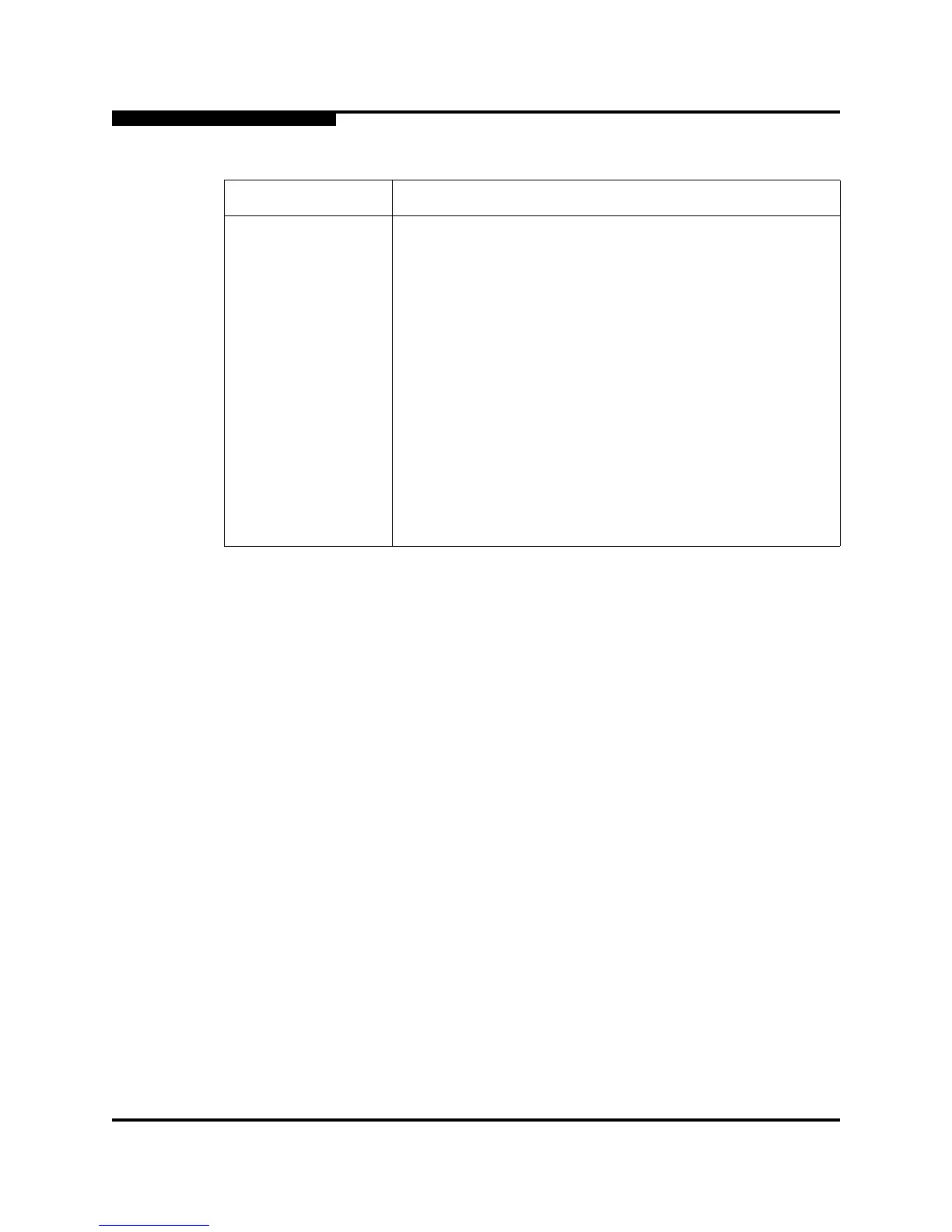14 – Command Reference
Set Setup SNMP
14-104 59183-02 A
S
WriteCommunity Write community password that authorizes an SNMP agent to
write information to the switch. This is a write-only field. The
value on the switch and the SNMP management server must
be the same. The write community password can be up to 32
characters excluding #, semicolon (;), and comma (,). The
default is “private”.
TrapCommunity Trap community password that authorizes an SNMP agent to
receive traps. This is a write-only field. The value on the switch
and the SNMP management server must be the same. The
trap community password can be up to 32 characters excluding
#, semicolon (;), and comma (,). The default is “public”.
AuthFailureTrap Enables (True) or disables (False) the generation of traps in
response to trap authentication failures. The default is False.
ProxyEnabled Enables (True) or disables (False) SNMP communication with
other switches in the fabric. The default is True.
Table 14-25. SNMP Configuration Settings (Continued)
Entry Description