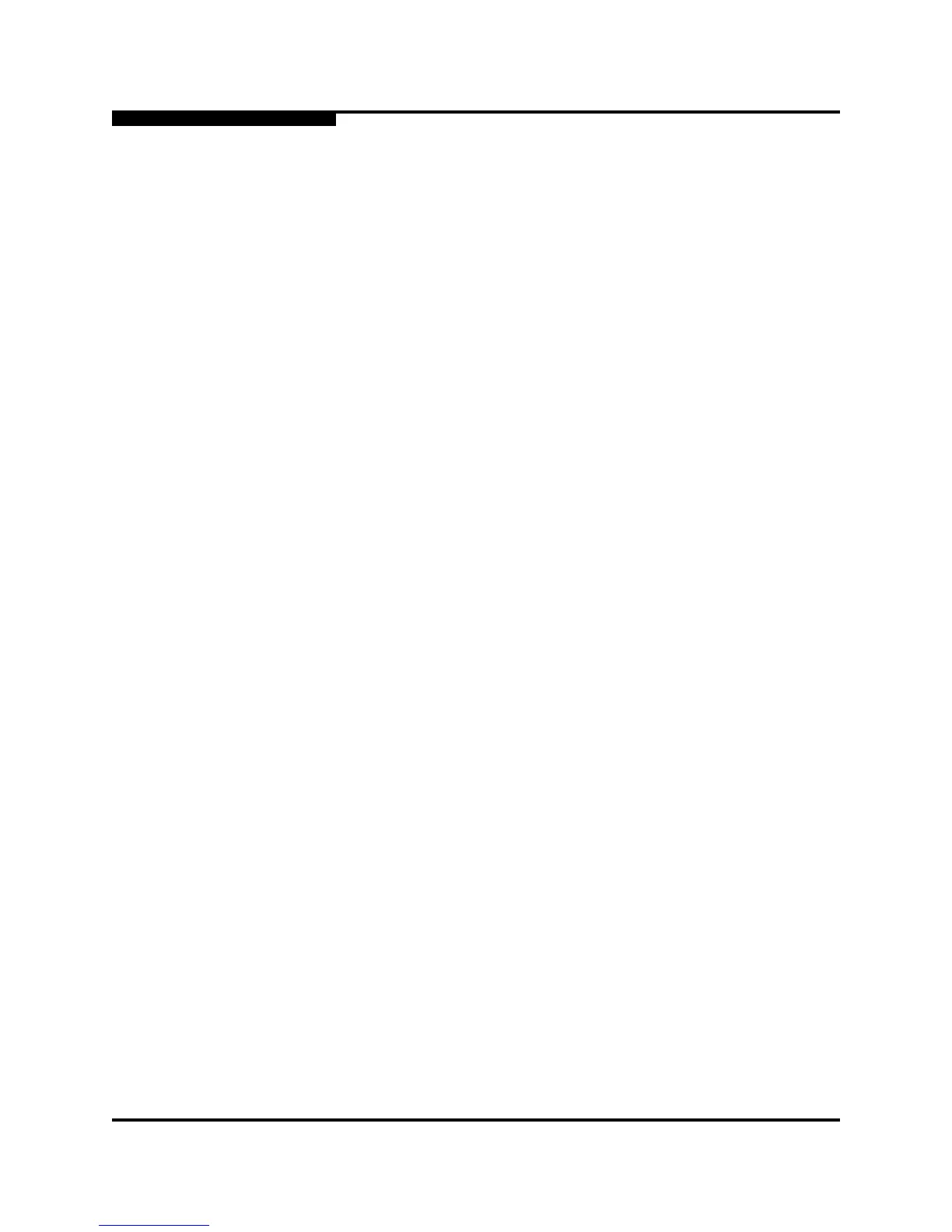SANbox 5000 Series Fibre Channel Switch
Command Line Interface Guide
Index-4 59183-02 A
S
Fibre Channel
connection 4-5
routing 4-6
file download and upload 2-8
File Transfer Protocol
download files 2-8, 5-15
download firmware 5-21
restore configuration file 5-16
service 14-101
user account 3-1
firmware 5-21
custom installation 5-23
image file 14-39
information 5-8
install with CLI 14-25
installation 5-20
list image files 14-39
non-disruptive activation 14-38
one-step installation 5-21
remove image files 14-39
retrieve image file 14-39
unpack image 14-40
upload file 2-9
version 14-161
Firmware Install command 14-25
example 5-20
FTP - See File Transfer Protocol
full-text format 12-3
G
gateway address 4-1, 4-4, 14-106
Greenwich Mean Time 5-17
group
add members 9-13, 14-28
add to security set 9-11
copy 9-13, 14-30
create 9-12, 14-30
delete 9-12
description 9-1
edit member attributes 14-31
ISL 9-12
list 14-32
list members 14-32
management 9-12
membership 9-5
modify member 9-14
MS 9-12, 14-30
port 9-12
remove from security set 9-11
remove members 9-14, 14-32
rename 9-12, 14-32
type 14-30, 14-32
Group command 14-27
Add example 9-13
Copy example 9-13
Create example 9-12
Delete example 9-12
Edit example 9-14
Members example 9-5
Remove example 9-14
Rename example 9-12
Securitysets example 9-5
H
hard reset 5-20
Hardreset command 14-35
hardware information 5-7
Heartbeat LED 5-7
Help command 2-4, 14-36
History command 14-37
host bus adapter 14-125
hot reset 5-20
Hotreset command 14-38