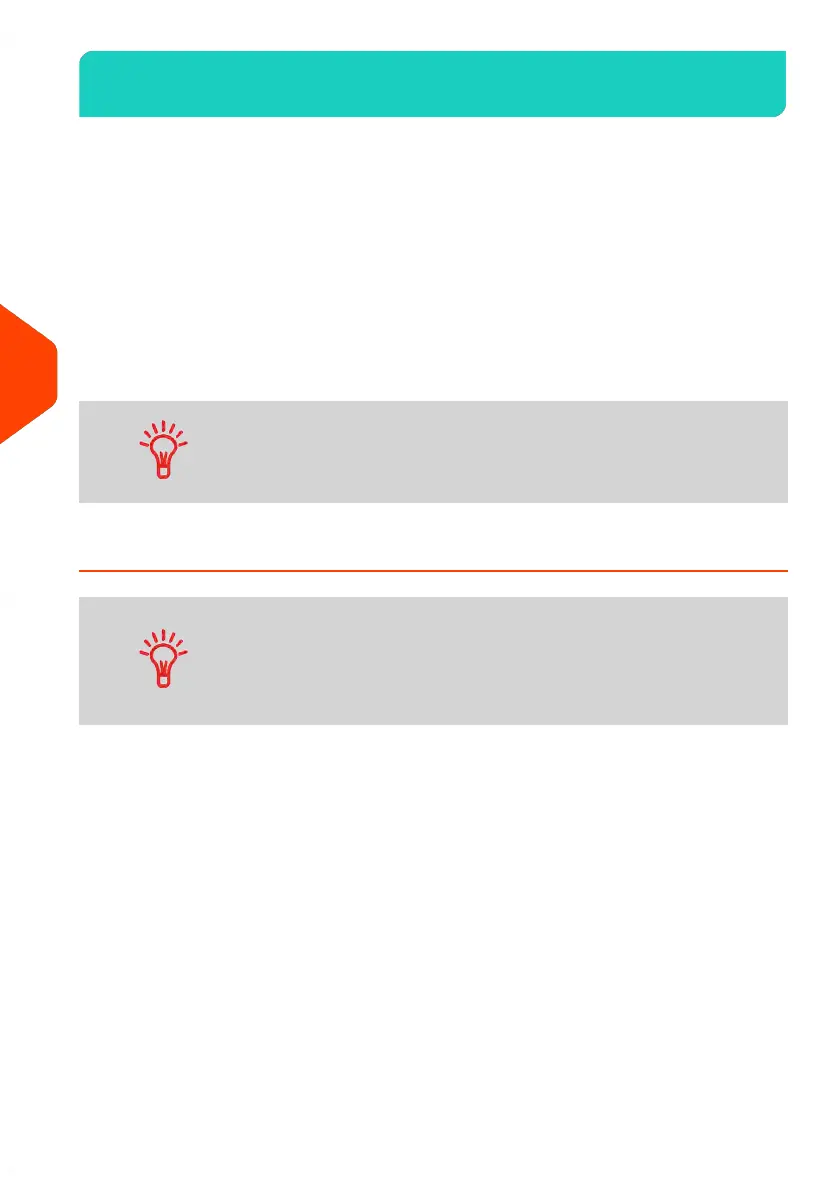Account Modes6.3
The Accounts Function
Activating the Accounts Function in the Mailing System is a convenient way to monitor,
track and control postage expenses by, for example, associating accounts to
departments in your organisation (Marketing, Sales, etc.) or to different companies, if
the Mailing System is shared.
When the Accounts Function is activated, the currently selected account is charged
each time the user applies postage to mail.
You can then issue reports on each account (for information about reports, see Reports
on page 171).
If the Accounts Function is activated, users of the Mailing System
must select an account when starting their work session.
Afterwards, users can change accounts to allocate postal
expenditures as needed.
How to Display and Change to 'No Account' Mode
No Account
• Postage usage is not tracked by account.
• User does not select an account when processing mail.
• No PIN number is required to access functions and process
mail.
To display and change the 'Account mode' to 'No Account':
128
| Page 128 | Jun-21-2021 12:11 |
6
Accounts and Access Control