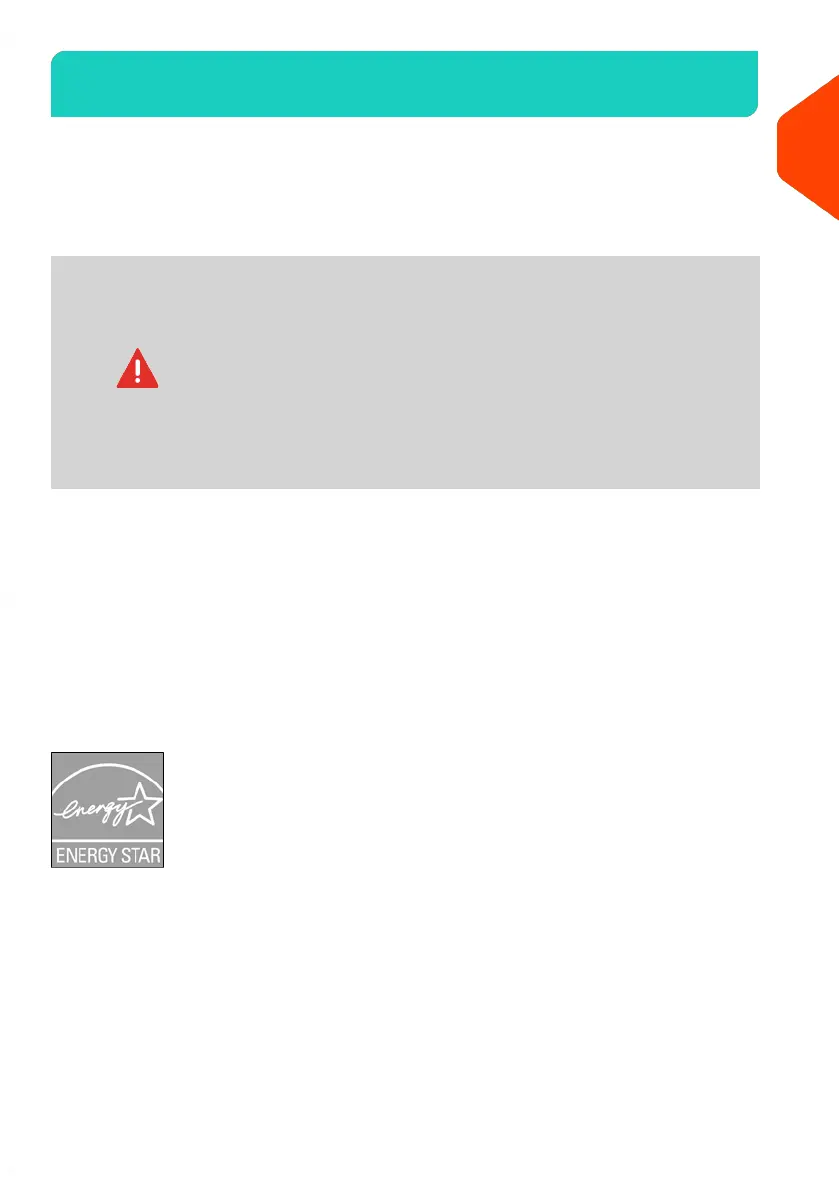Safety Requirements1.1
Power Connection
Before connecting, check whether the mailing system is suitable for the local AC power
voltage (230V - 50Hz).
THIS SYSTEM MUST BE GROUNDED
• Only connect the power plug to an socket provided with
a protective ground contact.
• To reduce the risk of fire, use only the power cord supplied
with the mailing system.
• Do not use ground adaptors.
• Do not use this product on a wet floor or near water.
• In case of liquid spillage, disconnect the power cord from
the socket and proceed with cleaning.
• Use an socket located near the system that is easily accessible. Do not route the
power cord between pieces of furniture or over sharp edges.
• Avoid using sockets controlled by wall switches or shared by other equipment.
• Make sure there is no strain on the power supply cord.
Compliance
Energy Star® Compliance
Your mailing system is Energy Star® compliant, meaning that it will help to save energy
and money while protecting the environment.
3
| Page 3 | | Jun-21-2021 12:11 |
1
Safety information