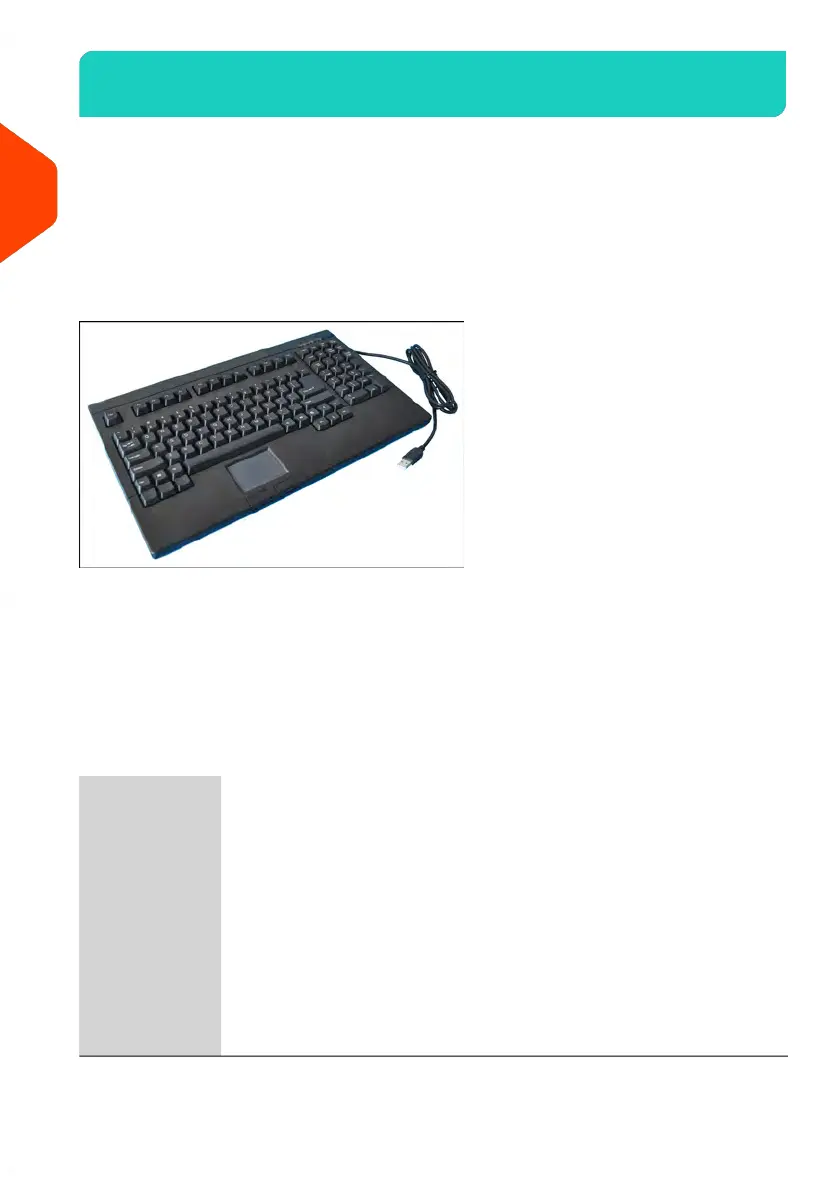Accessories2.2
USB Keyboard (Optional)
Usage
A USB keyboard can be connected to the mailing system.
This keyboard is a standard personal computer keyboard with an additional touchpad.
It allows the input of data to your mailing system.
To use the numerical keys, ensure that [Num lock] is activated.
You can use the shortcuts listed in the table below.
Keyboard use
NAVIGATION KEYS
Validates the current screen.[Enter]OK
Deletes the last character or digit in an entry field.[Backspace]Clear
Deletes the next character or digit in an entry field.[Del]Delete
Returns to previous screen or cancels the selection.[Esc]Back / Cancel
Moves to the next entry field.[Tab]Change field
Moves the cursor before the character at the left.[Left arrow]Move before
Moves the cursor after the character at the right.
[Right
arrow]
Move after
16
| Page 16 | Jun-21-2021 12:11 |
2
Meet Your Mailing System