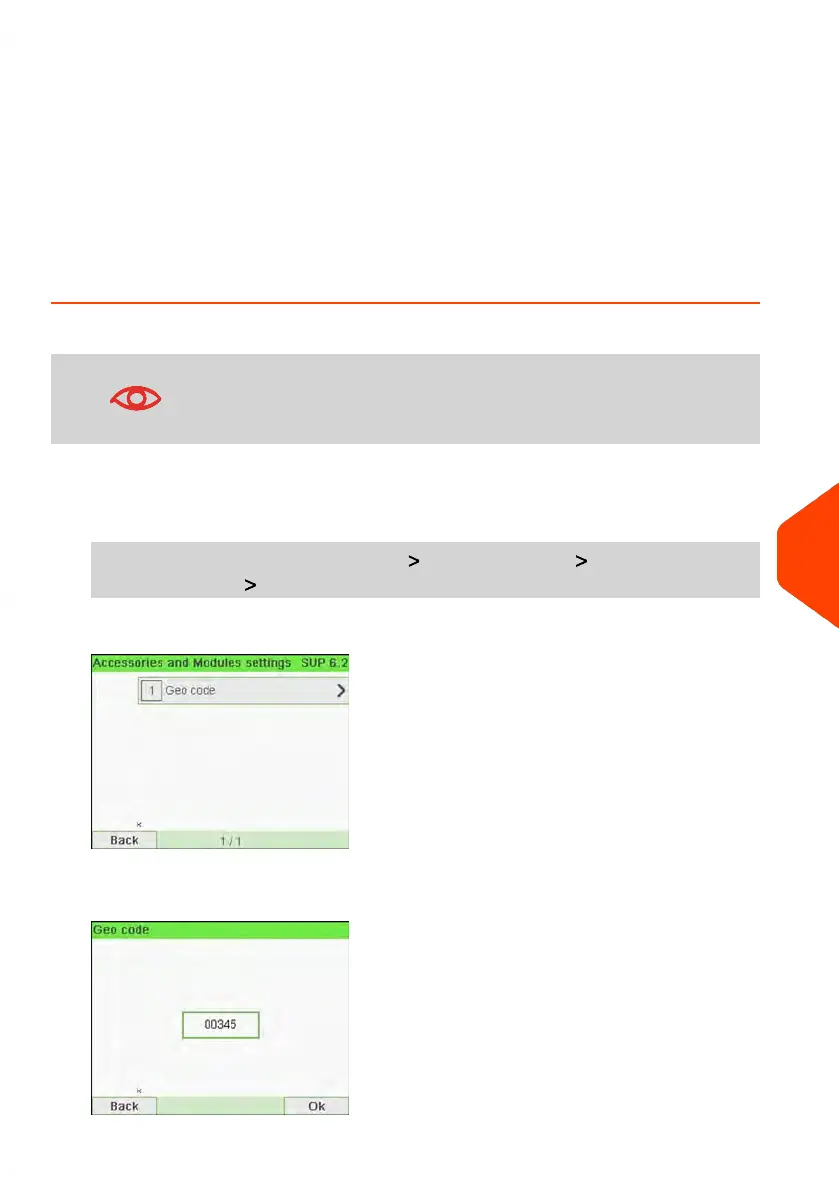GEO Code
The Weighing Platform calculates mail piece weights that have to be corrected
according to the geographical location of the Mailing System, as weights can change
with the altitude and latitude. The correcting geodesic code may be entered:
• Automatically with Online Services
• Manually
How to Change the GEO Code
To change the GEO code manually, follow the steps below.
Changing the GEO code modifies the weight values the Mailing
System calculates. Make sure you enter the correct GEO Code
to ensure your weights bare accurate.
To change the GEO code:
1. As supervisor (see How to Log in as Supervisor on page 207):
From the main menu, select the path: Machine settings Accessories and
modules settings Geocode
2. See the map and table on the next pages to get the 5 digit GEO code from your
location altitude and latitude, and enter the 5 digit using the keypad.
10
Configuring your Mailing System
231
| Page 231 | Jun-21-2021 12:11 |