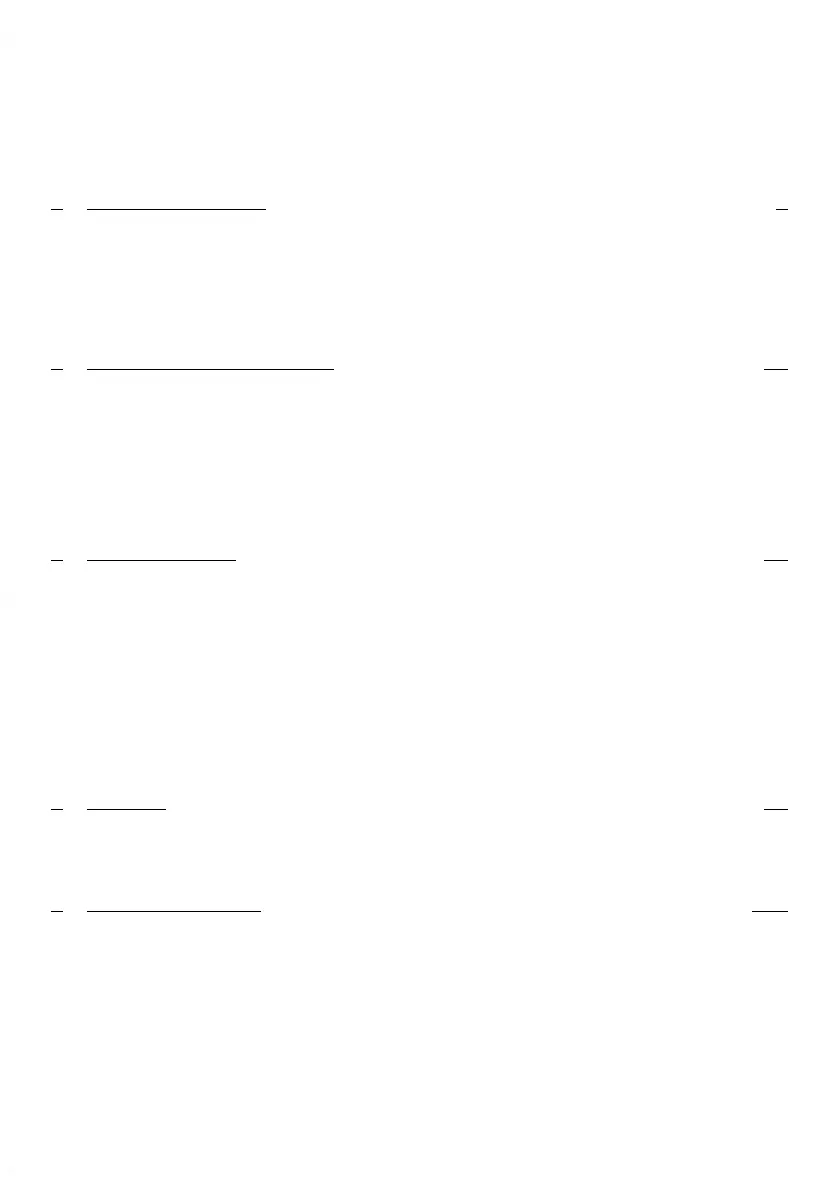Table of Contents
Safety information 11
1.1 Safety Requirements .......................................................................................................3
1.2 How to Enable an Emergency Stop ............................................................................7
1.3 Symbols Used ....................................................................................................................8
1.4 Glossary ................................................................................................................................9
Meet Your Mailing System 112
2.1 System Layout .................................................................................................................13
2.2 Accessories .......................................................................................................................16
2.3 Control Panel Features .................................................................................................19
2.4 Connections ......................................................................................................................23
2.5 Power Management ......................................................................................................25
Processing Mail 293
3.1 Preparing and Starting your Work Session ...........................................................31
3.2 Choosing Imprint Type ..................................................................................................35
3.3 Processing Examples ....................................................................................................41
3.4 Printing [PPI] Mail ...........................................................................................................57
3.5 Payment Surcharge .......................................................................................................63
3.6 Settings ..............................................................................................................................66
3.7 Advanced Operations ...................................................................................................89
Imprints 934
4.1 Imprint Configuration ....................................................................................................95
4.2 Job Memories .................................................................................................................241
Money Operations 1055
5.1 Overview .........................................................................................................................107
5.2 Managing Credit ...........................................................................................................108
5.3 Unlocking the PSD (Postal Inspection) .................................................................112
5.4 Low Credit Threshold .................................................................................................114
5.5 High Value Warnings .................................................................................................116
5.6 Crediting PIN Code ......................................................................................................117
5.7 Credit Reports ...............................................................................................................118
| Page 1 | TOC | Jun-21-2021 12:11 |