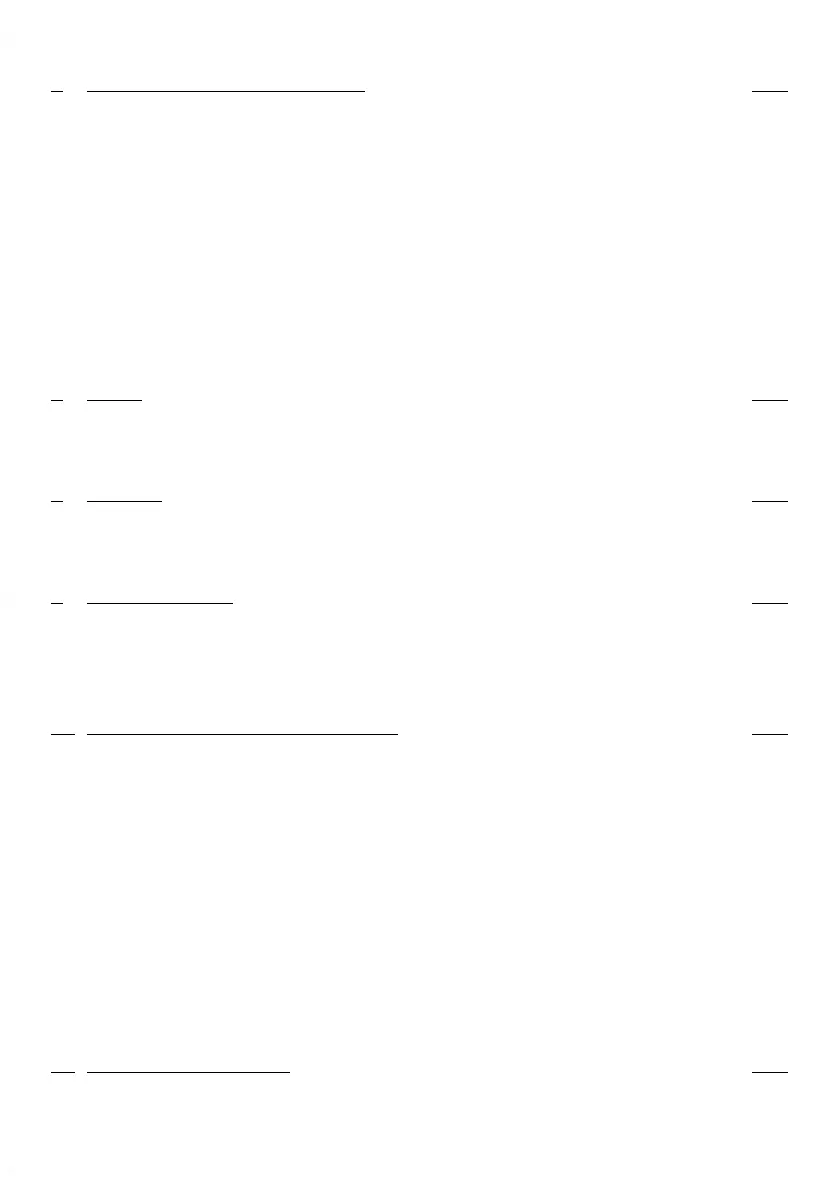Accounts and Access Control 1216
6.1 Postage Tracking and Access Control ..................................................................123
6.2 Access Control ..............................................................................................................124
6.3 Account Modes .............................................................................................................128
6.4 Creating Accounts .......................................................................................................135
6.5 Managing Accounts ....................................................................................................138
6.6 Import Export Accounts .............................................................................................143
6.7 Managing Operators ...................................................................................................147
6.8 Account/Operator Reports ........................................................................................153
6.9 Change Current Account ...........................................................................................158
Rates 1637
7.1 Rates ................................................................................................................................165
7.2 Managing Postal Rates ..............................................................................................273
Reports 1718
8.1 Generating a Report ...................................................................................................173
8.2 Available Reports .........................................................................................................175
Online Services 1919
9.1 Online Services Overview ..........................................................................................193
9.2 OLS Call Types ..............................................................................................................194
9.3 System Online Services ..............................................................................................202
Configuring your Mailing System 20310
10.1 Settings Overview .....................................................................................................205
10.2 Logging in / out as the Supervisor .......................................................................206
10.3 Display Settings .........................................................................................................209
10.4 System Time-outs and Settings ...........................................................................215
10.5 High Value, Low Credit Warnings and PIN Codes ........................................217
10.6 Weighing Settings ....................................................................................................220
10.7 Postage Imprint Default Settings .........................................................................235
10.8 Job Memories ..............................................................................................................241
10.9 Connection Settings .................................................................................................245
10.10 Time and Date Management .................................................................................250
Options and Updates 25311
11.1 Options and Updates Process ..............................................................................255
11.2 Using the Mailbox ......................................................................................................256
| Page 2 | TOC | Jun-21-2021 12:11 |