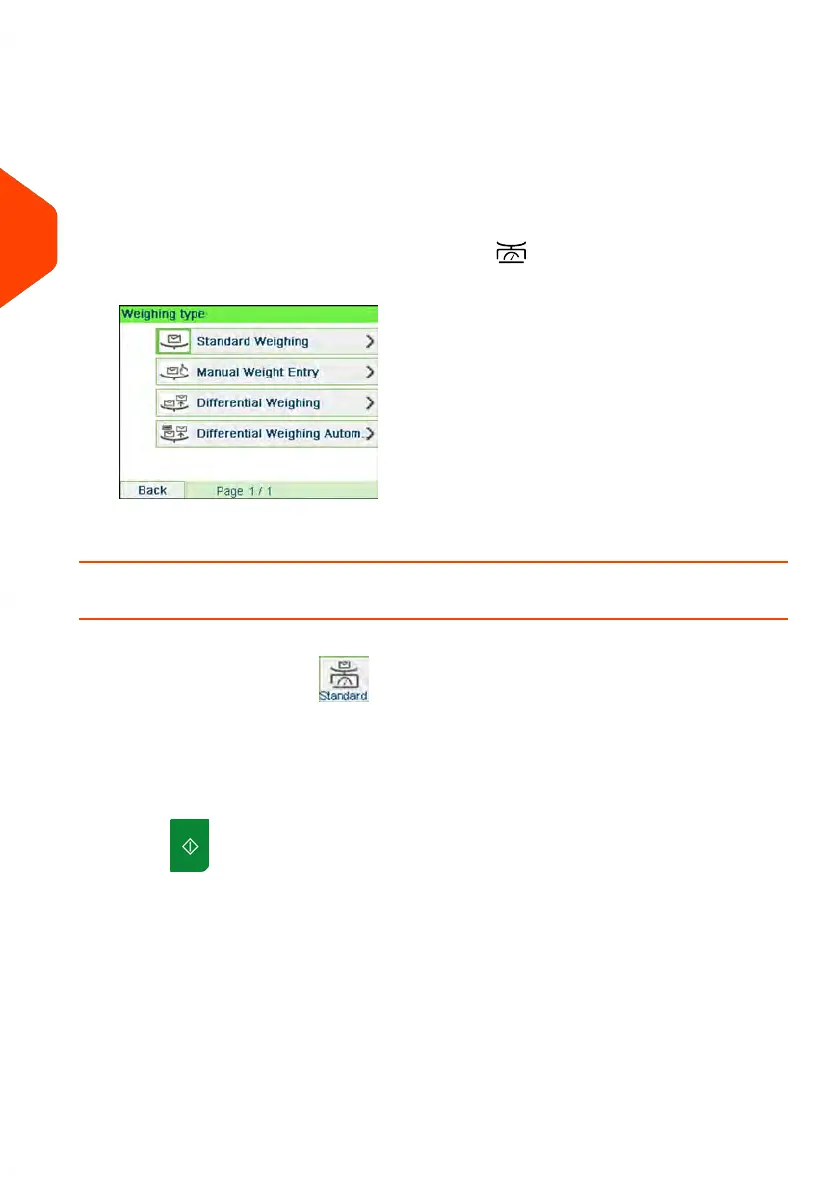3. Select the PPI to use.
See Selecting a Pre-Paid Imprint (PPI) on page 73.
4. Select a weighing type.
Depending on the quantity and type of mail you have to process, you can choose
an efficient weighing method that uses a weighing platform or the dynamic scale
(if installed) to save time: see Choosing a Weighing Type on page 73.
To change the current weighing type, press and select a weighing type in
the Weighing type screen.
For more details, see How to Change the Weighing Type on page 73.
How to Process [PPI] Mail
In Standard weighing type ( ). From the [PPI] home screen, to print postage
directly on mail pieces:
1. Put the mail piece on the Weighing Platform.
The weight of the mail piece is displayed in the Weight area of the screen and the
postage amount is updated.
2.
Press . The system motors start running.
58
| Page 58 | Jun-21-2021 12:11 |
3
Processing Mail