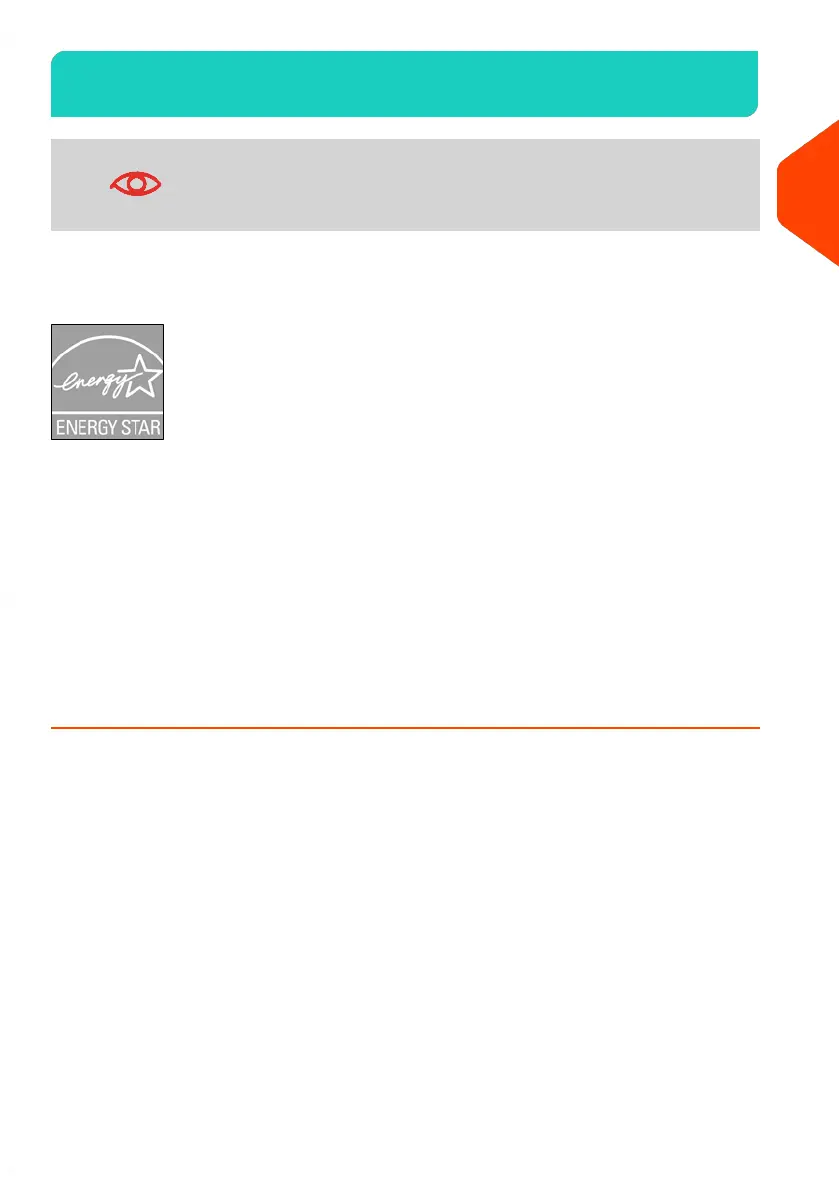Power Management2.5
The System can only use the LAN if the LAN cable is connected
BEFORE the power chord is plugged in.
Energy Star® Compliance
Office equipment is generally powered on 24 hours a day, so power management
features are important for saving energy and reducing air pollution.
Your Mailing System is an Energy Star® qualified Mailing System that automatically
goes into a low-power 'Sleep' mode after a period of inactivity.
A very-low-power sleep mode called “Soft off mode” is also available. This mode should
only be used for long periods of non-use of the machine. In this mode, the machine
takes longer to wake up and the automatic postal updates cannot take place.
Spending a large portion of time in low-power mode not only saves energy but helps
your equipment run cooler and last longer.
How to Turn the Mailing System to Sleep/Soft Off Mode
You can also turn the mailing system to sleep mode manually.
25
| Page 25 | | Jun-21-2021 12:11 |
2
Meet Your Mailing System