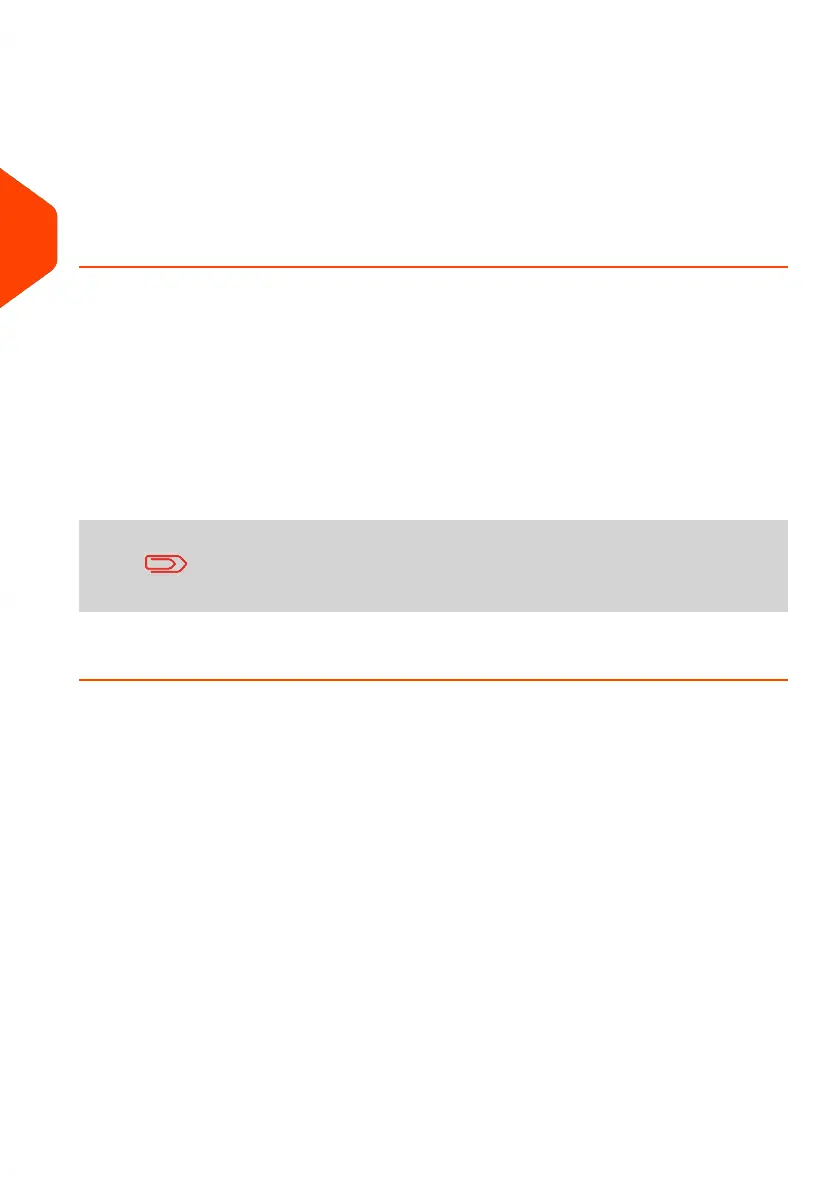3. Accounts to allocate costs to (only if you have to select an account at login, see
Settings on page 66).
4. Rates to apply and services to add.
5. Physical characteristics.
Separate mail pieces that exceed the weight, size or thickness allowed in the
system mail path (see Mail Specifications on page 315).
6. Finally, sort each stack by item size.
Turning On Your System and Starting a Work Session
Turning the system on automatically starts a work session on the mailing system.
At start-up, depending on specific supervisor settings:
• The access to the system may be open.
• You may have to enter a PIN code.
• You may have to select an account.
Your work session ends when the system returns to a 'Sleep' mode.
You should not put anything on the weighing platform before
starting the mailing system.
How to Log in and Start a Work Session
To log in as a user:
32
| Page 32 | Jun-21-2021 12:11 |
3
Processing Mail