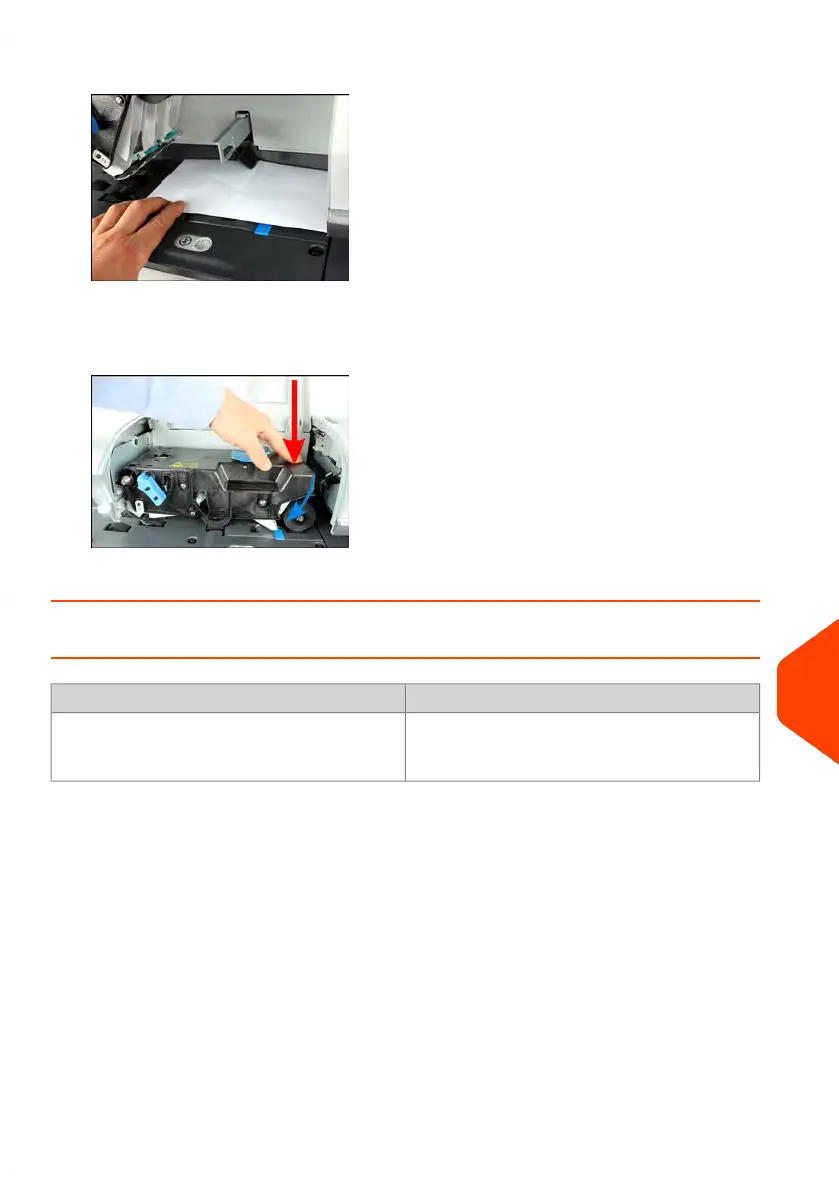4. Remove jammed envelopes.
5. If applicable, reinstall the brush assembly and push the release lever until it snaps
into place.
6. On model with sealer, push down the upper drive assembly to lock it.
7. Close the cover.
How to Clear a Label Jammed in the Base
ActionsPossible causes
Clear the label as indicated below.
A label is blocked in the Automatic
Label-Dispenser or in the transport
mechanism of the system base.
To clear a label jammed in the Base:
13
Troubleshooting
307
| Page 307 | Jun-21-2021 12:11 |