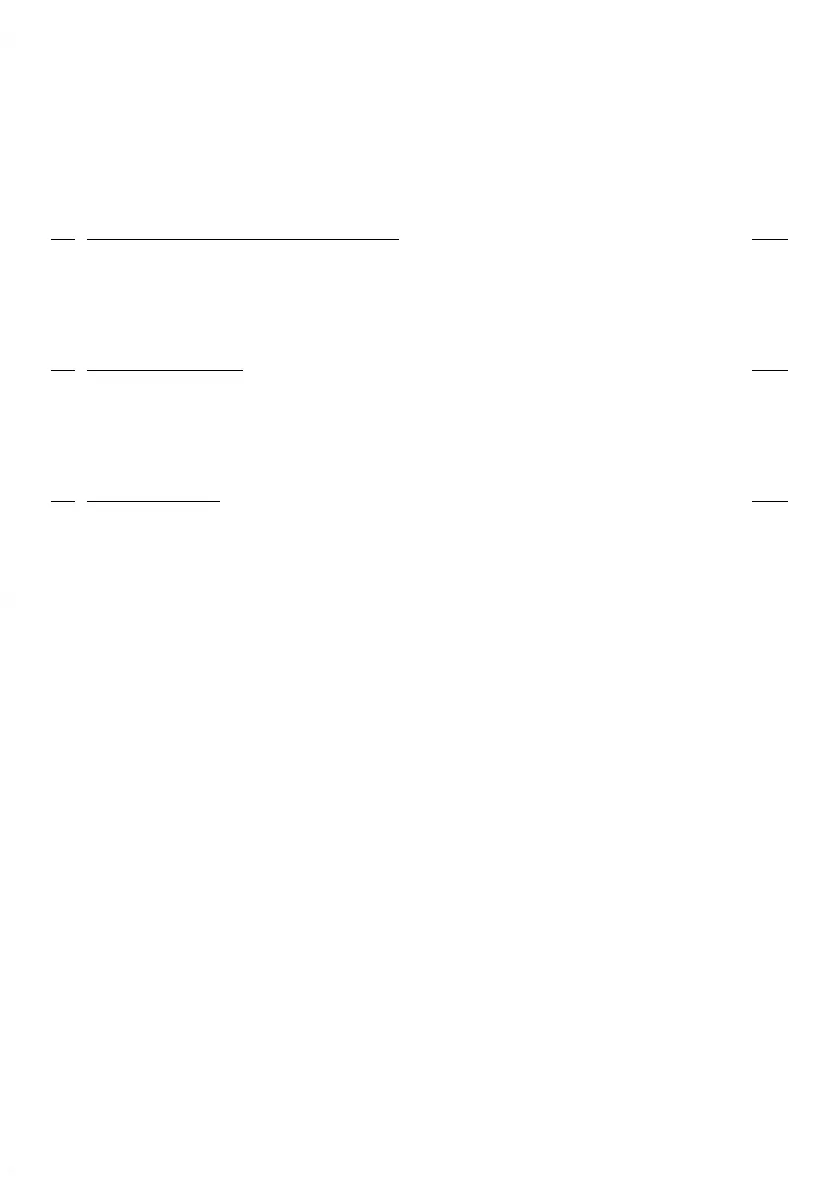11.3 Managing Options .....................................................................................................260
11.4 Managing Slogans ....................................................................................................262
11.5 Managing ERAs .........................................................................................................267
11.6 Managing Postal Rates ...........................................................................................273
11.7 Managing Prepaid Imprints (PPI's) ......................................................................275
Maintaining your Mailing System 27712
12.1 Maintaining the Ink Cartridge ...............................................................................279
12.2 Filling and Adjusting the Feeder Sealer .............................................................288
12.3 Maintenance Processes ...........................................................................................293
Troubleshooting 29913
13.1 Machine Issues ...........................................................................................................301
13.2 Diagnostics ..................................................................................................................309
13.3 System Data ................................................................................................................311
Specifications 31314
14.1 Mail Specifications ....................................................................................................315
14.2 General Specifications .............................................................................................317
14.3 Recommended Operating Conditions ................................................................318
14.4 System Specifications ..............................................................................................319
| Page 3 | TOC | Jun-21-2021 12:11 |