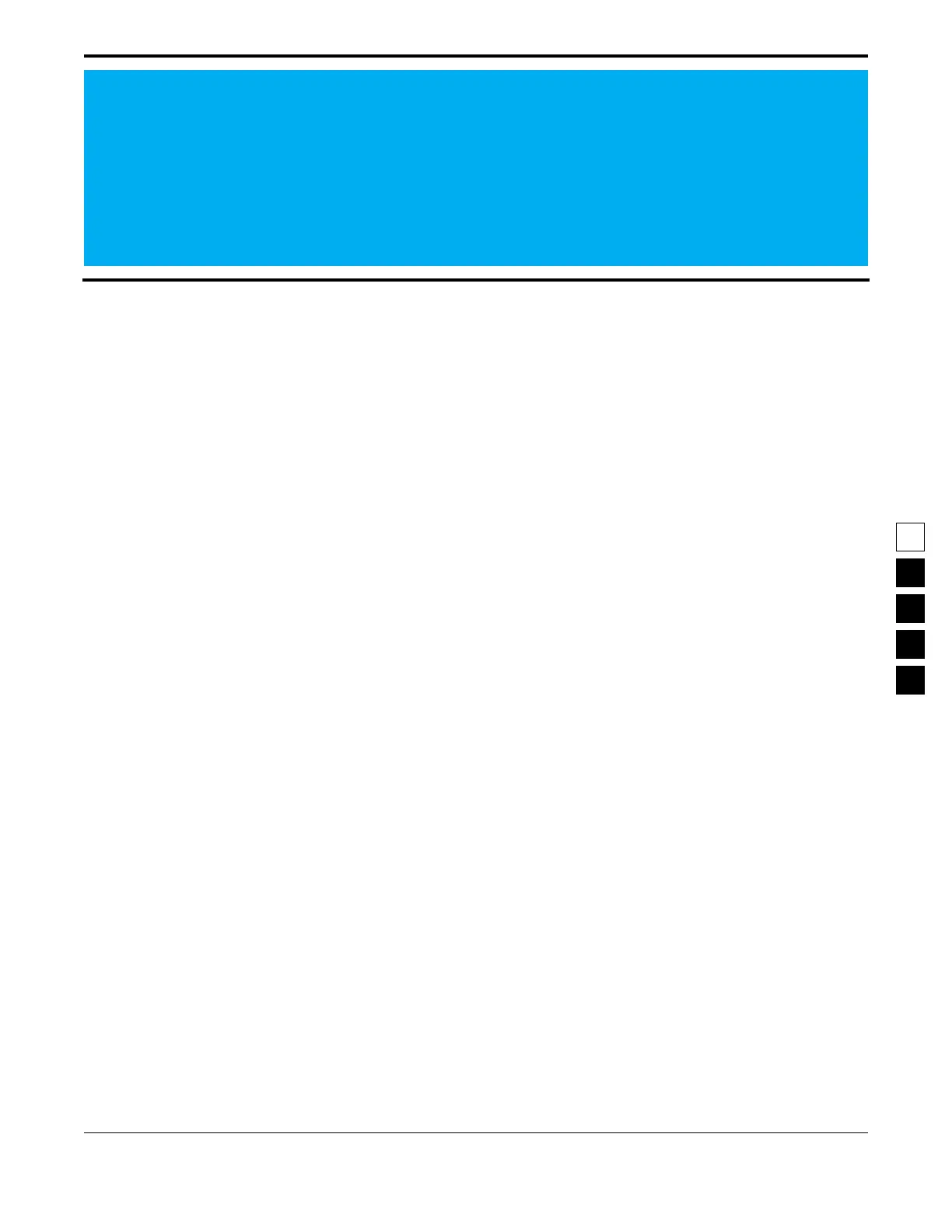October, 1996 6880902Z36-B
3-1
3
3 Tutorials
3.1 Overview
The tutorials in this section can be used to personalize radios for customers. We've created an imaginary
but practical scenario to demonstrate the need for radios programmed with different features for various
applications. In each tutorial, the setting is the Longwood Hotel and Convention Center, a full-service
hotel and convention facility specializing in large-scale corporate meetings. The Longwood Center must
prepare for a major upcoming radio convention which will offer extended lodging, exposition and ban-
quet facilities. There are three major communication requirements involved in the setup of the conven-
tion which fall into the following areas:
❏
Convention setup and maintenance staff
Needs radios to coordinate forklift and towing services involved in preparing the exposition
display floor.
❏
Security staff
Needs radios to provide crowd control and security force patrol at the exposition center, at the
hotel, in the parking garage and on the complex grounds.
❏
Banquet and food commissaries
Needs radios to provide internal and external coordination of catering and banquet
resources using a van fleet.
The first tutorial (Programming Basic Radios) walks you through the steps of programming a new, basic
8-channel radio and takes approximately 45 minutes to complete. An on-line demo version of this tuto-
rial is on the RSS demo diskette. To view it, type DEMO1. To quit the demo, press the Esc or Del key. We
suggest you view the demo after reading Section 3.2.4 - Step-by-Step Programming Instructions of the
tutorial.
The second tutorial (Cloning Radios) goes much faster, and involves cloning (copying) the personality
data from an archive file of one pre-programmed radio to other radios. Cloning is used when there is a
need for multiple radios equipped with the same radio features and functions.
Each tutorial provides the following:
1. Sets the scene
2. Lists the desired features for the particular application
3. Gives an overview in a list format of the major steps involved in programming the radio
4. Walks you through the specific steps to program the features into the radio.