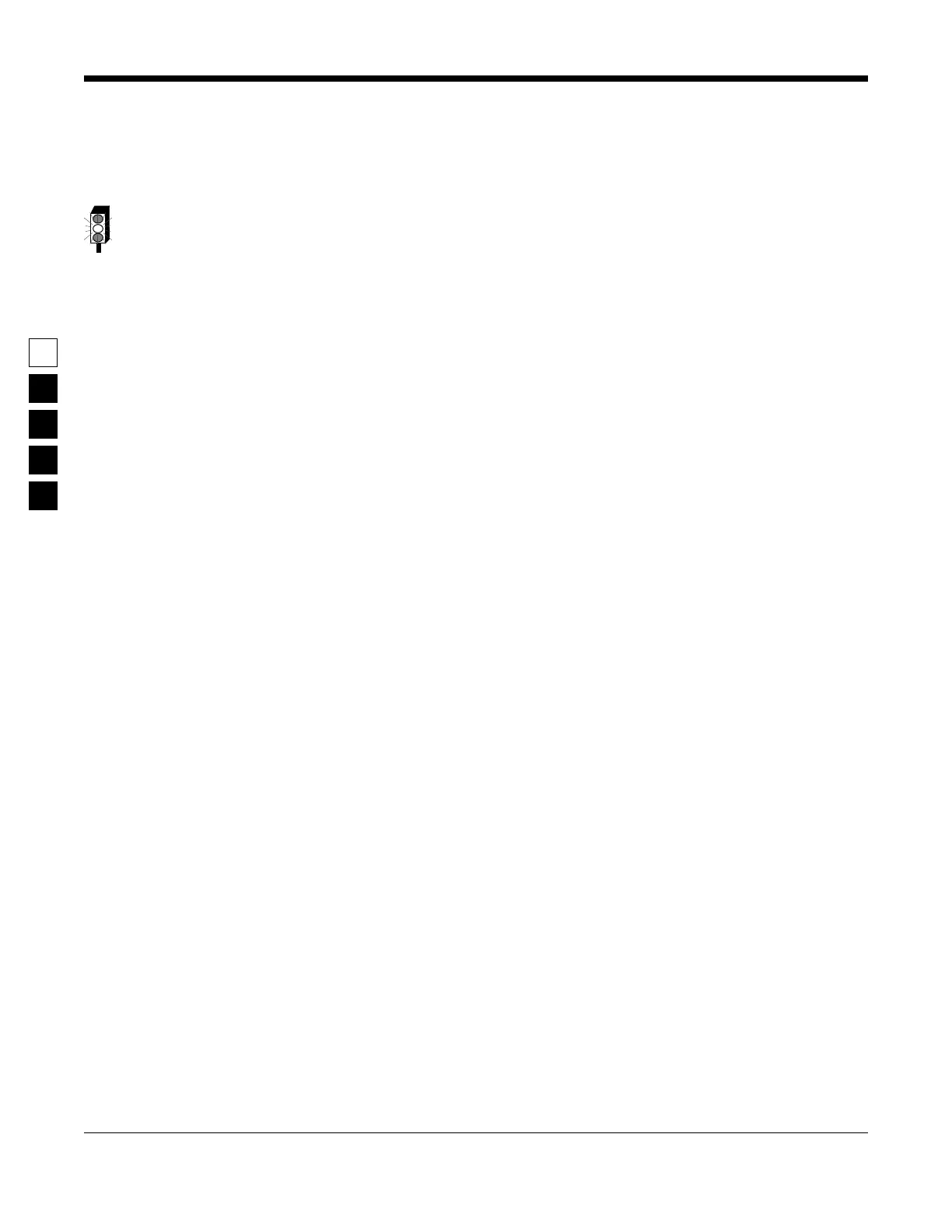Getting Started GM300 Radio Service Software Manual
2-4
6880902Z36-B October, 1996
Hardware and Software Platform
2
You can install, start or explore RSS using just the diskettes and your computer if you don't have all the
hardware. You can even update existing radio archive files stored on disk. What you cannot do without
the hardware is read from or save to an actual radio.
When programming or calibrating a radio, DO NOT disconnect the radio from the RIB when the com-
puter is communicating with the radio - it may leave the radio in an inoperable state. The only recom-
mended time to disconnect the radio is at the MAIN MENU or GET/SAVE screens.
Note: If you are using a laptop computer (for example an IBM PC Convertible) and you plan to use the
RSS while the computer is in battery mode, you may need to set the serial/parallel adapter to run on bat-
tery power. This can be done with the application diskette supplied by the computer manufacturer. If this
is not done, you will receive serial bus errors.
Note: If your RIB has a switch and LED, be sure to turn on the switch before each programming session.
2.3 Hardware and Software Platform
2.3.1 Minimum Platform Requirements
We recommend the following minimum hardware/software platform:
❏
80286 Microprocessor
❏
640 K of RAM
❏
HDD (Hard Disk Drive) 30 Mb or higher
❏
DOS 5.0 or higher
❏
3.5 inch FDD (Floppy Disk Drive)
2.3.2 Recommended Buy
We recommend that as your computer systems are upgraded, they should meet the following minimum
standards:
❏
80386 Microprocessor
❏
4Mb of RAM
❏
HDD (Hard Disk Drive) 80 Mb or higher
❏
DOS 5.0 or higher
❏
1.44 Mb 3.5 inch FDD (Floppy Disk Drive)
❏
Two (2) serial ports
❏
Mouse or trackball
Purchasing an 80386 computer with the minimum configuration as detailed above will ensure that your
computer systems will not be quickly outdated.