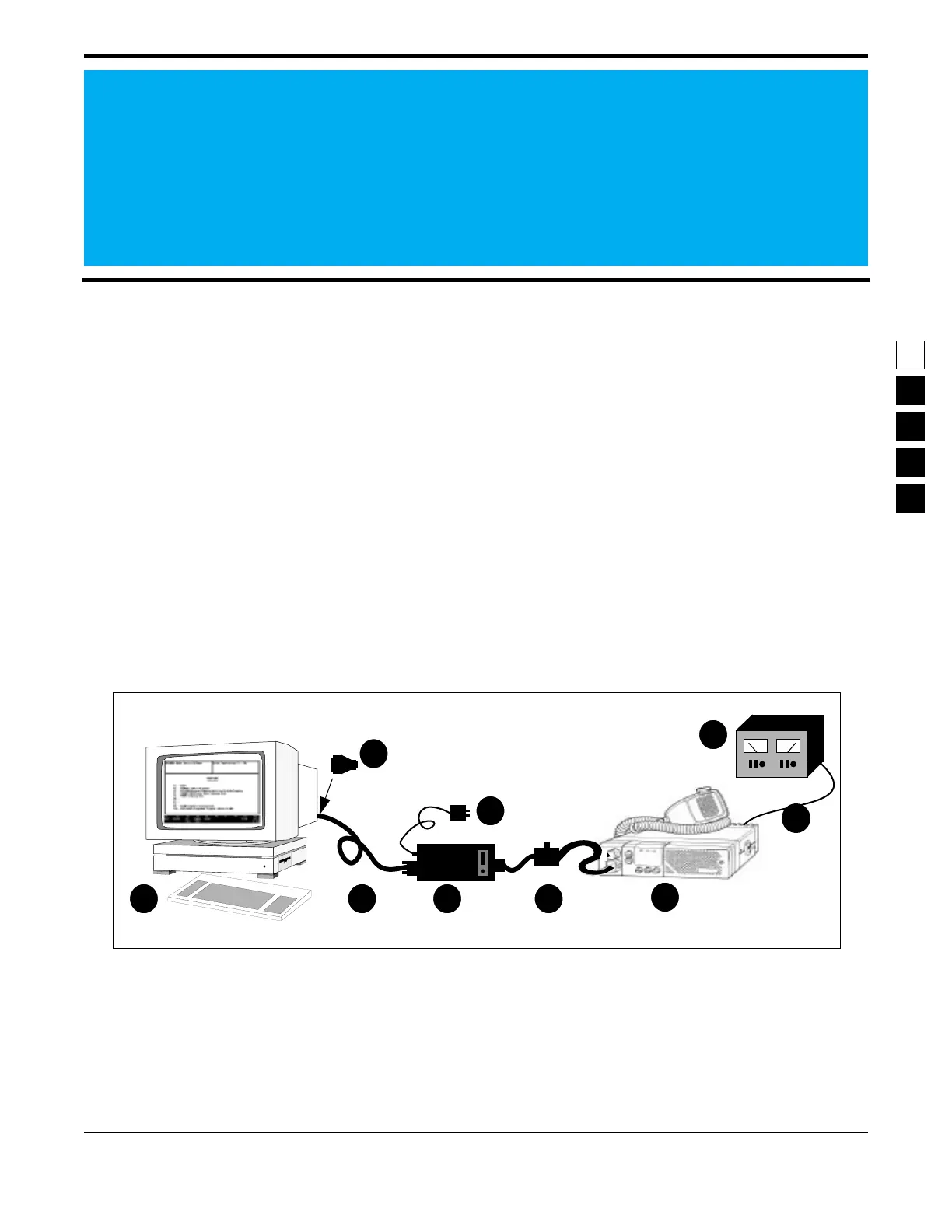October, 1996 6880902Z36-B
2-1
2
2 Getting Started
2.1 Overview
In this section you will identify, install and learn to use the necessary hardware and software to run RSS.
You will become familiar with the computer, the keyboard, RSS menus, screens and fields. This section
prepares you for Section 3 - Tutorials, in which you will actually program a radio.
If you cannot complete this section at one time, we recommend you first set up the hardware (15 min-
utes). As time permits, continue with the remaining second-level subsections, finishing one second-level
subsection before allowing an interruption. Most of the second-level subsections can be read in 15 min-
utes. Actually starting RSS only takes a few minutes for a first-time user, but the exploration of the menus
and screens can vary from user to user.
2.2 Assembling The Hardware
Figure 2-1 below shows the required and optional equipment to program a radio.
Figure 2-1. Equipment Setup
Note: Items 2, 3, 4, 5 and 7 are in the “first-time start-up package” (H5040), which is available from the
Radius Distribution Center.
2 3
4
5
6
1
8
7
9