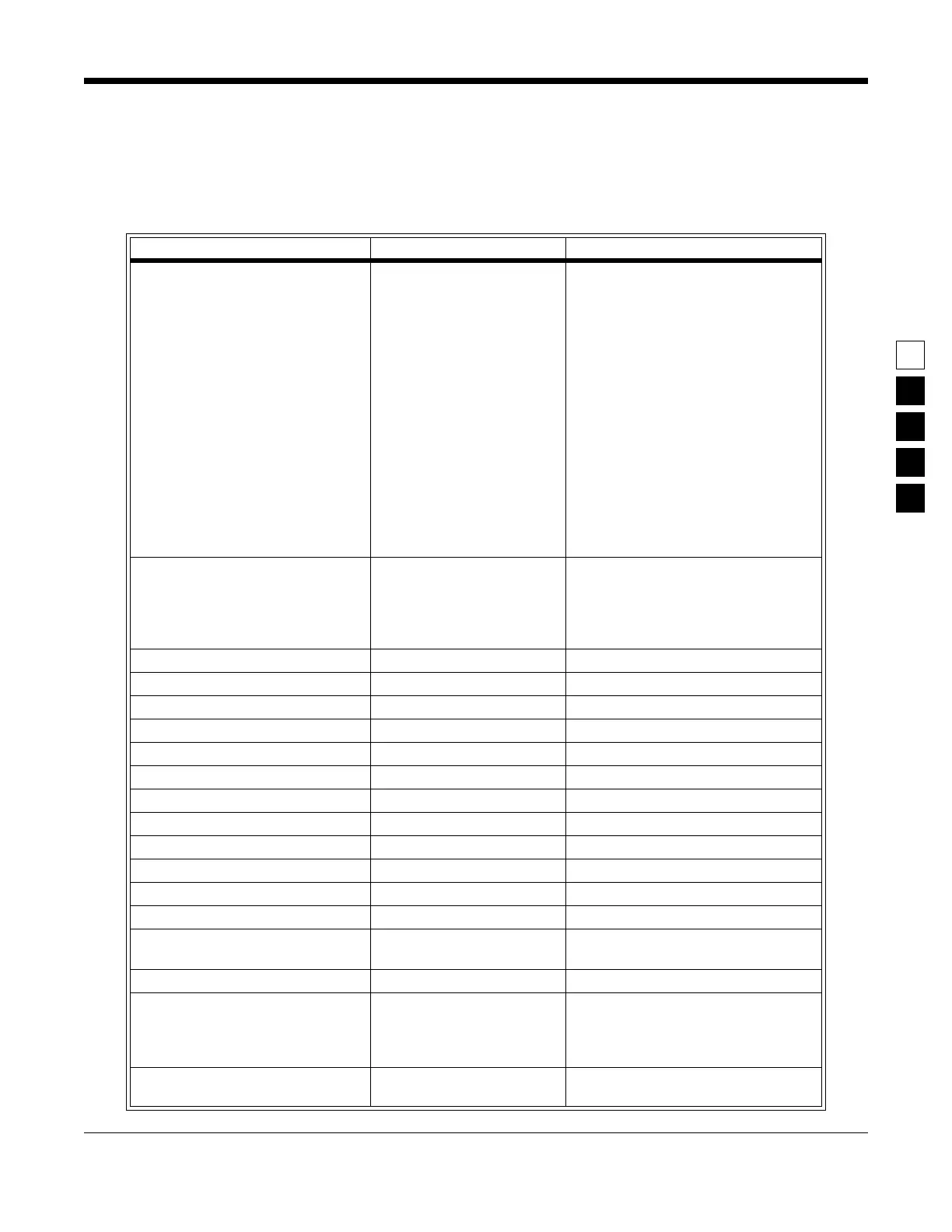October, 1996 6880902Z36-B 2-13
GM300 Radio Service Software Manual Getting Started
RSS Diskettes Contents
2
2.5 RSS Diskettes Contents
Table 2-8 and Table 2-9 on page 2-14 list the files located in the diskettes you received with this manual.
Table 2-8. RSS Diskette Contents - ROOT DIRECTORY
File Name File Type Description
HDINSTAL.EXE installation Installs RSS on the hard disk. To
install RSS on your hard disk from
3.5" diskettes, type:
HDINSTAL C: 3.5
To install RSS on your hard disk
from 5.25" diskettes, type:
HDINSTAL C: 5.25
HDINSTAL accepts three parame-
ters, the first is the targeted installa-
tion drive letter, the second is an
optional installation pathname, and
the third is the disk size of 3.5 or
5.25 (5.25 is the default)
GM300.EXE executable file Runs the RSS. If using 5.25” dis-
kettes, insert diskette #1. To start
the RSS, type:
GM300
GM300_1.OVL executable overlay file Part of the RSS after the .EXE file starts
GM300_2.OVL executable overlay file Part of the RSS after the .EXE file starts
GM300_3.OVL executable overlay file Part of the RSS after the .EXE file starts
GM300_4.OVL executable overlay file Part of the RSS after the .EXE file starts
GM300_5.OVL executable overlay file Part of the RSS after the .EXE file starts
GM300_6.OVL executable overlay file Part of the RSS after the .EXE file starts
GM300_7.OVL executable overlay file Part of the RSS after the .EXE file starts
GM300_8.OVL executable overlay file Part of the RSS after the .EXE file starts
GM300_9.OVL executable overlay file Part of the RSS after the .EXE file starts
GM300_10.OVL executable overlay file Part of the RSS after the .EXE file starts
GM300_11.OVL executable overlay file Part of the RSS after the .EXE file starts
GM300_12.OVL executable overlay file Part of the RSS after the .EXE file starts
GM300.CFG diskette configuration data Default computer configuration data
for running the RSS off the diskette
GM300.MDF definition file Data file used by RSS
GM300._HD hard disk configuration data Default computer configuration data
for the hard disk. The installation must
be executed to have this file correctly
initialized
GM300.HLP help Contains on-line help for the RSS,
accessed via the RSS