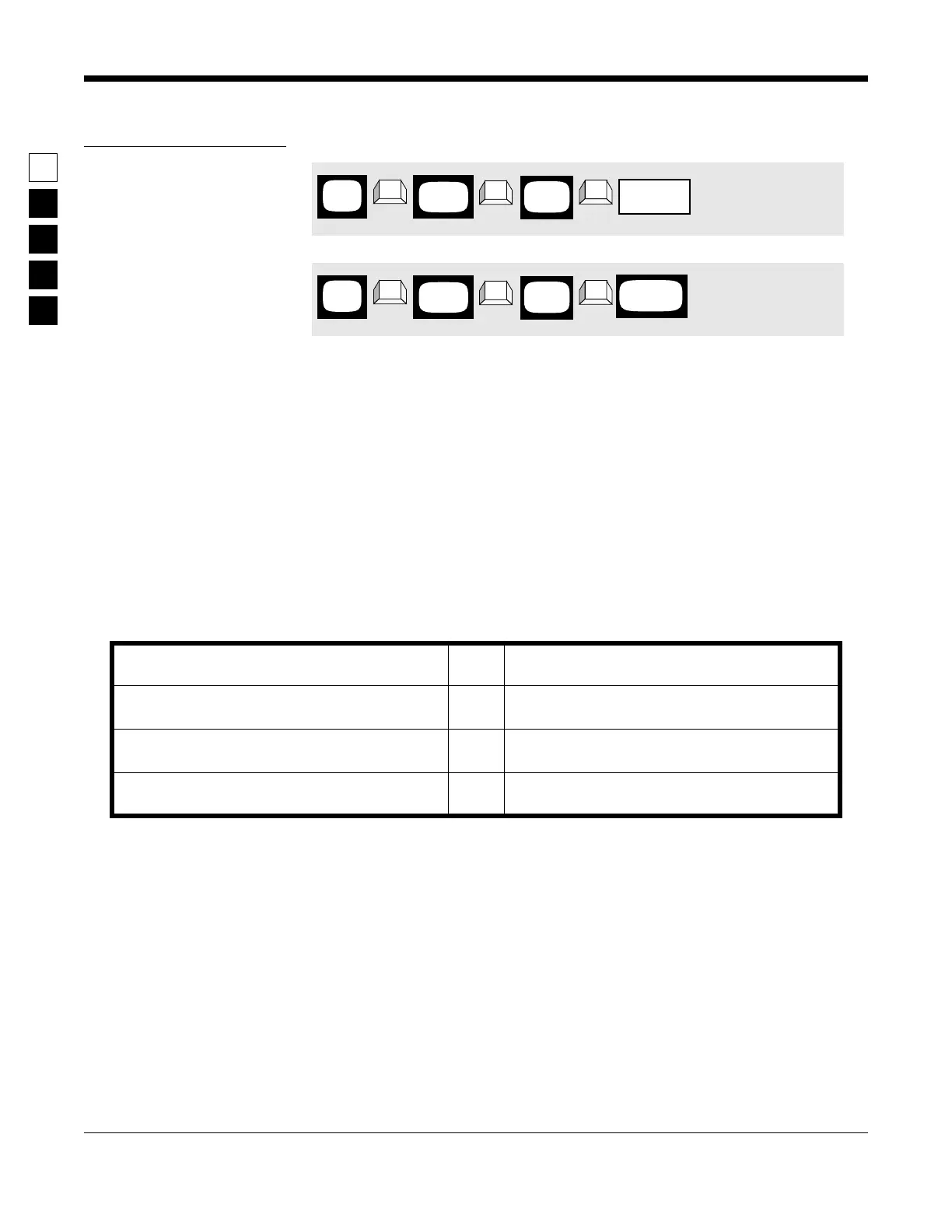Accessory Connector (16 Channel Models Only) GM300 Radio Service Software Manual
6-8 6880902Z36-B October, 1996
Customizing the Expanded Accessory Connector
6
External Accessories
RSS LOCATION
OR
DEFINITION Refers to the External Accessory that is connected to the radio via the Expanded
Accessory Connector.
DEFAULT/CHOICES Default: See Accessory Package default tables in Appendix H.
Choices: ■ Public Address ■ Remote ■ General I/O
■ Phone Patch ■ Paging Encoder ■ RPB50 Interface
See Table 6-1 on page 6-2 for the available repeater packages.
SEE ALSO Public Address, Remote, General I/O, Phone Patch, Paging Encoder, RPB50 Inter-
face
PROGRAMMING PROCEDURE
1. Press F4 at the MAIN MENU to get to the
CHANGE/VIEW CODEPLUG MENU.
OR 1. Press F4 at the MAIN MENU to get to the
CHANGE/VIEW CODEPLUG MENU.
2. At the CHANGE/VIEW CODEPLUG MENU,
press F2 to get to the RADIO-WIDE screen.
2. At the CHANGE/VIEW CODEPLUG MENU,
press F2 to get to the RADIO-WIDE screen.
3. Press the Tab or Enter/Return key until the
Acc.External field is highlighted.
3. Press F9 to enter the ACCESSORY CONNEC-
TOR CONFIGURATION screen.
4. Use the ↑ ↓ arrow keys to select the desired
choice.
4. Pres F3 or F4 to select the previous or next
external package.
MAIN
MENU
➠
F4
➠
F2
CHANGE/
VIEW
➠
Tab
RADIO
WIDE
Acc. External
field
MAIN
MENU
➠
F4
➠
F2
CHANGE/
VIEW
➠
F9
RADIO
WIDE
ACCESSORY
SCREEN