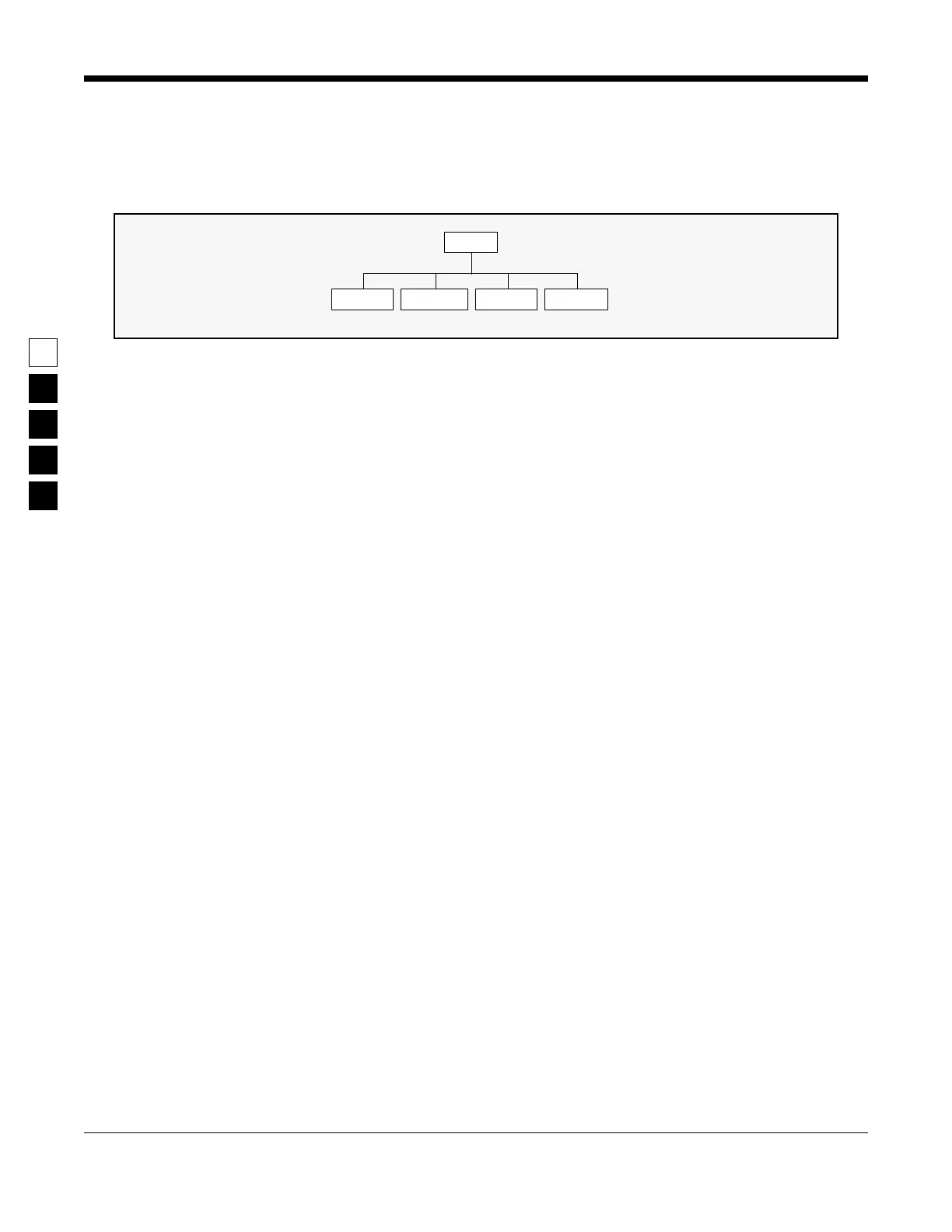Getting Started GM300 Radio Service Software Manual
2-18 6880902Z36-B October, 1996
Organizing Your Disk and Diskettes
2
2.6.2 Organizing Your Archive File Diskettes
Figure 2-3 below shows a sample directory tree for storing your radio archive files on a diskette.
Figure 2-3. Diskette Directory Tree
Organizing a diskette is easier simply due to the limited space on a diskette. Though your tree may be
different based upon your way of doing business, this set-up may be a starting point for you. Be sure to
label the outside of your diskettes accurately, such as “1992 GM300 Archive Files.” Depending on the size
of your business, you may even have a separate diskette for FIRE, one for SECURITY, etc.
To create the directory tree shown in Figure 2-3 on your diskette, follow the steps listed in Table 2-11 on
page 2-19. After each command, press Tab (or Return or Enter). This exercise assumes you are using drive
A and the diskette contains only GM300 archive files (not RSS files and not backup files).
root
COURIERFIRE TOWING
SECURITY