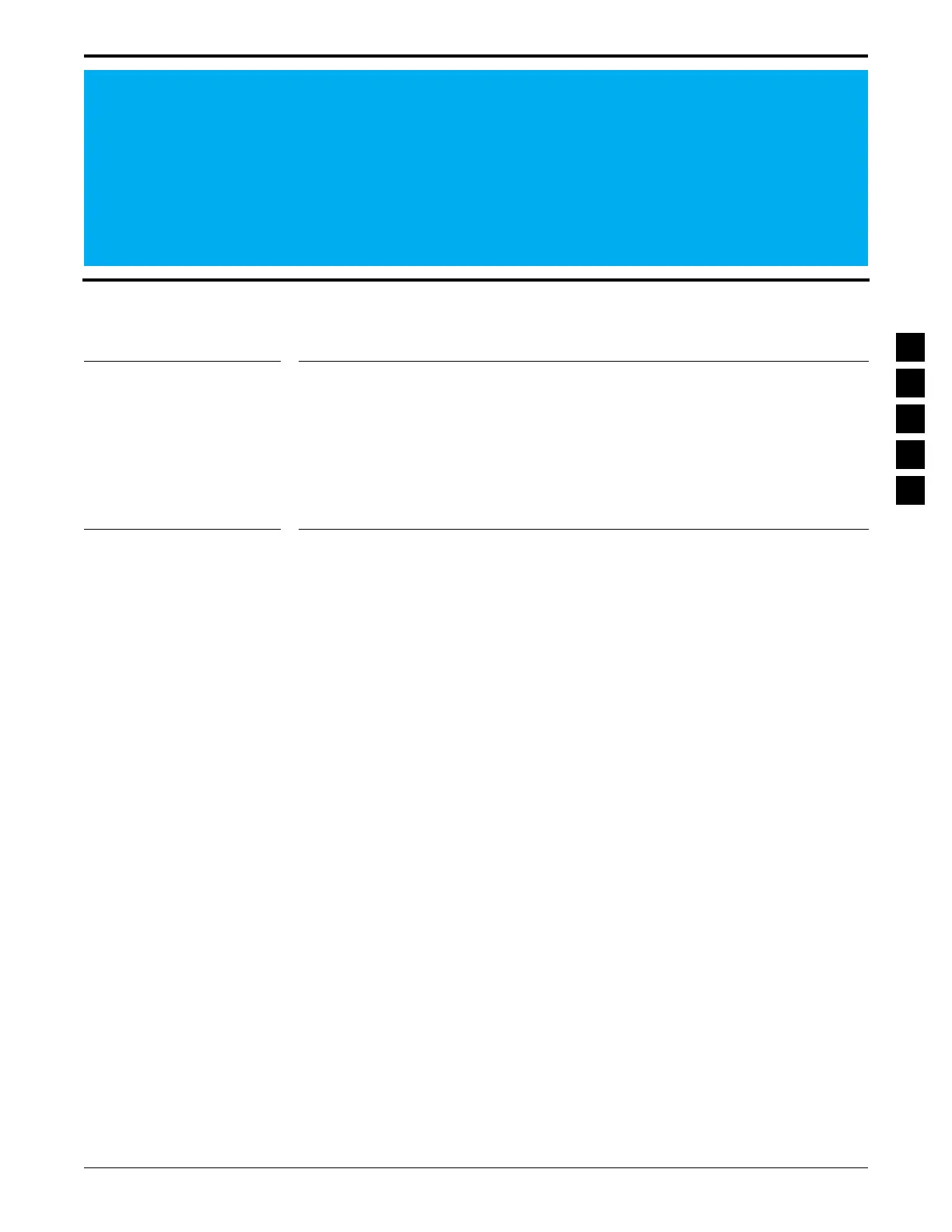Table of Contents
October, 1996 6880902Z36-B
i
1
Introduction
1-1
1.1
Overview
1-1
1.2
Prerequisites
1-2
1.3
Using This Manual
1-2
1.4
Subscription Information
1-4
2
Getting Started
2-1
2.1
Overview
2-1
2.2
Assembling The Hardware
2-1
2.3
Hardware and Software Platform
2-4
2.3.1
Minimum Platform Requirements
2-4
2.3.2
Recommended Buy
2-4
2.4
Understanding Computer Basics
2-5
2.4.1
Which Computers Run RSS
2-5
2.4.2
Identifying Major Computer Parts
2-7
2.4.3
Understanding Computer Storage Systems
2-8
2.4.4
Understanding the Disk Operating System (DOS)
2-10
2.4.5
Using RSS with Window Applications
2-12
2.5
RSS Diskettes Contents
2-13
2.6
Organizing Your Disk and Diskettes
2-15
2.6.1
Organizing Your Hard Disk
2-16
2.6.2
Organizing Your Archive File Diskettes
2-18
2.7
Starting RSS
2-19
2.7.1
Making Backup Copies of RSS Diskettes
2-20
2.7.2
What to Do with Previous Versions of RSS Diskettes
2-21
2.7.3
Starting RSS From Hard Disk
2-21
2.7.3.1
Installing RSS on Hard Disk
2-21
2.7.3.2
Installing on Multiple Computers or Networks
2-22
2.7.3.3
Hard Disk RSS Startup Procedure
2-23
2.7.4
Starting RSS From Diskettes
2-23
2.7.4.1
Startup Procedure Using 3.5" Diskette
2-23
2.7.4.2
Startup Procedure Using 5.25" Diskettes
2-24
2.7.4.3
Service Software Configuration Menu
2-25
2.7.4.4
Banner Screen
2-25
2.7.4.5
Main Menu
2-26
2.8
Navigating Through RSS Menus
2-26
2.8.1
Keyboards and Their Functions
2-26
2.8.2
Anatomy of a Menu
2-29
2.8.3
Anatomy of a Screen
2-30
2.8.4
Complete Menu Mapping at a Glance
2-30
2.8.5
The Relationship Between Screens
2-33
2.9
Changing A Field Value
2-33