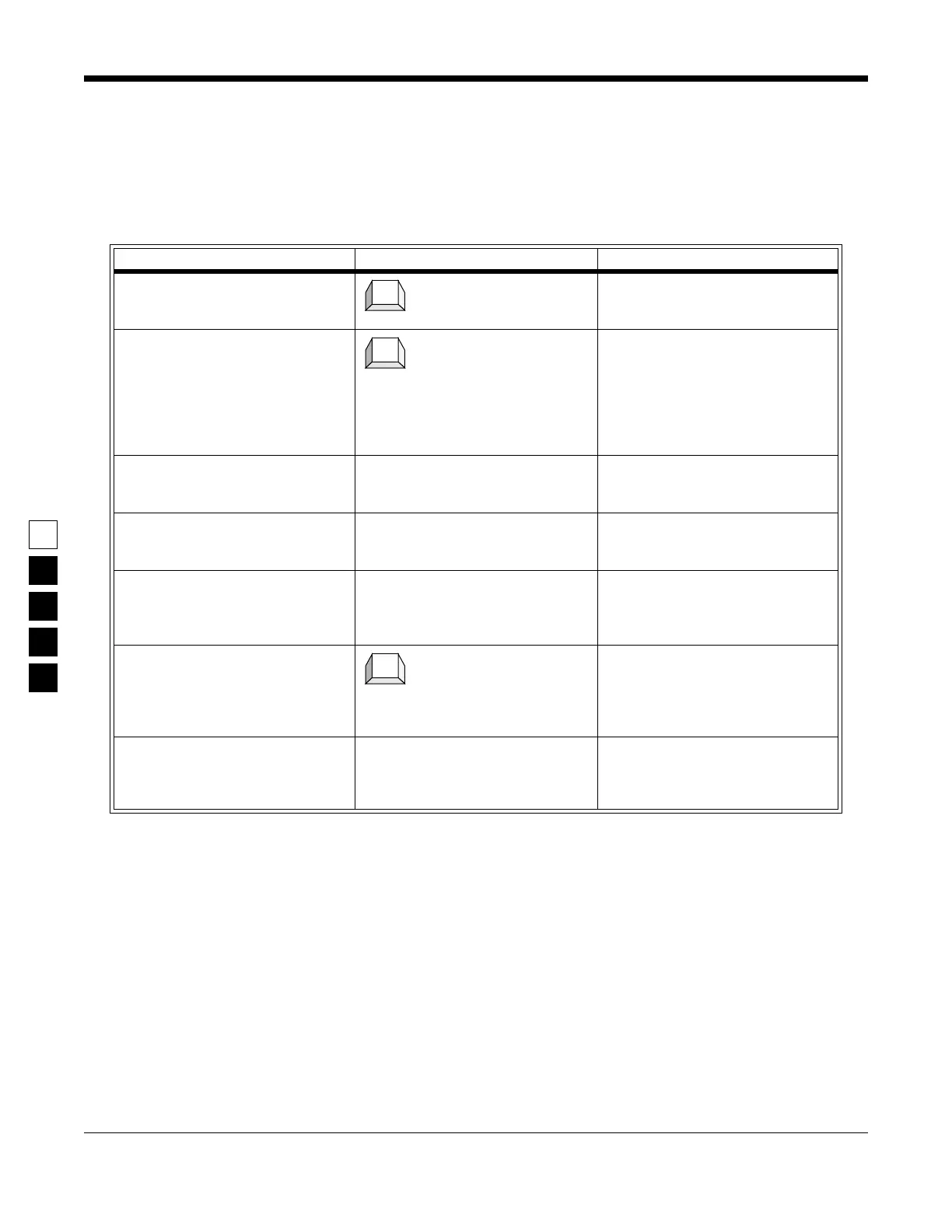Tutorials GM300 Radio Service Software Manual
3-10 6880902Z36-B October, 1996
Programming Basic Radios
3
3.2.4.5
Save The Personality To An Archive File
You've just saved the personality to the radio, but it's important to save it on disk too. Below are the steps
to save the radio's personality to an archive file and a backup file.
Table 3-8. Steps to Save Radio Personality to Archive and Backup Files
Instruction What to type What it does or means
1. Go to GET/SAVE menu (Press Esc to back up to MAIN
MENU.) Press F3 at the MAIN
MENU to see the GET/SAVE menu.
2. Go to SAVE ARCHIVE FILE Press F7 at GET/SAVE to see SAVE
ARCHIVE FILE screen. This dis-
plays the archive diskette drive and
path name, current model number,
current radio serial number, and
customer ID. If there is no customer
ID, it can be added at this time.
3. Specify archive file path C:\MRSS\GM300\ARCHIVE This is where we recommend you
save your radio personality archive
files for GM300 radios.
4. Specify backup path B:\ Specify the root directory of the dis-
kette inserted in drive B to be the
backup file location.
5. Insert formatted diskette Put a formatted diskette (or use
your existing archive file diskette)
into drive A so the RSS will save
your backup archive file.
6. Save the file Pressing F8 at the SAVE ARCHIVE
FILE screen saves the data in an
archive file specified above. (F2
allows you to change the disk path
and drive name.)
7. Save backup file After saving the archive file, the RSS
will ask for the backup diskette if it
is not already inserted into the
drive. Follow the instructions.
F3
F7
F8