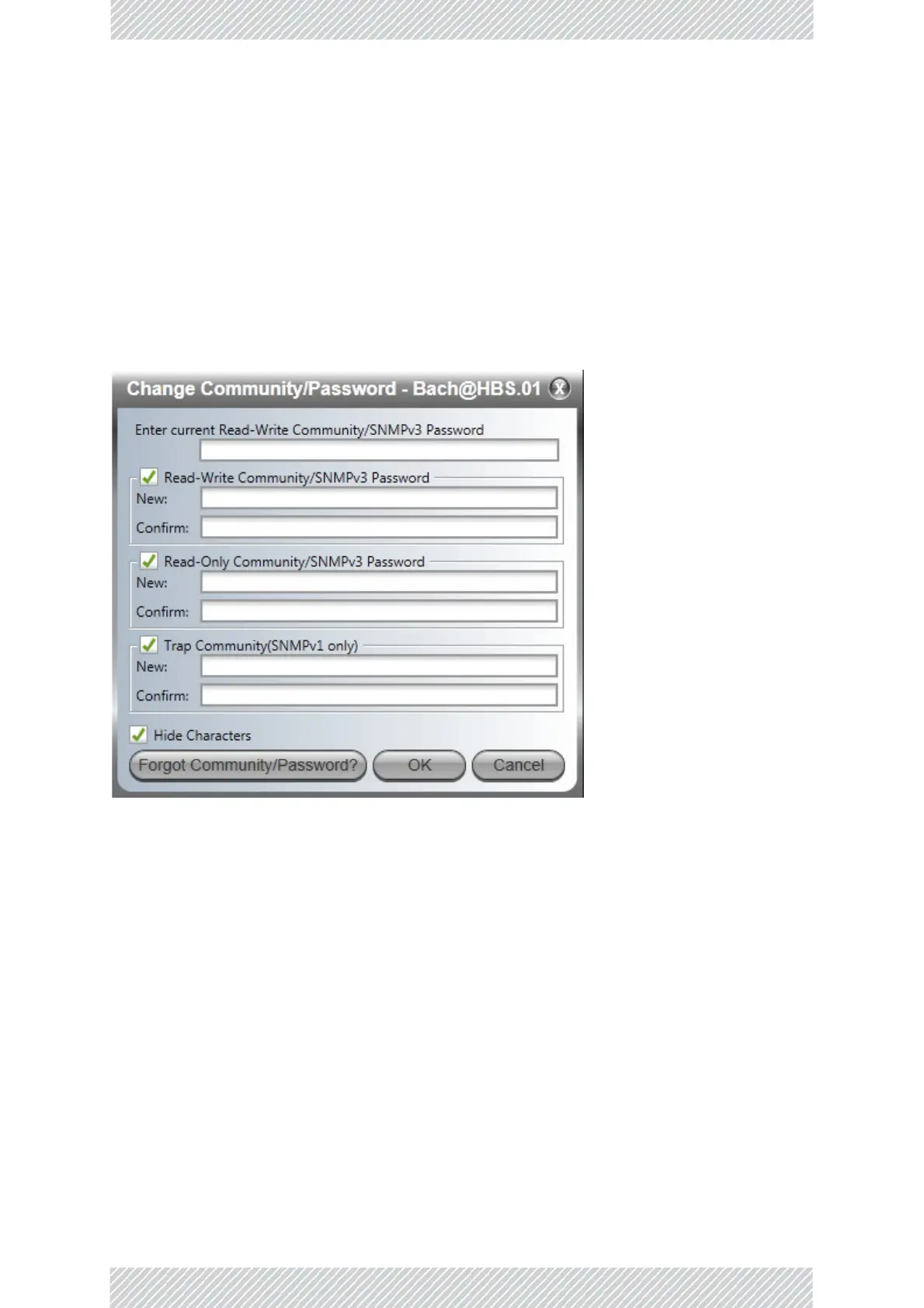RADWIN5000ConfigurationGuide Release4.9.17 4‐25
Security ManagingtheSector
3. TypethenewCommunitystringandre‐typetoconfirm.Acommunitystringmust
containatleastfiveandnomorethan32charactersexcludingSPACE,TAB,andany
of“>#@|*?;."
4. ClickOKtosave.
EditingSNMPv3Passwords
Tocommencetheprocess,youmustenterthecurrentRead‐WriteCommunitypasswordas
showninthefirstfieldofFigure 4‐10below.ChangetheRead‐WriteandRead‐Only
passwordsasindicated.Apasswordmustbebetween8and31characterslong.Thesame
characterrestrictionsfortheSNMPv1communitystringsalsoapplyhere.
Figure4‐10:ChangingtheCommunityStrings/Passwords
ForgottenSNMPv1CommunityString
Iftheread‐writeCommunitystringisunknown,analternativeCommunitykeycanbeused.
ThealternativeCommunitykeyisuniqueperODUandcanbeusedonlytochangethe
Communitystrings.ThealternativeCommunitykeyissuppliedwiththeproduct,andshould
bekeptinasafeplace.
Ifboththeread‐writeCommunityandthealternativeCommunitykeyareunavailable, then
analternativeCommunitykeycanbeobtainedfromRADWINCustomerServiceusingthe
ODUserialnumberorMACaddress.Theserialnumberislocatedontheproductlabel.The
serialnumberandtheMACaddressaredisplayedintheSiteConfigurationinventorytab.
WhenyouhavethealternativeCommunitykey,clicktheForgotCommunitybuttonandenter
theAlternativeCommunitykey(Figure 4‐11).Thenchangetheread‐writeCommunitystring.
