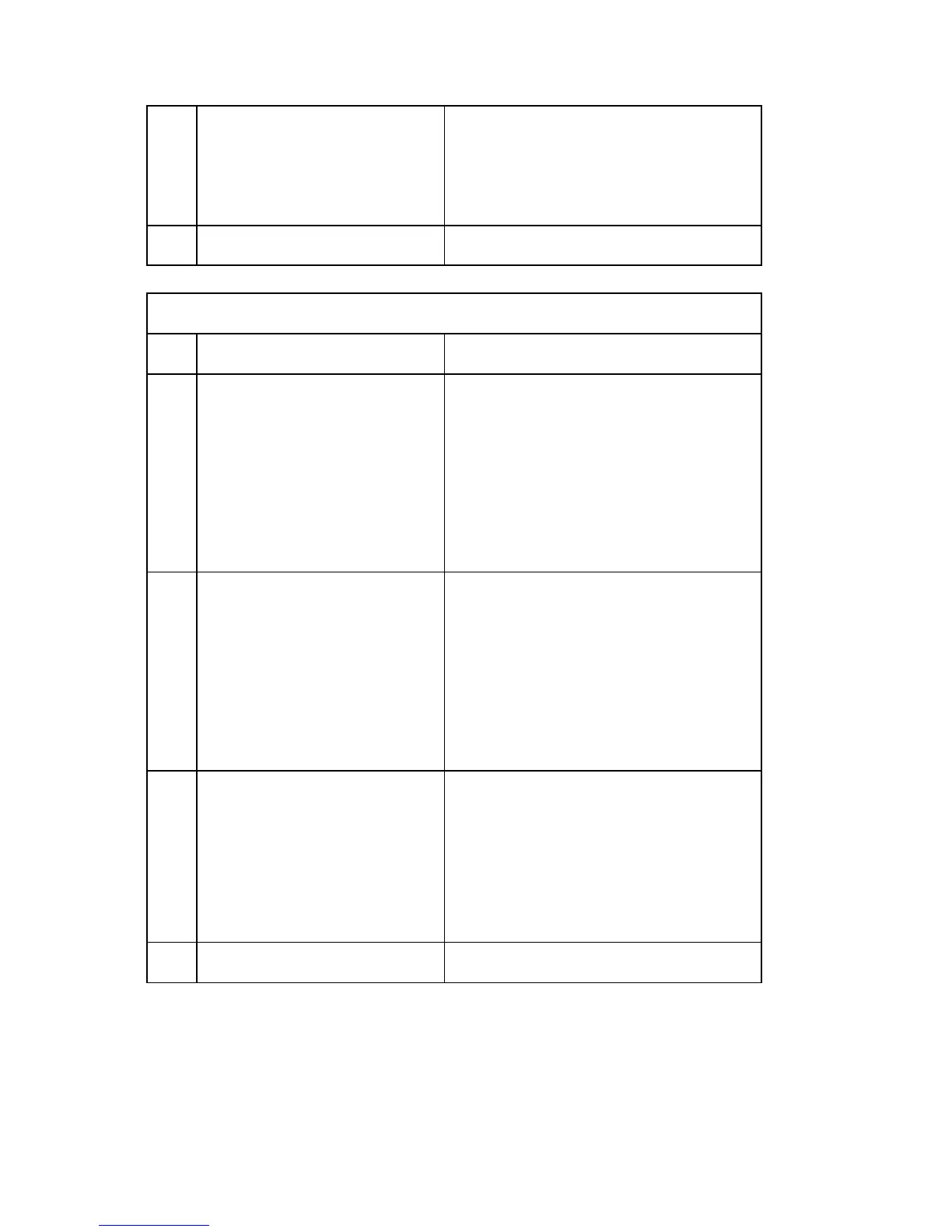Bit Switches
D127/D128 5-66 SM Appendix
5
Space CSI transmission setting at
no CSI registration
0: Not transmitted,
1: Transmitted
When "0" is selected, frame data is enabled.
When "1" is selected, the transmitted data is
all spaces.
6-7 Not used Do not change these settings.
IP Fax Switch 08 [SP No. 1-111-009]
No. FUNCTION COMMENTS
0-1
T1 timer adjustment
Adjusts the T1 timer.
The default is "00" (35 seconds).
Bit 1: 0, Bit 0: 0 = 35 sec
Bit 1: 0, Bit 0: 1 = 40 sec
Bit 1: 1, Bit 0: 0 = 50 sec
Bit 1: 1, Bit 0: 1 = 60 sec
-
2-3
T4 timer adjustment
Adjust the T4 timer.
The default is "00" (3 seconds).
Bit 3: 0, Bit 2: 0 = 3 sec
Bit 3: 0, Bit 2: 1 = 3.5 sec
Bit 3: 1, Bit 2: 0 = 4 sec
Bit 3: 1, Bit 2: 1 = 5 sec
-
4-5
T0 timer adjustment
Bit 5: 0, Bit 4: 0 = 75 sec
Bit 5: 0, Bit 4: 1 = 120 sec
Bit 5: 1, Bit 4: 0 = 180 sec
Bit 5: 1, Bit 4: 1 = 240 sec
Adjusts the fail safe timer. This timer sets the
interval between "setup" data transmission
and T.38 phase decision. If your destination
return is late on the network or G3 fax return
is late, adjust the longer interval timer.
The default is "00" (75 seconds).
6-7 Not used Do not change these settings.
