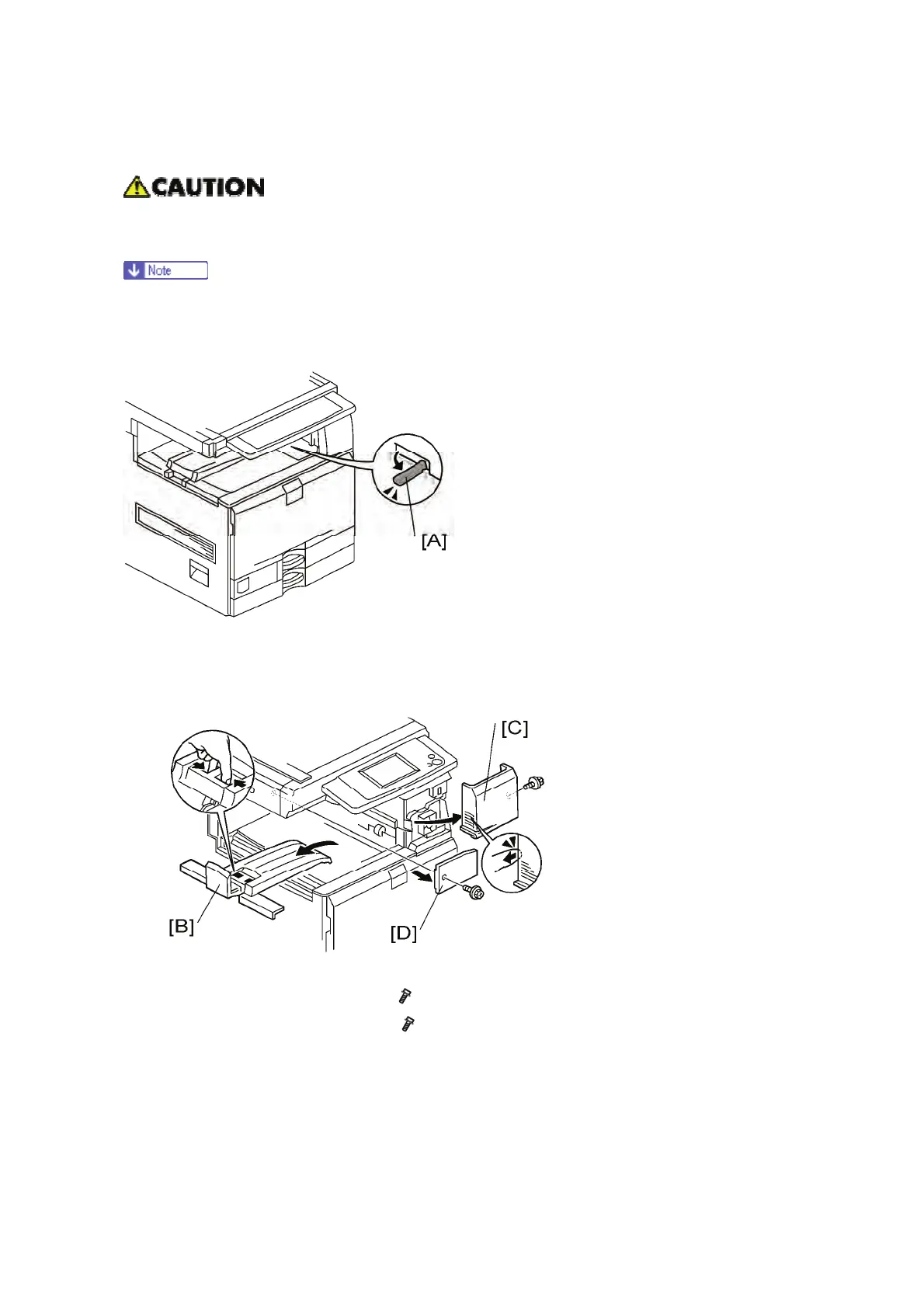Side Tray Type C5501 (D542)
D086/D087 2-56 SM
2.14.2 INSTALLATION PROCEDURE
Turn off the main switch of the copier and unplug the power cord before you start the
installation procedure.
If you will install the 1-bin tray (D536) on the machine, install the 1-bin tray first
before installing the side tray (D542). This makes it easier to do the following
procedure.
1. Remove all tapes.
2. If the sensor feeler [A] is out, fold it into the machine.
3. Open the right door of the machine.
4. Remove the inner tray [B].
5. Remove the front right cover [C] (
x 1).
6. Remove the connector cover [D] (
x 1).
