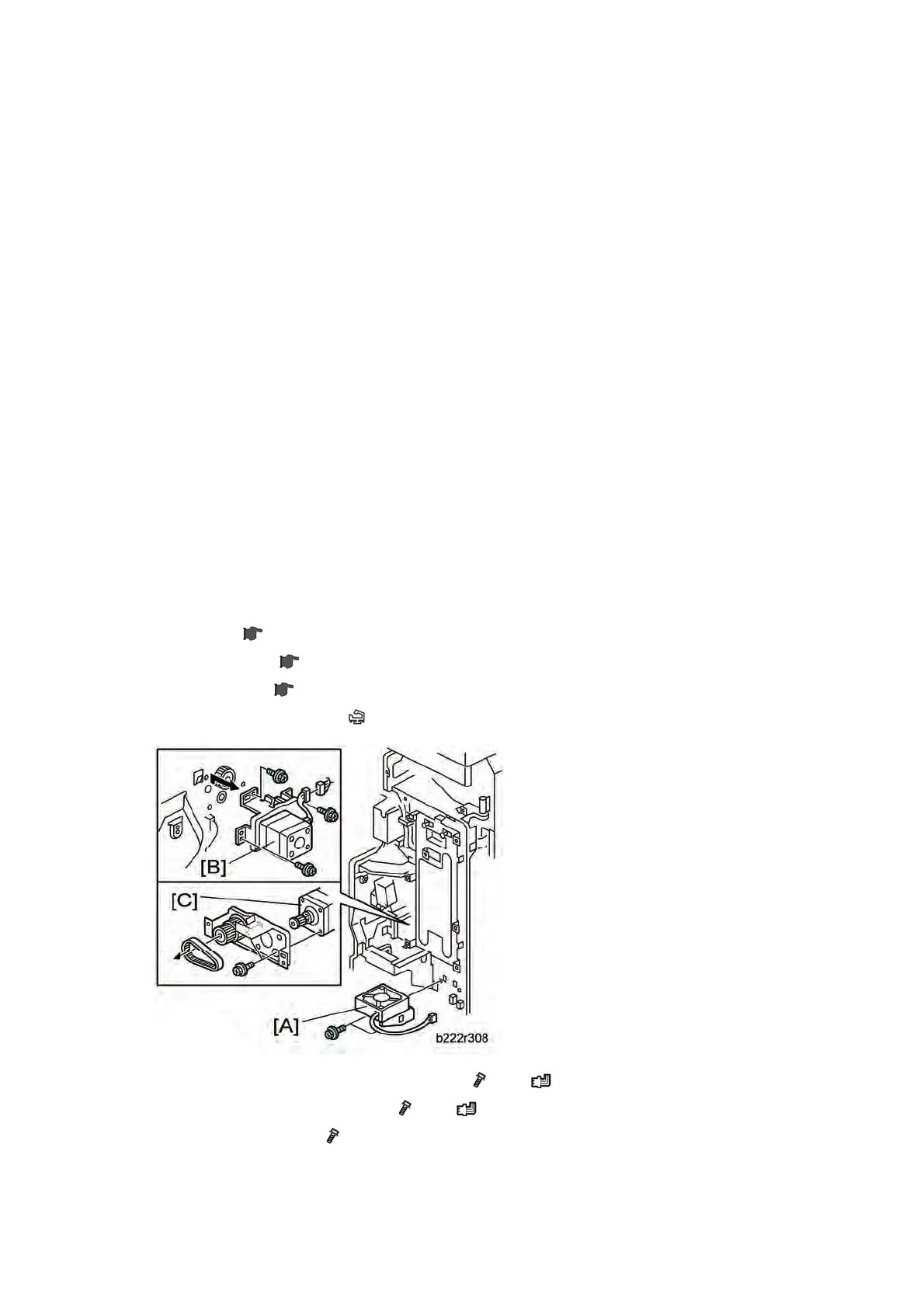Drive Unit
D086/D087 4-84 SM
Adjustment after replacing the gear unit
Do the following procedures after replacing the gear unit.
1. Turn on the main power switch.
2. Enter "System SP" in the SP mode.
3. Do “Amplitude Control" with SP1-902-001.
4. Check the result of the Amplitude Control with SP1-902-002.
0: Success, 2: Failure due to no sampling data,
3: Failure due to insufficient number of pattern detections
When the result of this adjustment is "2" or "3":
Check that all the PCUs are correctly set and that the image transfer belt unit is
correctly set.
Do "Amplitude Control " again after checking the PCUs and image transfer belt unit.
When the result is still "2" or "3" after checking the PCUs and image transfer belt unit:
Check that the gear unit is installed correctly.
5. Exit the SP mode.
4.10.2 REGISTRATION MOTOR
1. Rear cover ( p.4-19)
2. Right rear cover (
p.4-19)
3. Ventilation duct (
p.4-158 "PSU")
4. Turn the harnesses aside (
x 5)
5. Fusing power supply board fan bracket [A] (
x 2, x 1)
6. Registration motor assembly [B] (
x 3, x 1)
7. Registration motor [C] (
x 2, timing belt)
