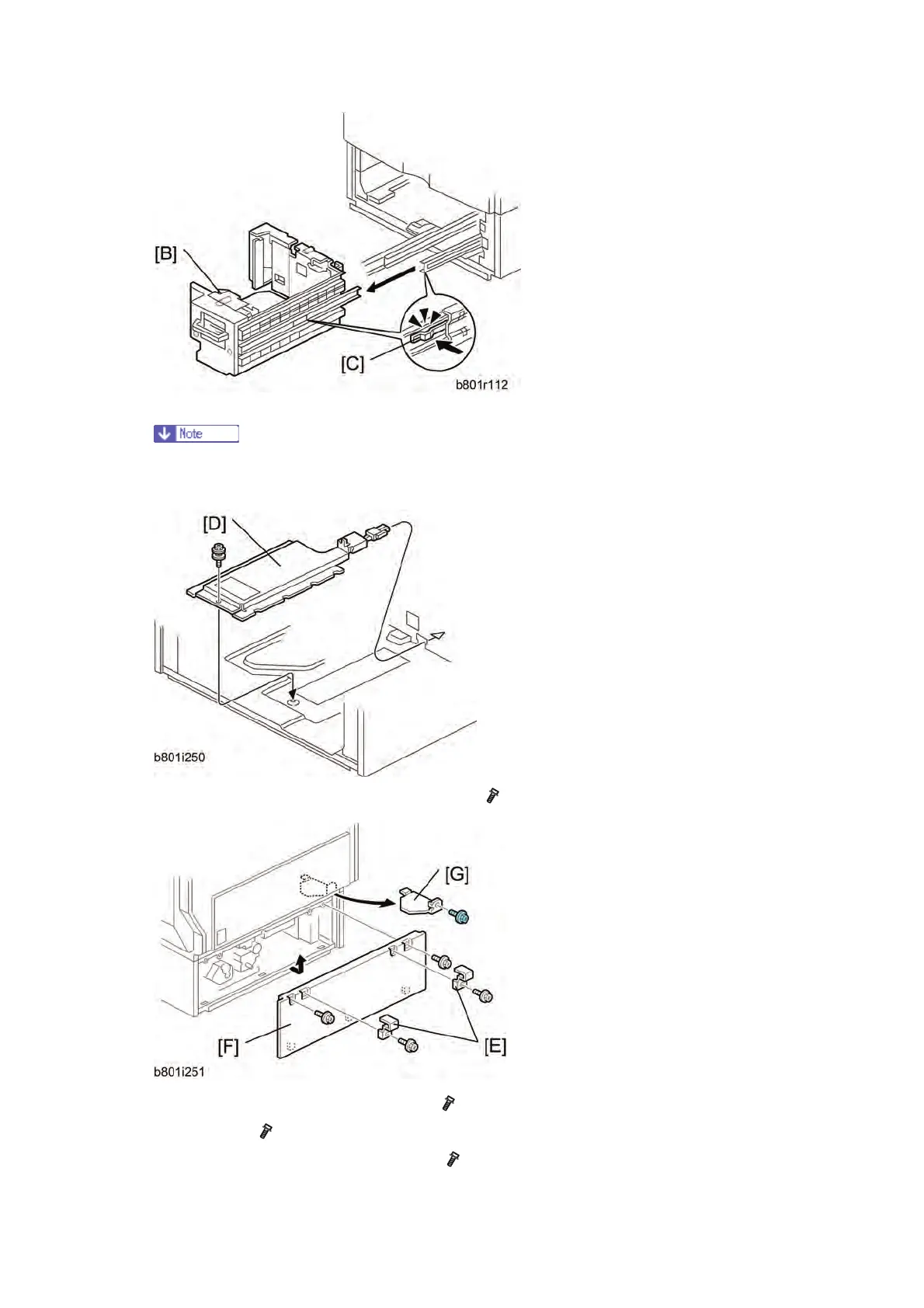Anti-Condensation Heater Type A
D086/D087 2-98 SM
4. Remove the right tray [B] while pressing down the stopper [C].
When reinstalling the right tray, set the right tray on the guide rail and carefully
push the tray in, making sure to keep the tray level.
5. Install the tray heater [D] in the optional LCT (
x 1).
6. Remove the two securing brackets [E] (
x 1 each), and the then rear cover [F] of the
optional LCT (
x 2).
7. Remove the harness cover bracket [G] (
x 1).
