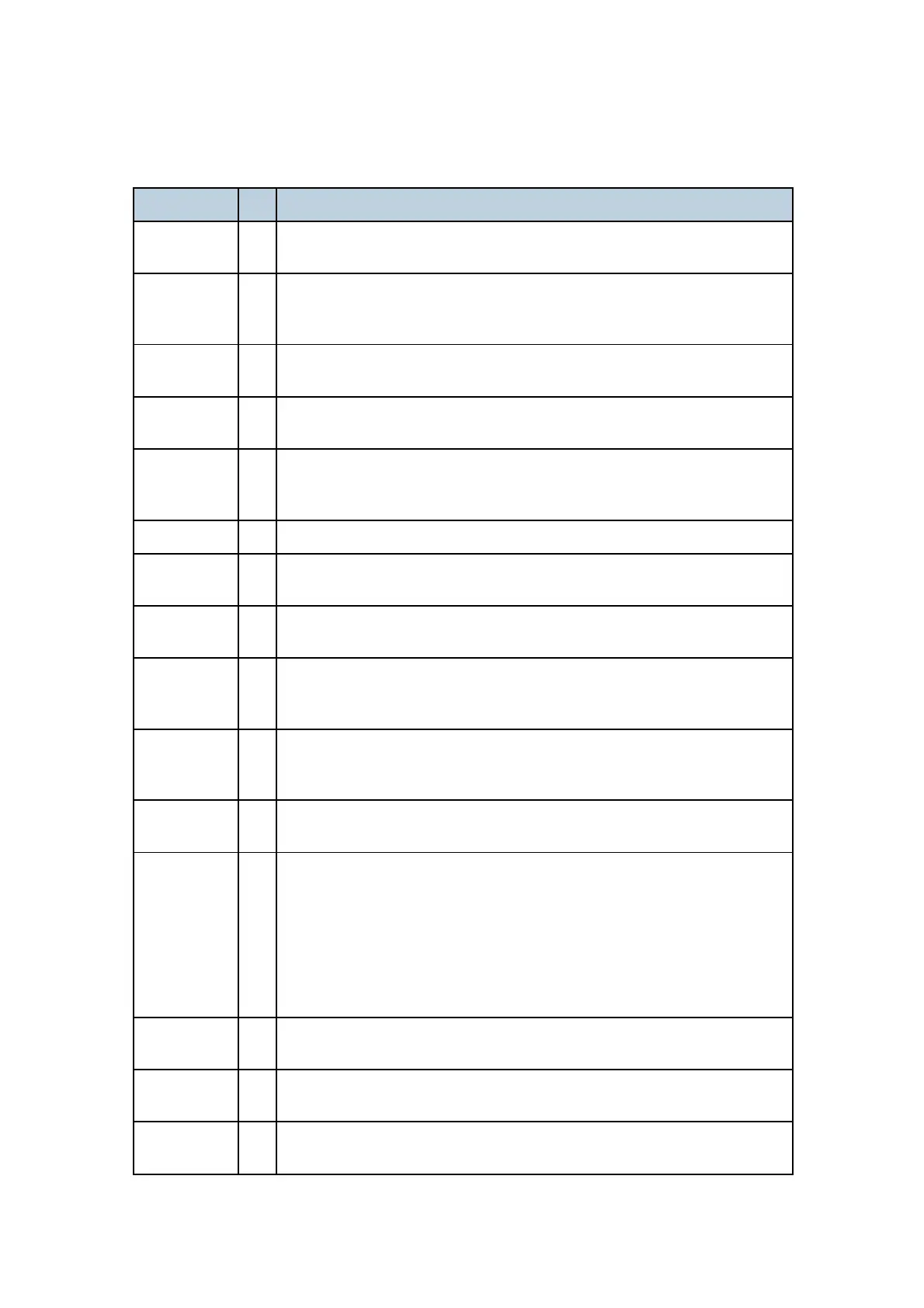Component Layout
B793 40 SM
Motors
Item No. Purpose
Exit Guide
Plate Motor
2 Controls the exit guide plate mechanism.
Lower
Transport
Motor
14
Controls the positioning roller, and other rollers in the finisher (see
‘Drive Layout’ for details).
Entrance
Motor
15 Controls the rollers at the entrance of the finisher.
Shift Tray
Motor
18 Moves the shift tray up and down.
Upper
Transport
Motor
22
Controls the rollers that feed paper from the junction gate to the proof
tray and to the shift tray (see ‘Drive Layout’ for details).
Shift Motor 23 Moves the shift tray from side to side.
Stack Feed
Out Motor
25 Controls the stack feed-out belt
Jogger
Motor
26 Controls the jogger in the stapler tray
Upper
Retraction
Motor
27
Controls the ‘stopper S’ mechanism. Also moves the upper clamp
roller into contact and away from the stack of paper in the stapler tray.
Upper
Clamp
Roller Motor
33 Rotates the upper clamp roller.
Stapler Unit
Motor
36 Moves the stapler from side to side.
Lower
Retraction
Motor
40
Drives a large cam that alternately clamps and unclamps the lower
clamp roller, which is the idle roller of the clamp roller pair.
When these rollers are clamped, they are part of the paper feed path
and feed the stack toward the bottom fence of the fold unit. When the
idle roller is retracted, the stacks falls a very short distance (3 mm)
onto the fold unit bottom fence below. These rollers remain
unclamped while the bottom fence positions the stack for folding and
while the stack is folded by the fold rollers.
Fold Roller
Motor
44 Controls the rollers that fold the paper.
Fold Plate
Motor
46 Controls the plate that makes the fold in the paper.
Bottom
Fence Lift
47
Raises the bottom fence and stapled stack to the correct fold position
for the paper size.
