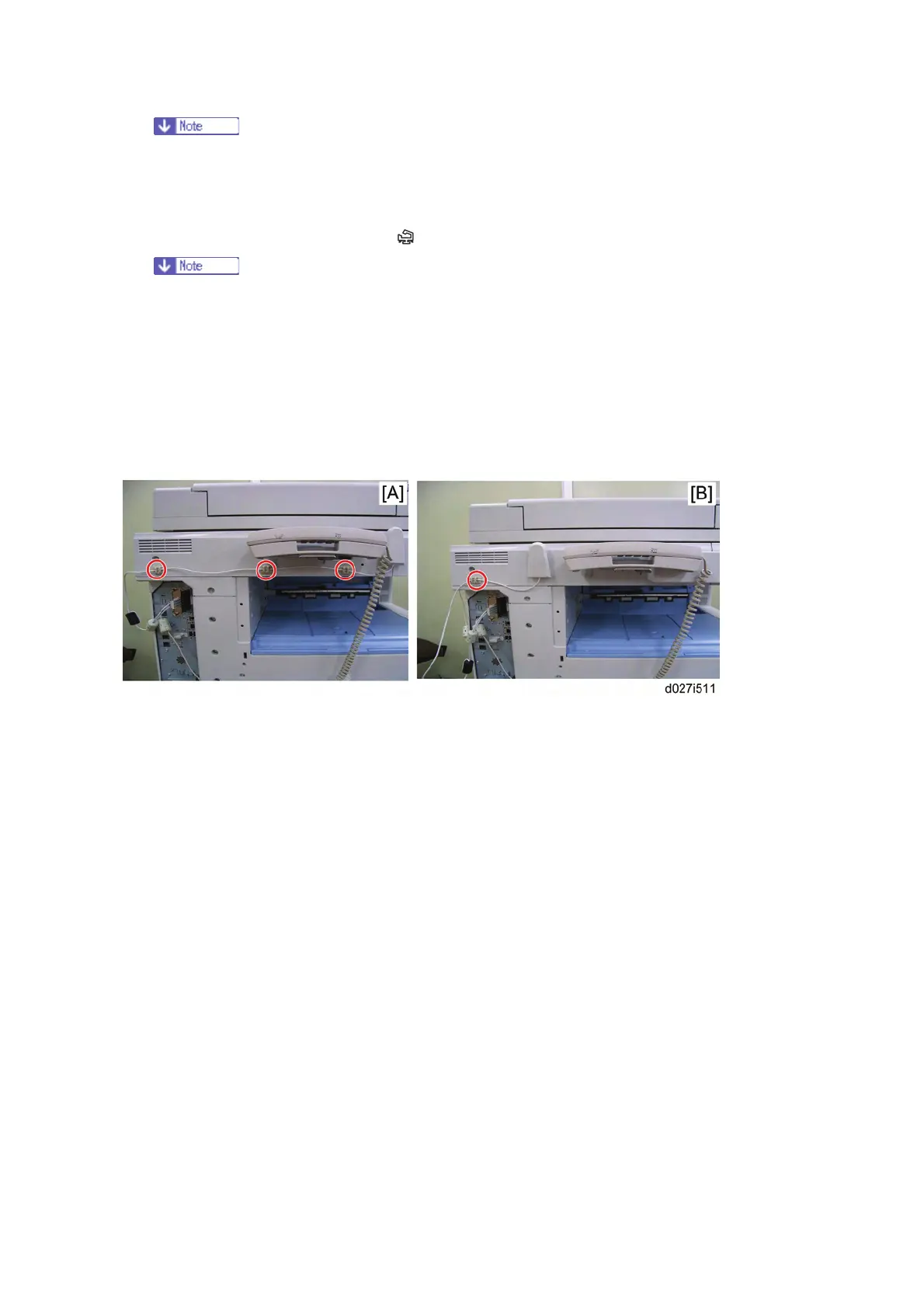Controller Options
D086/D087 2-112 SM
"ANT1" is a transmission/reception antenna and "ANT2" is a reception antenna.
Do not attach them at the wrong places.
7. Attach the clamps as shown above.
8. Wire the cables and clamp them ( x 7).
Make sure that the cables are not slack. Keep them wired tightly along the
covers.
You may have to move the machine if the reception is not clear.
Make sure that the machine is not located near an appliance or any type of equipment
that generates strong magnetic fields.
Put the machine as close as possible to the access point.
Installing Various Hardware Combinations
Refer to the above picture [A] when installing the handset.
Refer to the above picture [B] when installing the handset and the USB2.0/SD.
