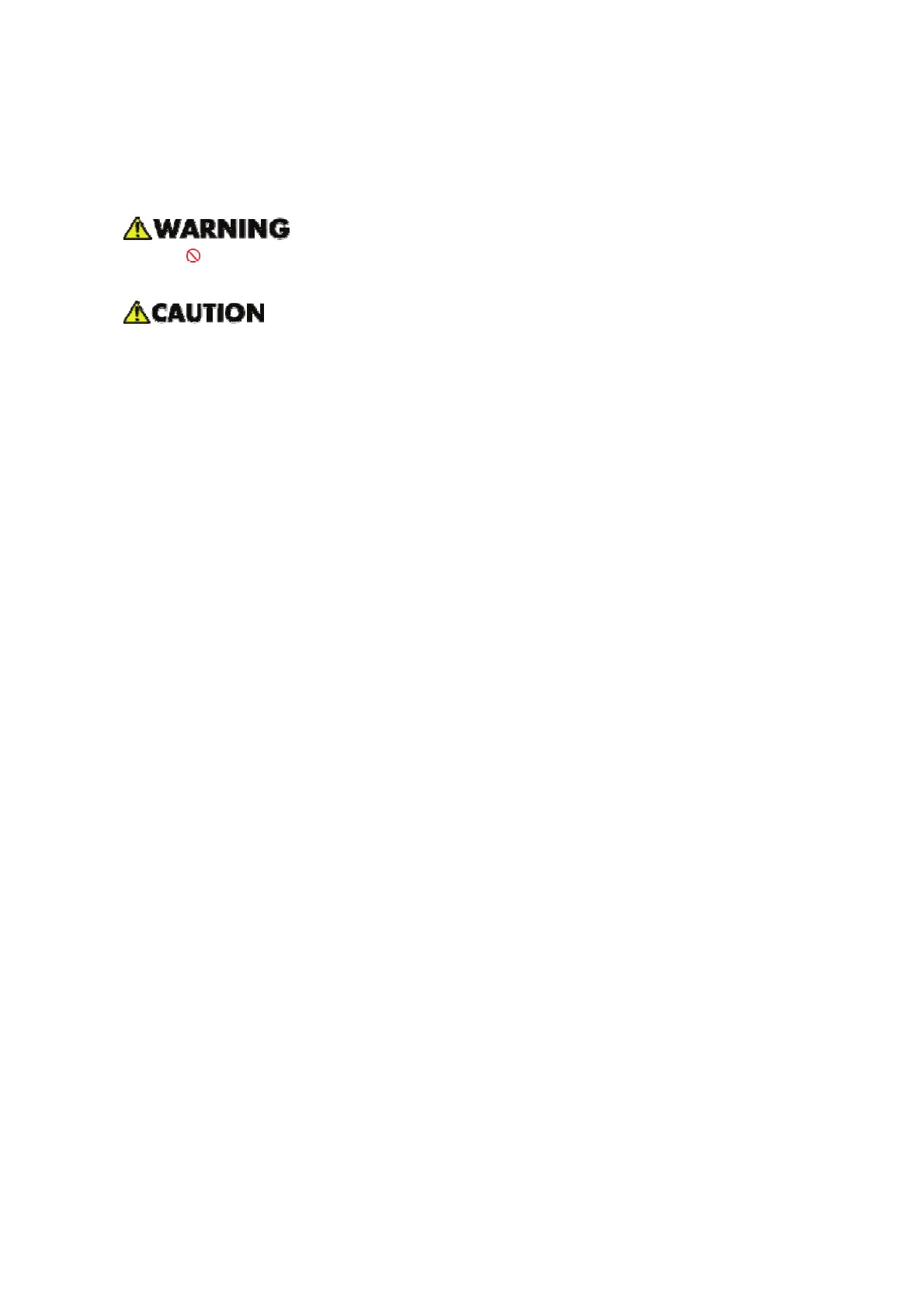Observance of Electrical Safety Standards
The copier and its peripherals must be serviced by a customer service representative who
has completed the training course on those models.
Keep the machine away from flammable liquids, gases, and aerosols. A fire or an
explosion might occur.
The Controller board on this machine contains a lithium battery. The danger of
explosion exists if a battery of this type is incorrectly replaced. Replace only with the
same or an equivalent type recommended by the manufacturer. Discard batteries in
accordance with the manufacturer's instructions and local regulations.
The optional fax and memory expansion units contain lithium batteries, which can
explode if replaced incorrectly. Replace only with the same or an equivalent type
recommended by the manufacturer. Do not recharge or burn the batteries. Used
batteries must be handled in accordance with local regulations.
Safety and Ecological Notes for Disposal
1. Do not incinerate toner bottles or used toner. Toner dust may ignite suddenly when
exposed to an open flame.
2. Dispose of used toner, the maintenance unit which includes developer or the organic
photoconductor in accordance with local regulations. (These are non-toxic supplies.)
3. Dispose of replaced parts in accordance with local regulations.
4. When keeping used lithium batteries in order to dispose of them later, do not put more
than 100 batteries per sealed box. Storing larger numbers or not sealing them apart may
lead to chemical reactions and heat build-up.
