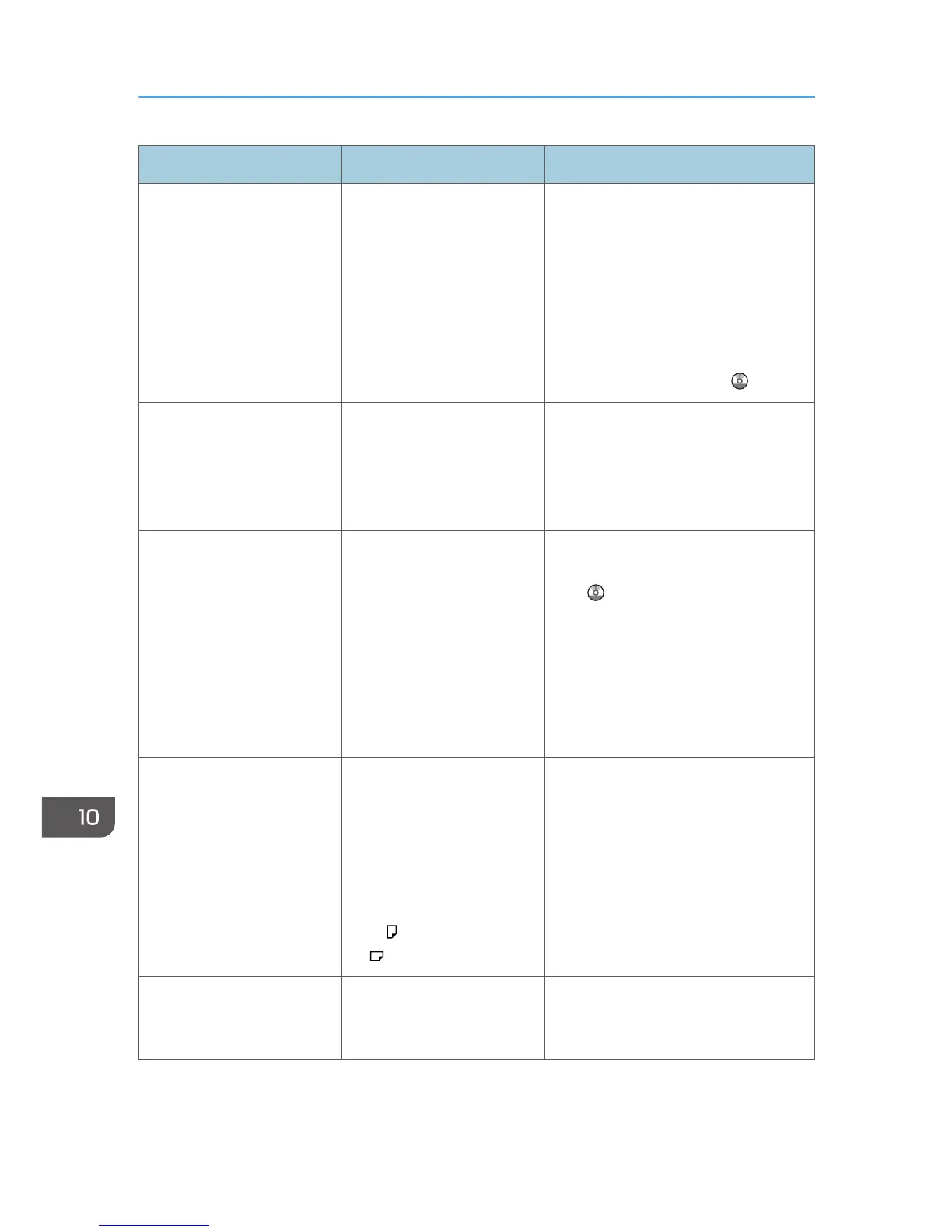Problem Causes Solutions
"Shutting down... Please
wait. Main power will be
turned off automatically."
appears.
The shut down procedure
has begun because the main
power switch was turned off
while the machine was in
standby mode or performing
an operation.
Follow the message that appears and
wait until the machine has shut down.
Do not turn on the main power switch
while this message is displayed. If the
main power switch has been turned on,
follow the message that appears. For
details about turning the main power
switch on and off, see "Turning On/Off
the Power", Getting Started .
An error has occurred when
the Address Book is
changed from the display
panel or Web Image
Monitor.
The Address Book cannot be
changed while deleting the
multiple stored documents.
Wait a while, and then retry the
operation.
Cannot use Web Image
Monitor to print documents
stored in Document Server.
When print volume limits are
specified, users cannot print
beyond their print volume
limit. Print jobs selected by
users who have reached
their print volume limits will
be canceled.
• For details about specifying print
volume limits, see Security Guide
.
•
To view the status of a print job,
see [Print Job History]. In Web
Image Monitor, click [Job] on the
[Status/Information] menu. And
then click [Print Job History] in
"Document Server".
"Internal cooling fan is
active." appears, and the
fan is running. (Type 3 and 4
models only)
Large print runs will cause
the machine's interior to heat
up, triggering the cooling
fan. The fan will
automatically begin running
when the print run reaches
approximately 3,000 sheets
of A4
, or 1,500 sheets of
A3 .
The fan will run for about 30 minutes.
The fan will emit noise, but this is
normal and the machine will be
operable while the fan is running.
"Home is in use by another
function." appears.
The [Home] screen is being
edited by another function.
Wait for a while, and then try to create
the shortcut on the [Home] screen
again.
10. Troubleshooting
174
