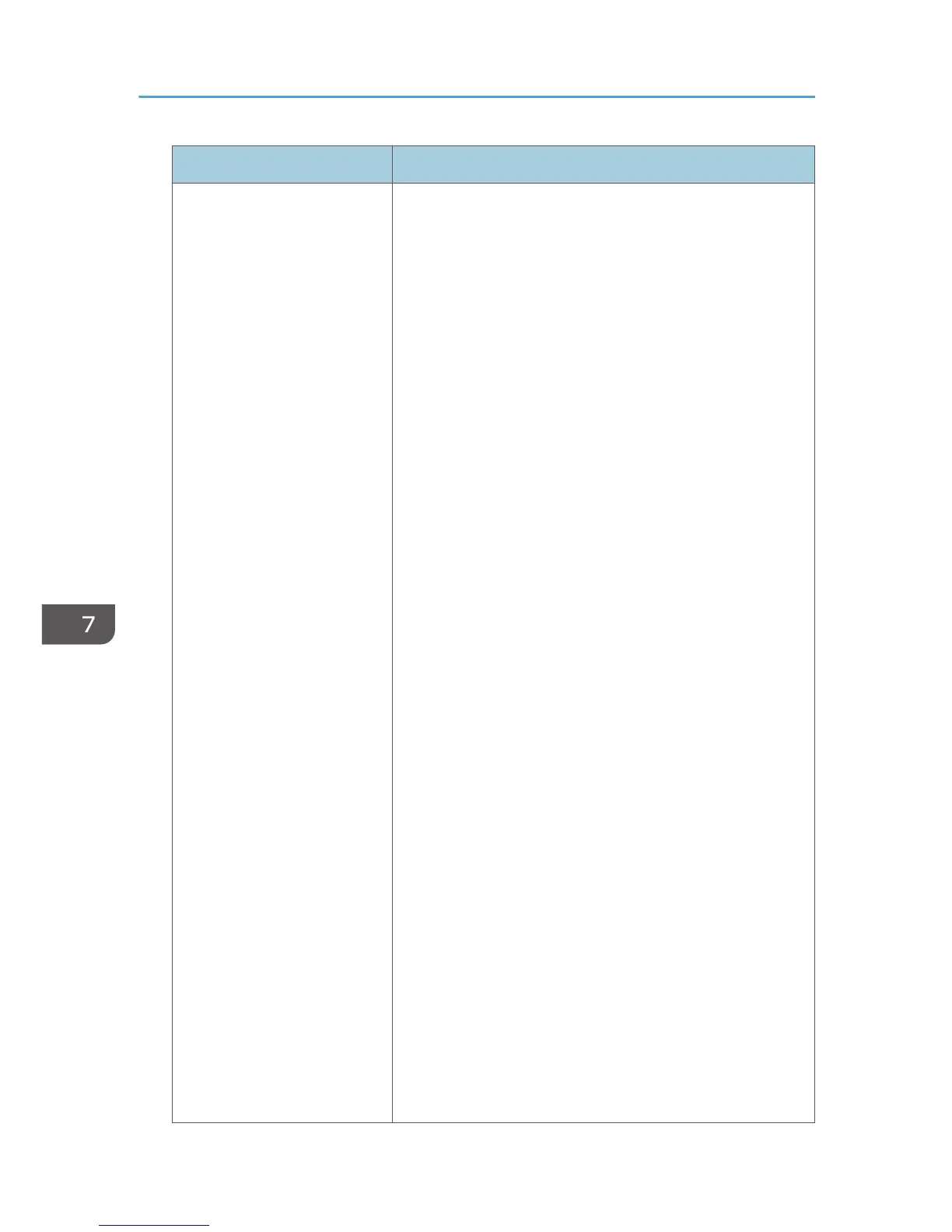Item Content
Status Supplement
(If the Target is Send)
If a time-out occurs, "Timeout" is recorded.
If a document is deleted or an undelivered document exceeds
its wait time and is deleted, "Transmission Failed (Data
Deleted)" is recorded.
If the user does not have permission to use a document or
function, "No Privilege" is recorded.
If the password for a document is not input, "Not Entered
Document Password" is recorded.
If the specified server or folder is not found, "Connection
Failed with Destination" is recorded.
If authentication with the destination fails, "Authentication
Failed with Destination" is recorded.
If the destination memory is full, "Transmission Failed with
Memory Full" is recorded.
If the memory range for processing data becomes full,
"Memory Full" is recorded.
If the wrong type of driver is used, a network malfunction
occurs, a job is cancelled by the PC fax driver or a fax
communication failure occurs, "Data Transfer Interrupted" is
recorded.
If the destination is busy, "Line Busy" is recorded.
If there is not response from the destination, "No Response" is
recorded.
If the destination is not a fax machine, "Not Facsimile
Destination" is recorded.
If the limit to e-mail size is exceeded, "Exceeded Max. Email
Size" is recorded.
If any other error occurs, "Other Error" is recorded.
If there is no device certificate, its valid period is elapsed, or if
the e-mail address of the administrator and that of the
certificate do not match, "Invalid Device Certificate" is
recorded.
If the valid period of the destination certificate is expired,
"Invalid Expiration Date: Destination's Certificate" is recorded.
If both the destination certificate and the device certificate are
invalid, "Invalid Device/Destination's Certificate" is recorded.
7. Managing the Machine
230
