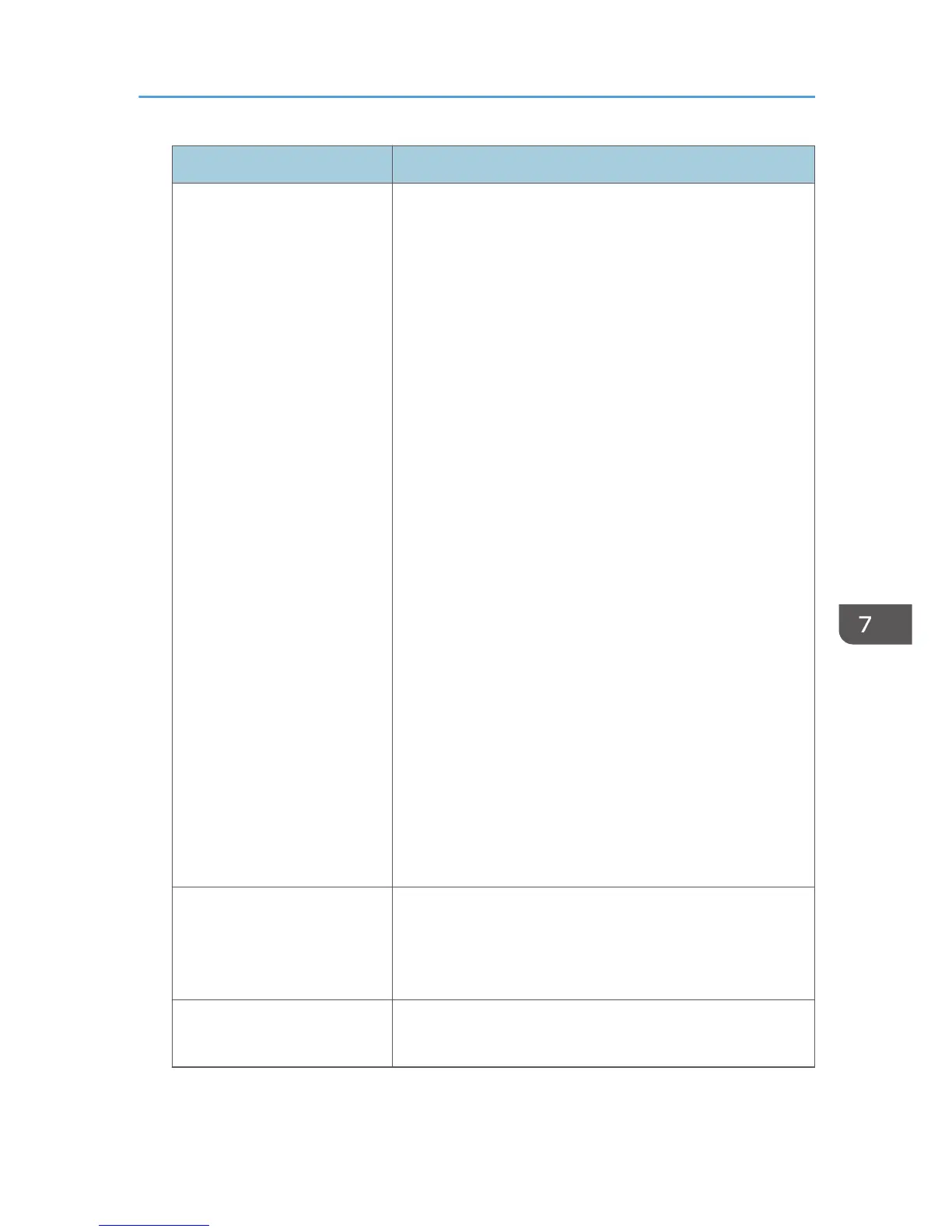Item Content
User Entry ID Indicates the user's entry ID.
This is a hexadecimal ID that identifies users who performed
job or access log-related operations:
For supervisors, only 0xffffff86 is available; for administrators,
0xffffff87, 0xffffff88, 0xffffff89, and 0xffffff8a are available.
For general users, any value between 0x00000001 and
0xfffffeff is available.
"0x00000000", "0xffffff80", and "0xffffff81" indicate system
operations related to user authentication.
IDs "0xffffff80" and "0xffffff81" indicate system operations
related to stored files and the address book; "0x00000000"
indicates other operations.
"0xffffff80" indicates operations related to deleting Hold Print,
Locked Print, and Stored Print jobs (such as when the [Auto
Delete Temporary Print Jobs] setting is enabled), and
operations related to changing the access permissions of such
jobs. Displays Address Book updates when Auto registration of
users is enabled through Windows, LDAP, or another
authentication system.
ID "0xffffff81" indicates only operations related to the creation
of stored files when it is assumed such files will be deleted
through system operations.
"0x00000000" and "0xffffff81" indicate operations that do
not require user authentication (such as copying and scanning)
and that were performed by non-authenticated users.
ID "0xffffff81" indicates operations related to stored files, the
address book and job logs; "0x00000000" indicates other
operations.
User Code/User Name Identifies the user code or user name of the user who
performed the operation.
If an administrator performed the operation, this ID will contain
the login name of that administrator.
Log ID Identifies the ID that is assigned to the log.
This is a hexadecimal ID that identifies the log.
*1
The following log items are recorded only when the logged operations are executed successfully:
"Document Server: Stored File Downloading", "Stored File Printing", "Scanner: Storing", "Scanner:
Managing Log Files
231
