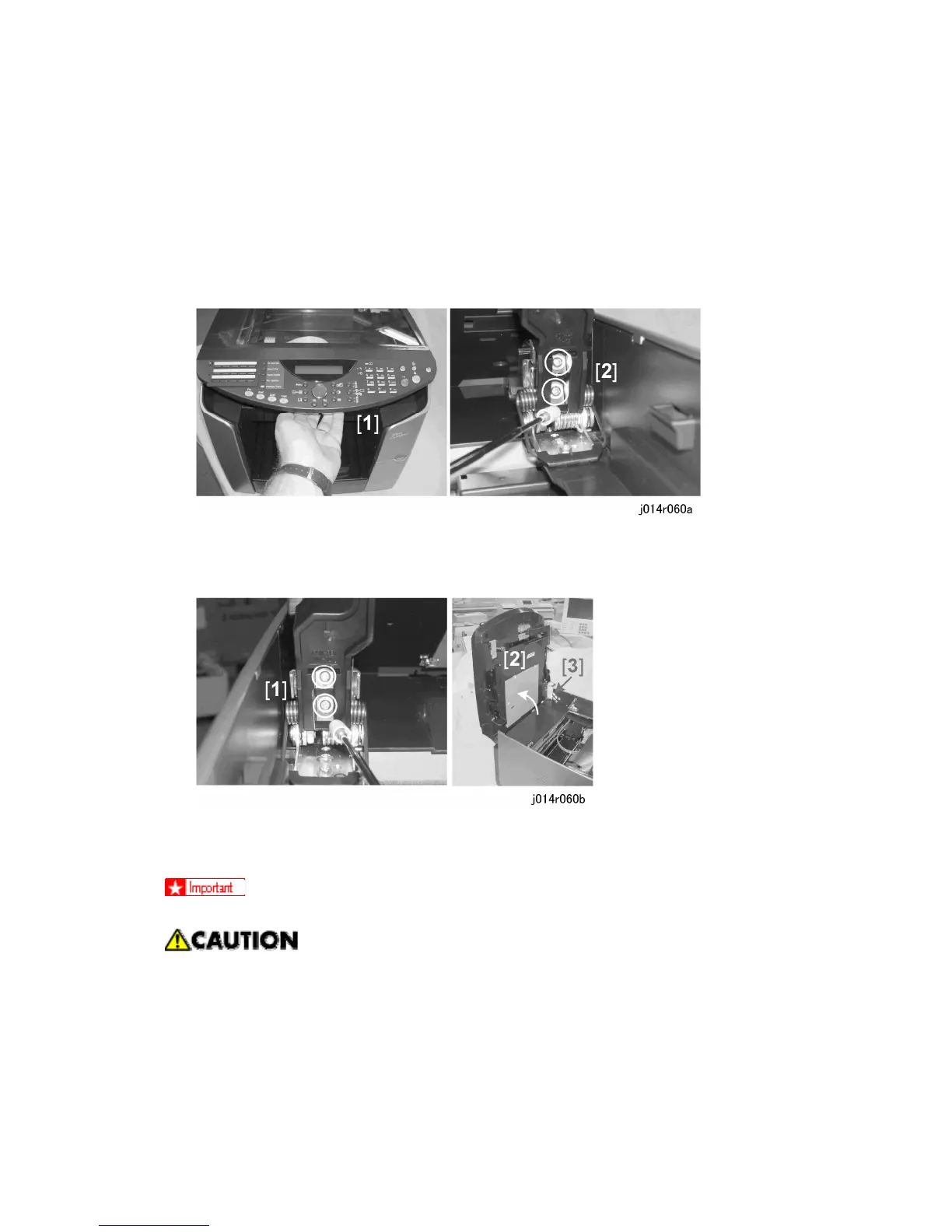Common Procedures
J012/J013/J014 3-16 SM
3.2.7 SCANNER TO FULL UPRIGHT
Preparation
The scanner unit must be raised to the full upright position to remove the left and right
covers.
Remove platen (J012 3.2.4) or ADF. (J013/J014 3.2.5).
1. Pull forward the release lever under the operation panel [1] and raise the scanner unit.
2. Disconnect the right hinge [2] (x2).
3. Disconnect the left hinge [1] (x2).
4. Raise the scanner unit [2] to the full upright position.
Do not remove the stopper belt [3].
Always work carefully around the machine with the scanner unit in the full upright
position to avoid hitting it and knocking it down onto the exposure glass.
Reinstallation
Position both hinges on the left and right before you reattach the screws.
Fasten one screw on the left hinge and one screw on the right hinge to make sure both
hinges are aligned, then reattach the other screws.
