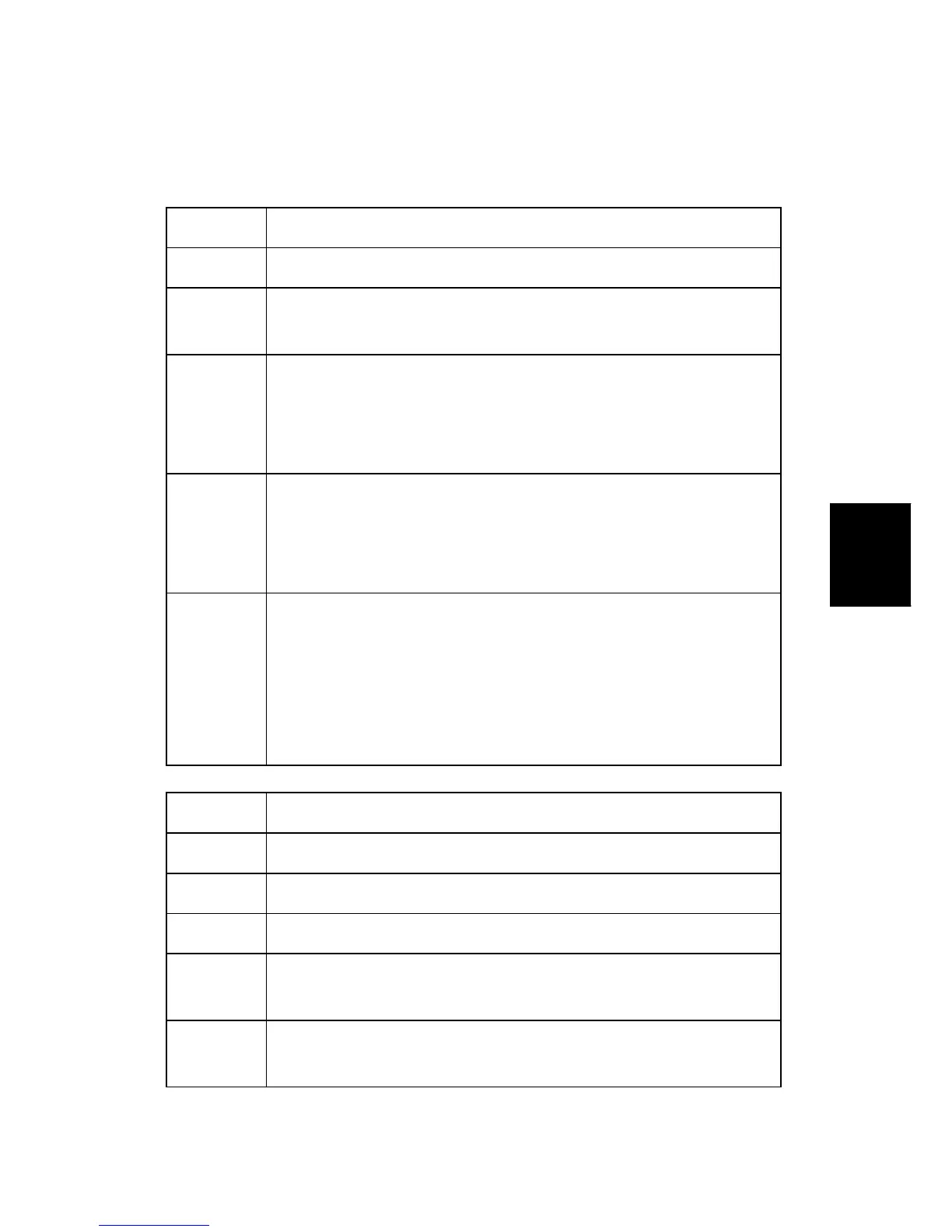SC Error Codes
SM 4-29 J012/J013/J014
Trouble-
shooting
Paper Feed Jams
Jam 1 Paper Misfeed in Paper Cassette(Failure to Feed: Tray 1)
Message: Paper Misfeed: Tray 1
Jam
Paper late jam. The trailing edge sensor failed to detect the trailing edge of
a sheet.
Cause:
Obstruction at TE sensor, or obstruction at TE sensor
Bottom plate, bottom plate spring obstructed or damaged.
Paper path blocked by obstruction
Trailing edge sensor feeler obstructed or damaged
Problem Site
Paper cassette (standard)
Trailing edge sensor
Paper feed clutch
CTL board
Action
Perform check, take action in this order:
1. Check Tray 1 (standard paper cassette) for damaged parts and
replace them.
2. Check area around trailing edge sensor for obstruction and remove it.
3. Replace paper cassette friction pad.
4. Check paper feed clutch and replace if damaged.
Jam 2 Paper Misfeed in PFU (Failure to Feed: Tray 2)
Message: Paper Misfeed: Tray 2
Jam Paper did not arrive at the relay sensor, so no signal from relay sensor
Cause: Feeler of relays sensor failed to return to its correct position
Problem Site
Optional PFU (Tray 2)
CTL board
Action
Perform check, take action in this order:
1. Inspect PFU for faulty parts and replace.
