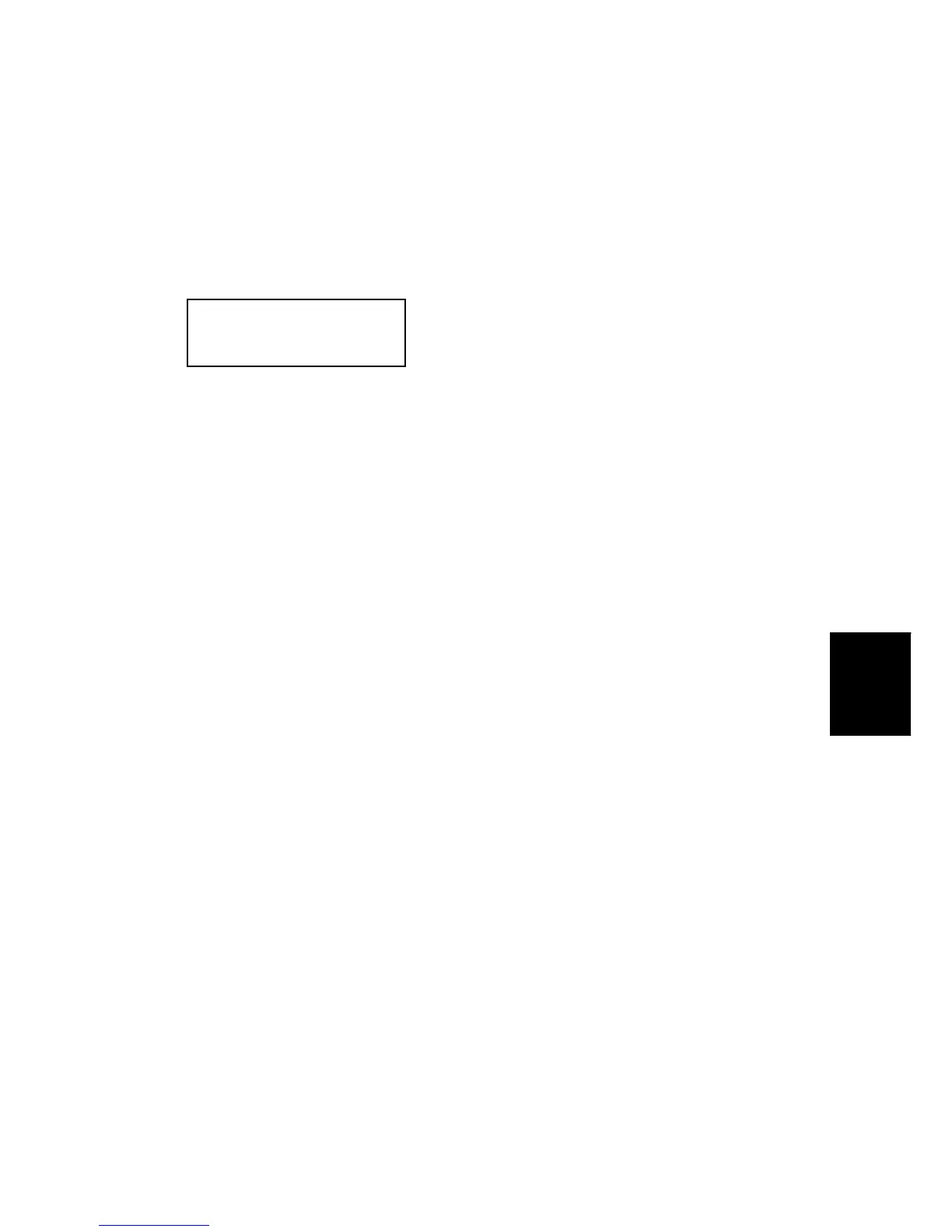Before You Begin
SM 5-3 J012/J013/J014
Service
Tables
5.1.2 SP MODE
Entering/Exiting SP Mode
To enter SP Mode
1. [Clear Modes]> [107]> [Clear/Stop]
SYSTEM Ver. 0.51
Service Menu
2. [#] or [%] > to display the SP mode item to select.
3. [Yes] to open the next lower level of the menu.
4. [No] to return to the previous level.
Service Menu
Bit Switch Bit switches 1 to 8. (Described later in this section.)
Reset Settings
Initialize System. Clears all SP code settings
are restores their default settings.
Clear Counters. Clears all counters.
Service Summary
Prints the Service Summary. The service summary
lists information about the current status of the
machine.
Version Display Displays the version number of the printer engine.
Counter Settings
Counter Display. Switches the counter display
on and off.
LevColor Disp. Switches the level counter
display on and off.
Coverage Count. Switches the coverage
counter on and off.
Double Count. Switches double counting on
and off.
Note: The default setting for all theses items is
"Off.”
