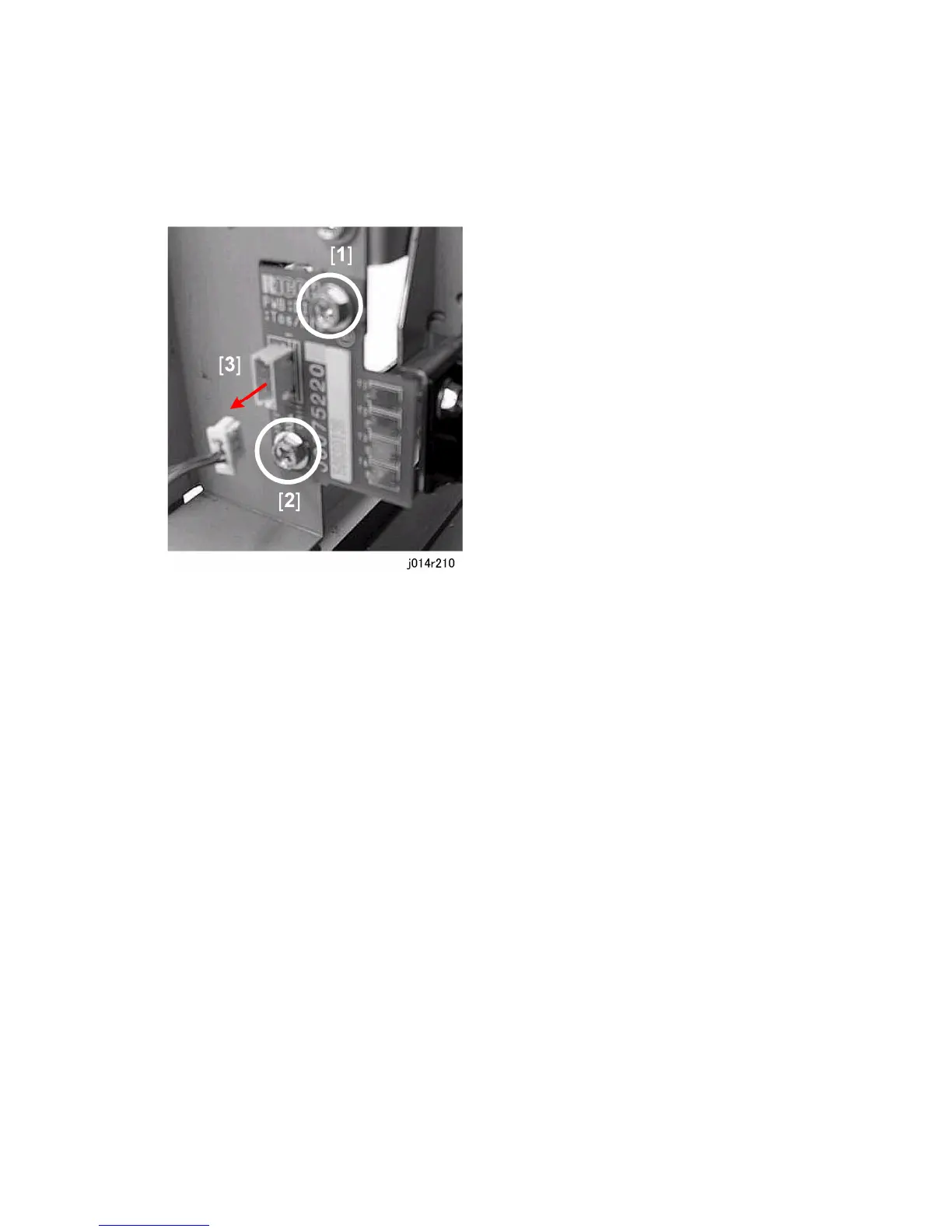Boards
J012/J013/J014 3-44 SM
3.6.4 DUPLEX UNIT DETECTION BOARD
Preparation:
Remove platen or ADF. ( 3.2.4, 3.2.5)
Raise the scanner unit to full upright. ( 3.2.7)
Remove: (1) paper cassette, (2) paper output tray, (3) right cover, (4) left cover, (5)
scanner unit, (6) rear cover ( 3.2.8, 3.2.10, 3.2.12, 3.2.7, 3.2.15)
1. Remove screws [1], [2] (x2).
2. Disconnect the PCB [3] (x1)
Rev. 09/09/2009
