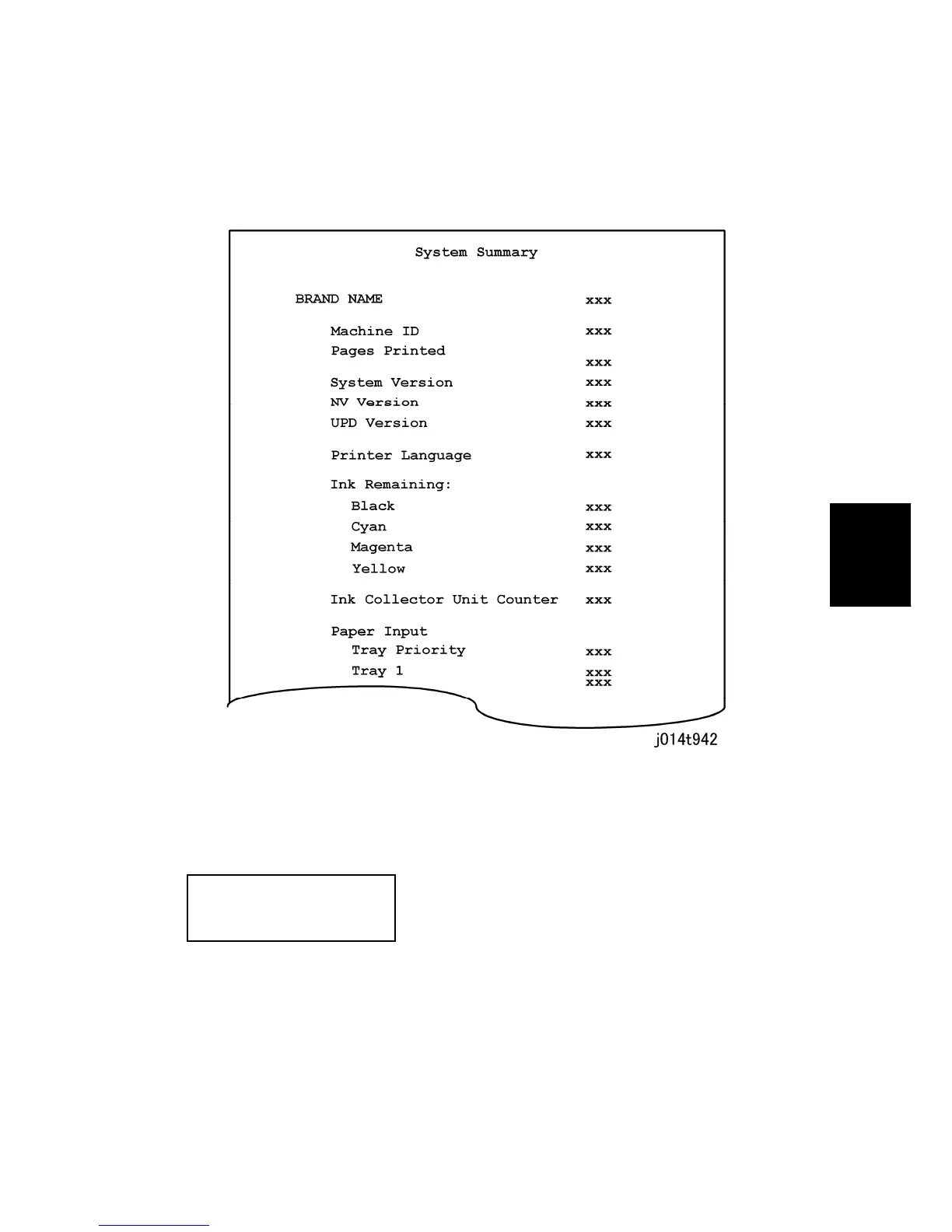Status Reports
SM 4-15 J012/J013/J014
Trouble-
shooting
4.2.2 2. SYSTEM SUMMARY (CONFIG. LIST)
The System Summary lists information about the configuration of the machine.
To print the Service Summary:
1. Confirm that paper is loaded in the paper tray.
2. To enter the SP mode: [Clear Modes]> [1] [0] [7]> [Clear/Stop]
SYSTEM Ver.0.51
Service Menu
3. [Yes]> "Bit Switch"
4. [#] or [%] > "Service Summary" > [Yes] > "Press Yes Key" > [Yes]
5. [No] > [#] or [%] > "End" > [Yes] > Machine switches off.
6. [Power] to switch the machine on.
