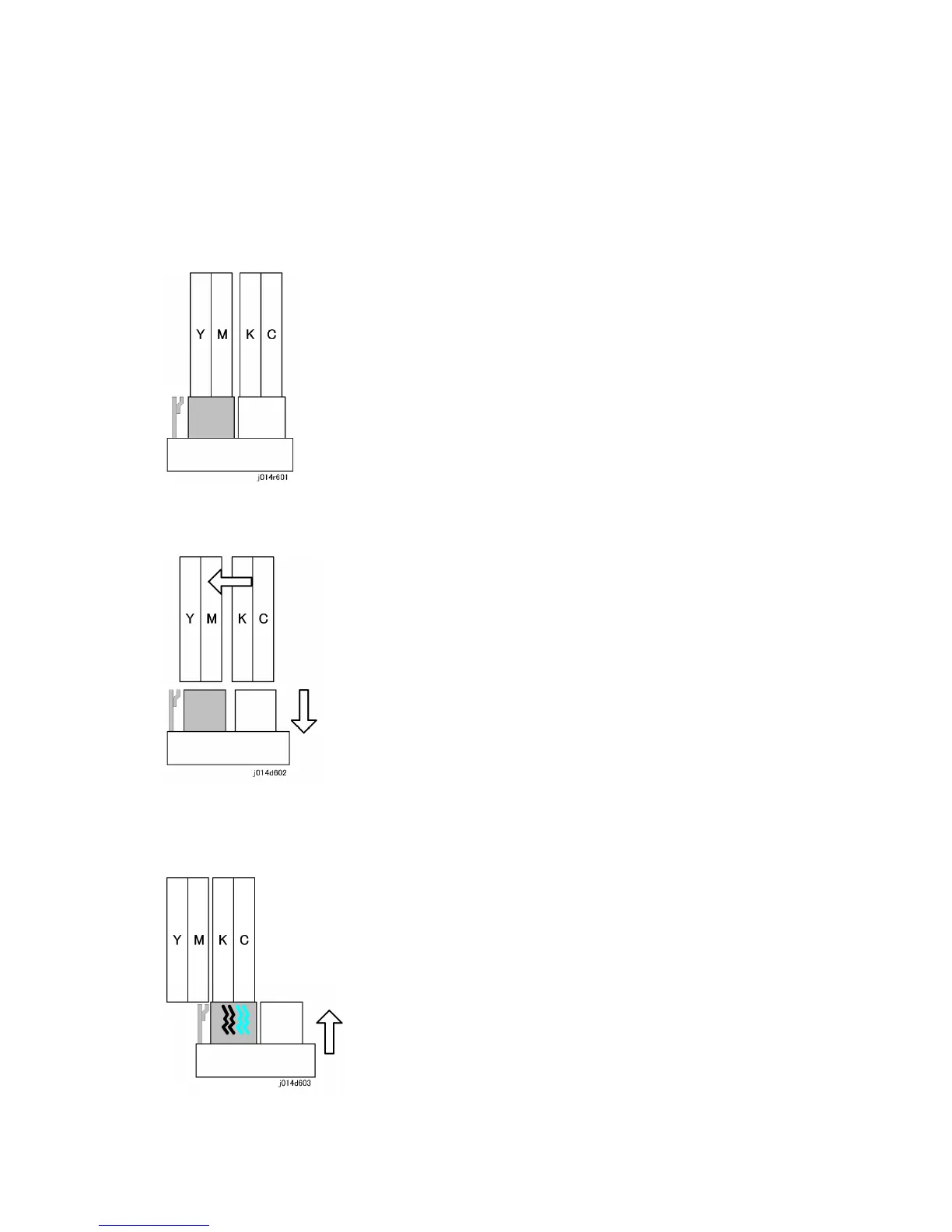Ink Supply
J012/J013/J014 6-48 SM
Maintenance Unit Cleaning Cycle
The operator can start the cleaning operation from the printer driver or the operation panel.
You can Print Head 1 or Print Head 2 (or clean them both) if you start the clean job with the
printer driver.
Cleaning starts with the carrier and print heads capped and resting on top of the
maintenance unit as shown above.
When the cleaning cycle starts, the maintenance unit is lowered by the
rotation of the main shaft. The cams rotate away from the bottom of the unit.
At the same time, the carriage moves the print head unit to the left.
