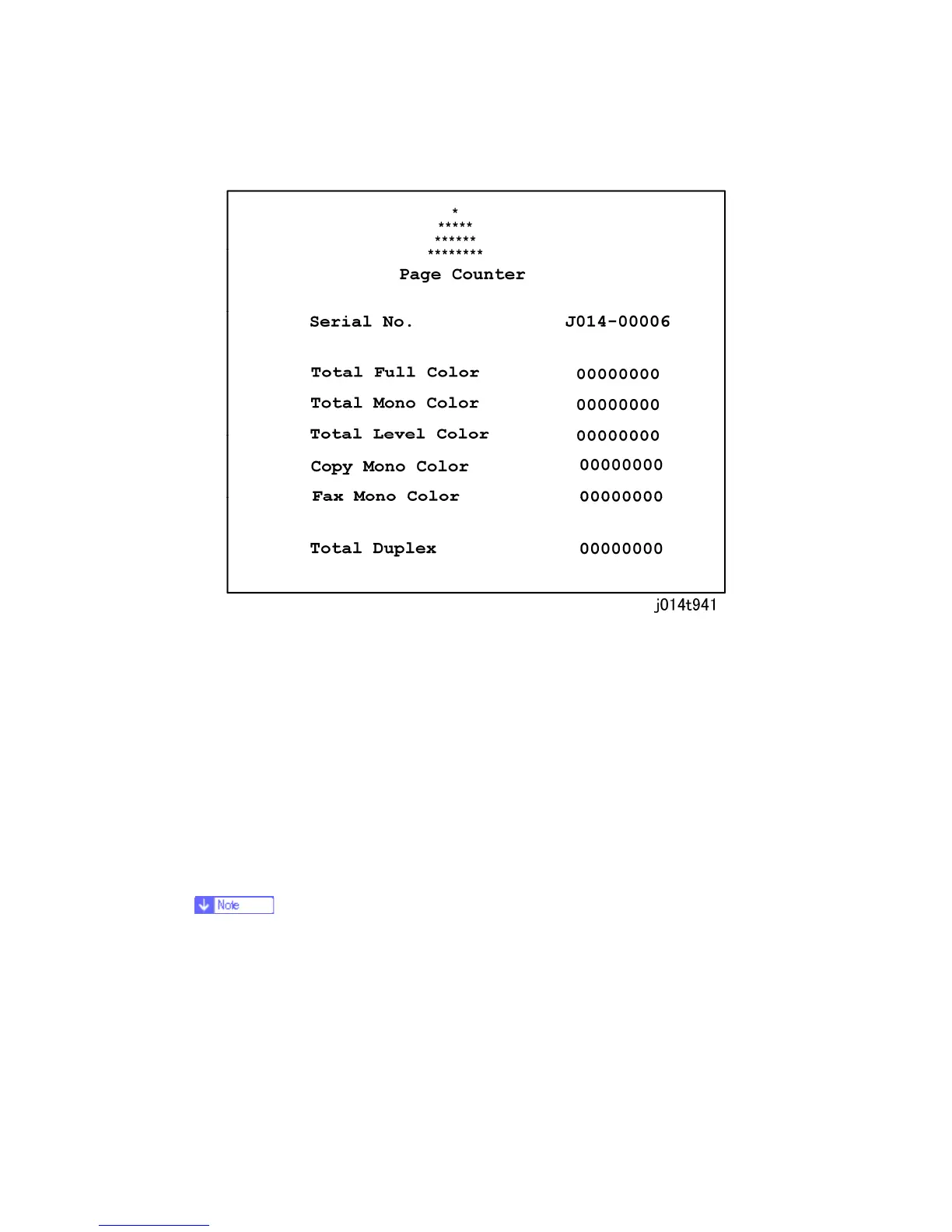Status Reports
J012/J013/J014 4-14 SM
4.2.1 1. PAGE COUNTER
The counter lists the number of prints. The print totals do not include the number of test
patterns that have been printed. The counter keeps totals for these items:
Scan. The total number of scanned originals.
Level Color. The total number of sheets printed with "Level Color" selected for "Color"
in the printer driver.
Full Color. The total number of sheets printed with in color.
B&W. The total number of sheets printed in monochrome.
1. [Menu]> "System Settings"
2. [#] or [%] > "Counter?" > [Yes]
3. [#] or [%] > "Print Counter?" > [Yes]
A printed single-sided sheet counts as "1.”
A printed double-sided sheet counts as "2.”
The counter limit is 99,999.
