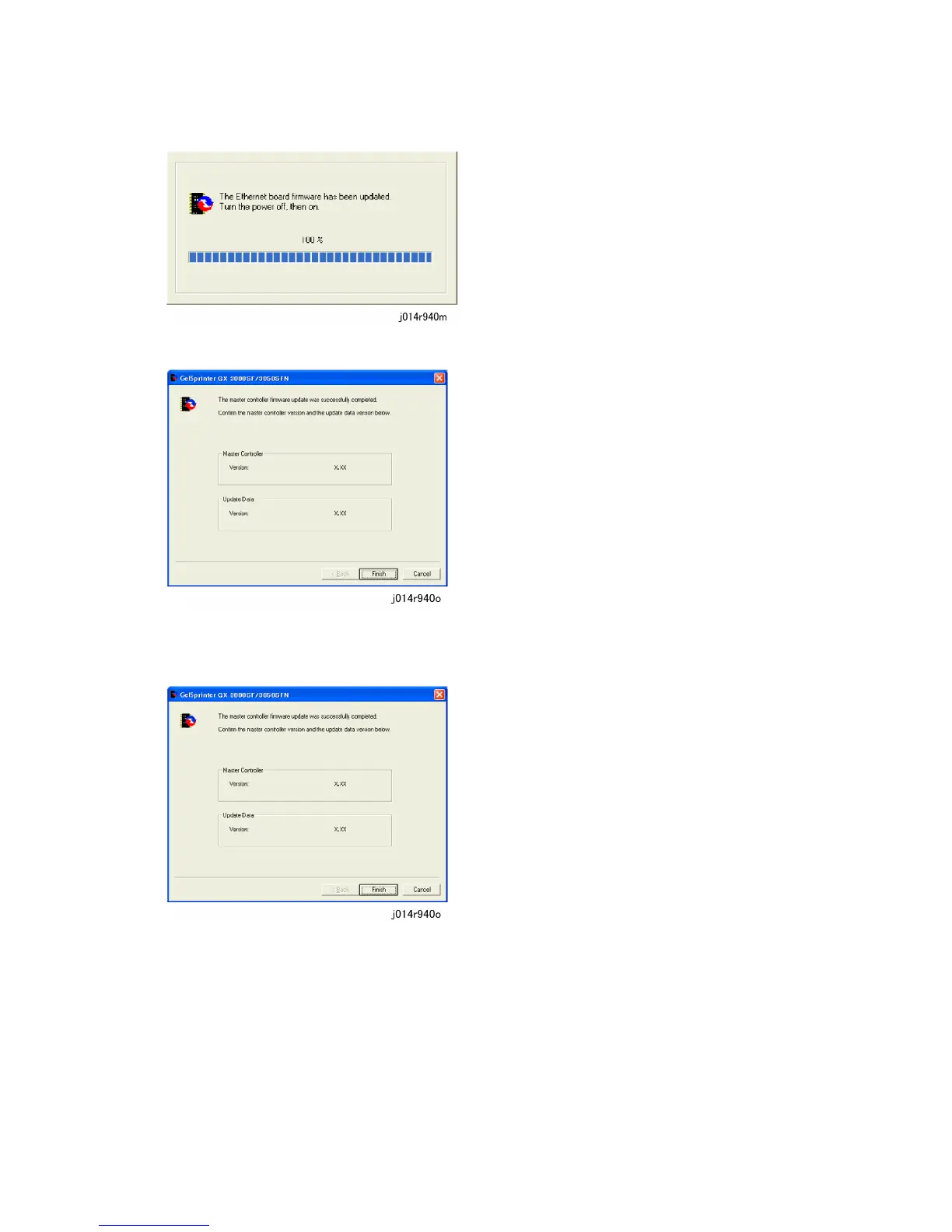Firmware Update
J012/J013/J014 3-74 SM
1. Switch the printer off, wait a few seconds, and then turn it back on.
1. Check the version, and then click [Finish] to start the master controller firmware update.
2. Click [Next >]
1. Check that the system version for [Update Data] is newer than the system version for
[Master Controller], and then click [Finish].
