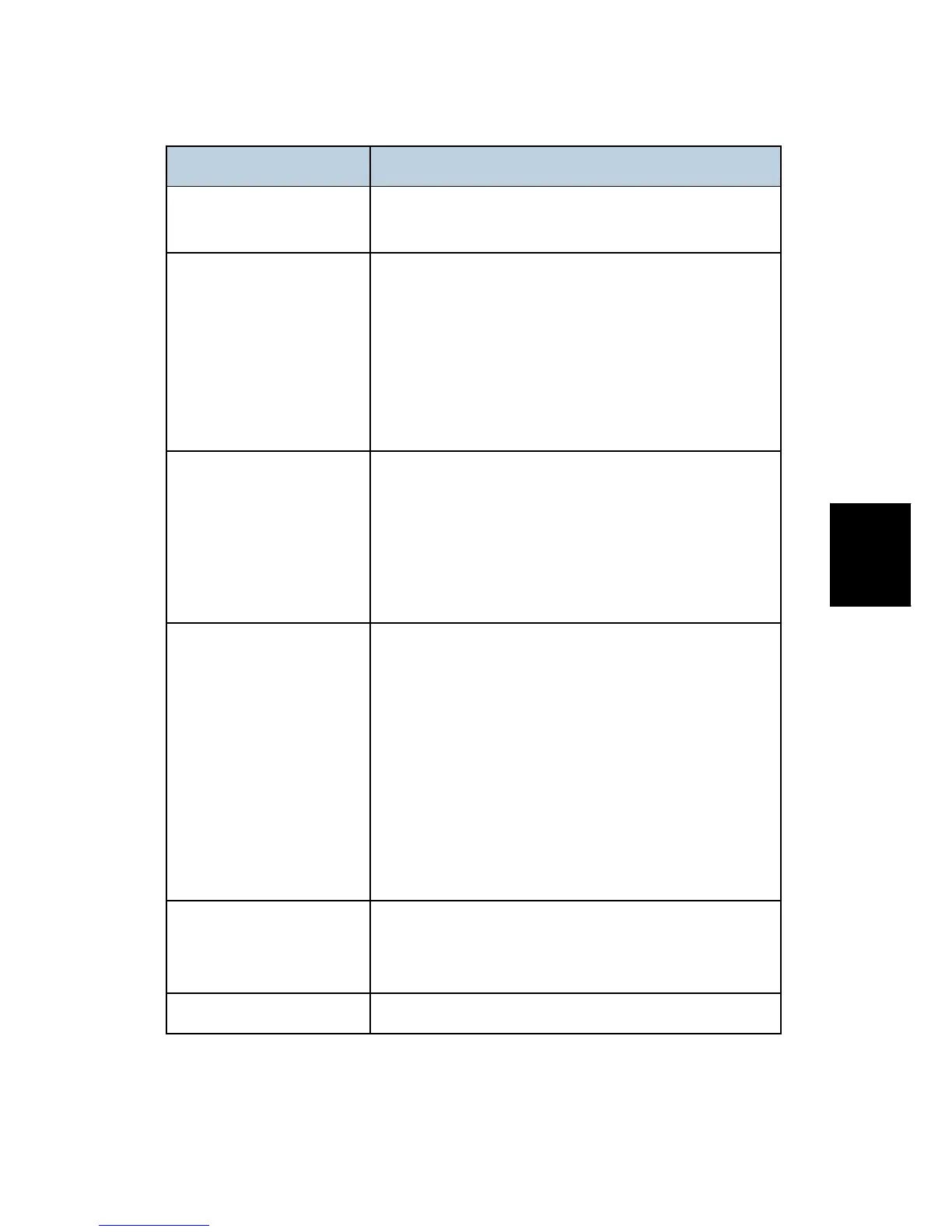Quick Reference
SM 4-59 J012/J013/J014
Trouble-
shooting
Item Path
Used Ink Cartridge
Counter
3. [#] or [%] > "Clear Counters"> [Yes]> "Press Yes
Key"> [Yes]
Counters: Clear Print
Counters
COLOR PRINT
BLACK PRINT
LEVEL COLOR
1. [Menu]> [0]> [2]> [Yes]> "1. COUNTER CLEAR">
"PRINT COUNTER"
2. [#] or [%] > To display "COLOR PRINT", "BLACK
PRINT", or "LEVEL COLOR"> [Yes]
3. [Yes]> "COUNT IS CLEAR!"
4. For more see "Service Mode Menus" in "5. Service
Tables.”
Counters: Clear Scan
Counters
1. [Menu]> [0]> [2]> [Yes]> "1. COUNTER CLEAR">
"PRINT COUNTER"
2. [#] or [%] >"SCAN COUNTER"> [Yes]> "COUNT IS
CLEAR!"
3. For more see "Service Mode Menus" in "5. Service
Tables.”
Country & Language 1. [Menu]> "System Settings?"> [Yes]>"1 Auto Reset
Time?.”
2. [#] or [%] > "6 Country?"> [Yes]> "USA?"
3. [#] or [%] > Select country name> [Yes]> "System
Settings"> [Yes]> "1 Auto Reset Time?"
4. [#] or [%] > "4 Language"> [Yes]> "English?"
5. [#] or [%] > Select the language> [Yes]> "Please
Re-start Power off on"
6. A message prompts you to cycle the machine off/on to
set the language for the menu displays.
Date & Time 1. [Menu]> "System Settings"
2. [#] or [%] > "General Settings"> [Yes]> "1 Date &
Time?"
De-condensation See "Feed 3-Sheets" below
