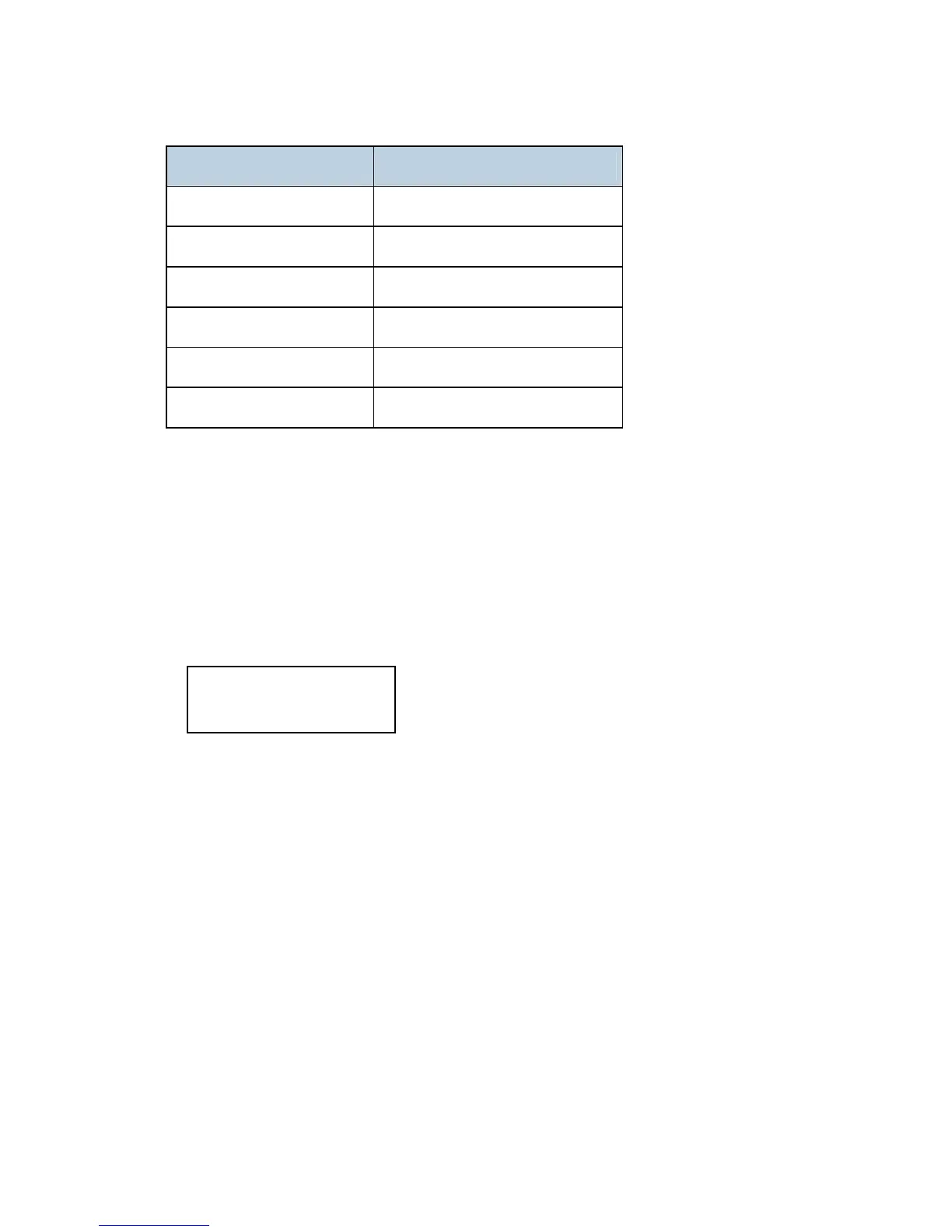Options
J012/J013/J014 1-34 SM
Setting Default
1. Machn. IP Address? Auto
2. Subnet Mask? 0.0.0.0
3. Gateway Address? 0.0.0.0
4. DNS Settings? Inactive
5. Ethernet Speed? Auto
6 Reset Ethernt Bd?
1. [#] or [%] > "1 Machn. IP Adress" > [Yes].
2. ['] or [(] > "Specify" > [Yes]> "ADDR=169.254.224.136
3. [Number keys]> Enter the IP address > [Yes]> "Network Settings?"
4. [Yes]> "1 Machine. IP Address"
5. Do the settings for "2. Subnet Mask" and "3. Gateway Address.”
6. Do the settings for "4. DNS Settings" and "5. Transfer Speed" if these settings are
required.
Please Re-start
Power Off On
7. [Power]> Cycle the machine off/on to save the settings.
