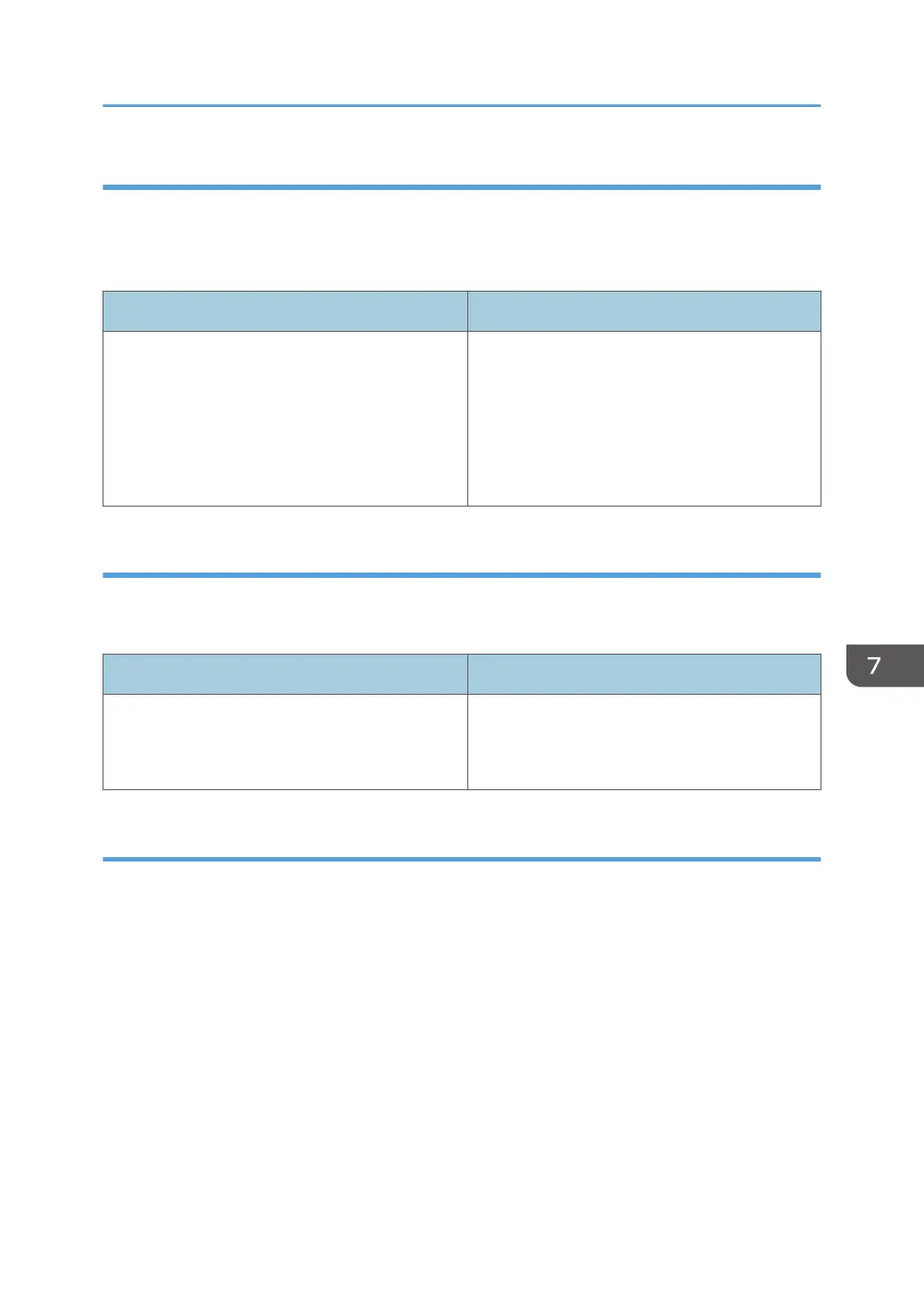0502 Screw-on Cap to Replace
Close the Toner Bottle Cap.
The Toner Bottle in use can be pulled out when the Cap is closed. Use it when you want to replace the
Toner Bottle.
Setting Items Description
Black
Cyan
Magenta
Yellow
Press [Execute] to execute the function.
Open the toner bottle cover (the cover of the
toner dispensing section) before executing this
function.
Afterward, remove the toner bottle by pushing
the knob below the bottle.
0503 Execute Charge Roller Cleaning
Cleans the Charge Roller.
Execute this function when vertical streaks appear on the printed page.
Setting Items Description
Execute Press [Execute] to execute the function.
Keep the front cover of the main unit closed until
the process is completed.
0507 Execute Developer Refreshing
Replace some of the liquid developer in the development unit.
Refresh the toner for print jobs if:
• Background is dirty
• White spots appear
• Density is uneven
• Black parts are faded
Setting Values
299
