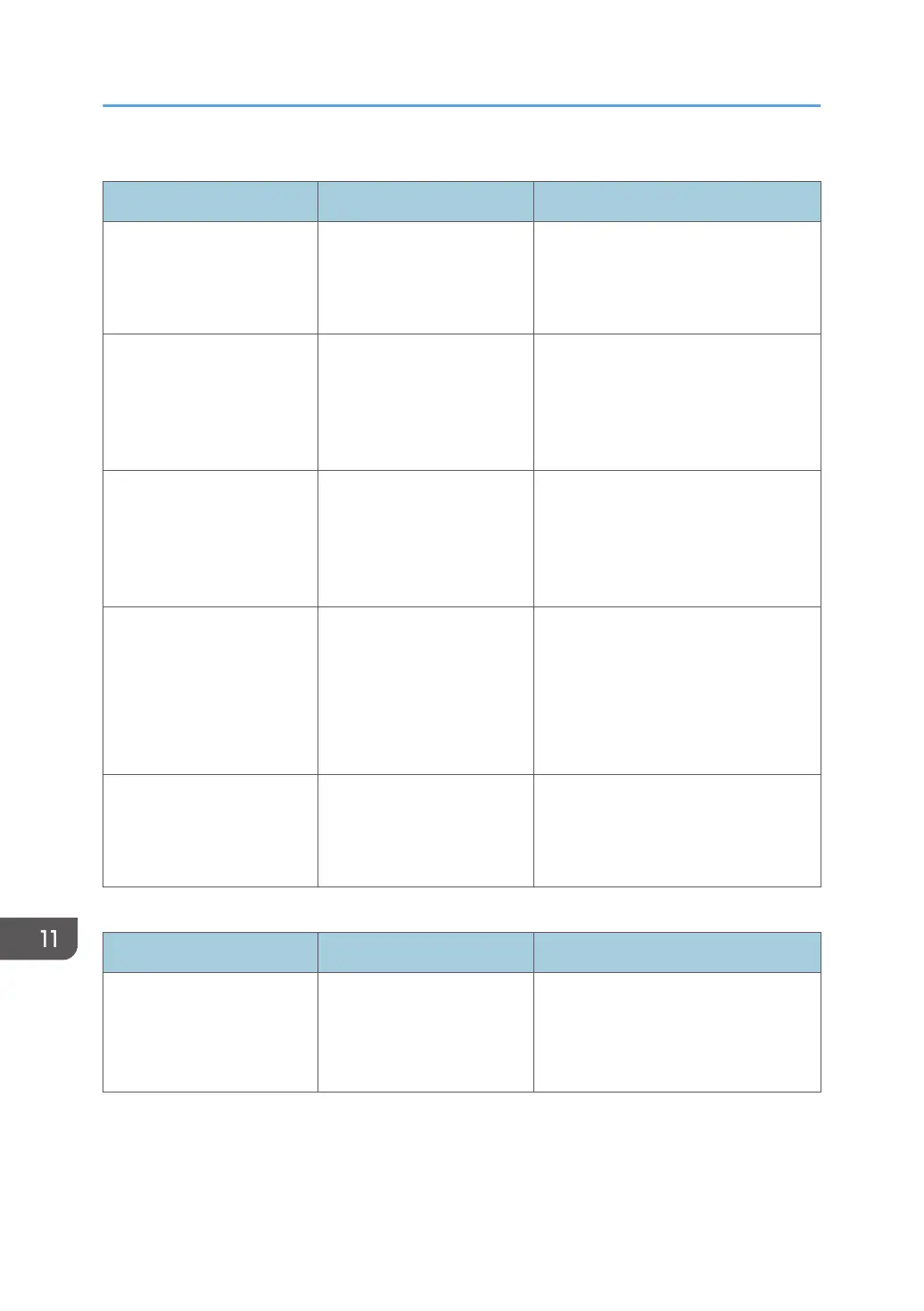Duplex
Problem Cause Solution
Cannot print in duplex
mode.
You have loaded paper that
is too thick or thin.
Change the paper. For details about
paper weight that can be used for
duplex printing, see "Specifications for
the Main Unit", Specifications.
Cannot print in duplex
mode.
You have selected a paper
tray that is not set for duplex
printing.
Change the setting for "Apply Duplex"
in [Tray Paper Settings] to enable
duplex printing for the paper tray. For
details about setting "Apply Duplex",
see page 243 "Tray Paper Settings".
Cannot print in duplex
mode.
You have selected a paper
type that cannot be used for
duplex printing.
In [Tray Paper Settings], select a paper
type that can be used for duplex
printing. For details about setting
"Paper Type", see page 243 "Tray
Paper Settings".
Copies are not in correct
order.
You placed the originals in
the incorrect order.
When you place a stack of originals in
the ADF, the last page should be on
the bottom.
If you place an original on the
exposure glass, start with the first page
to be copied.
When "Duplex" is used,
copy is made top to bottom
even though [Top to Top] is
selected.
You placed the originals in
the wrong orientation.
Place the original in the correct
orientation. For details about original
orientations for duplex copy, see
page 147 "Duplex Copying".
Document Server
Problem Cause Solution
Cannot access file. • The file is password-
protected.
• The entered password
is not correct.
For details about password-protected
files, see "Managing Stored Files",
Security Guide.
11. Troubleshooting
478
