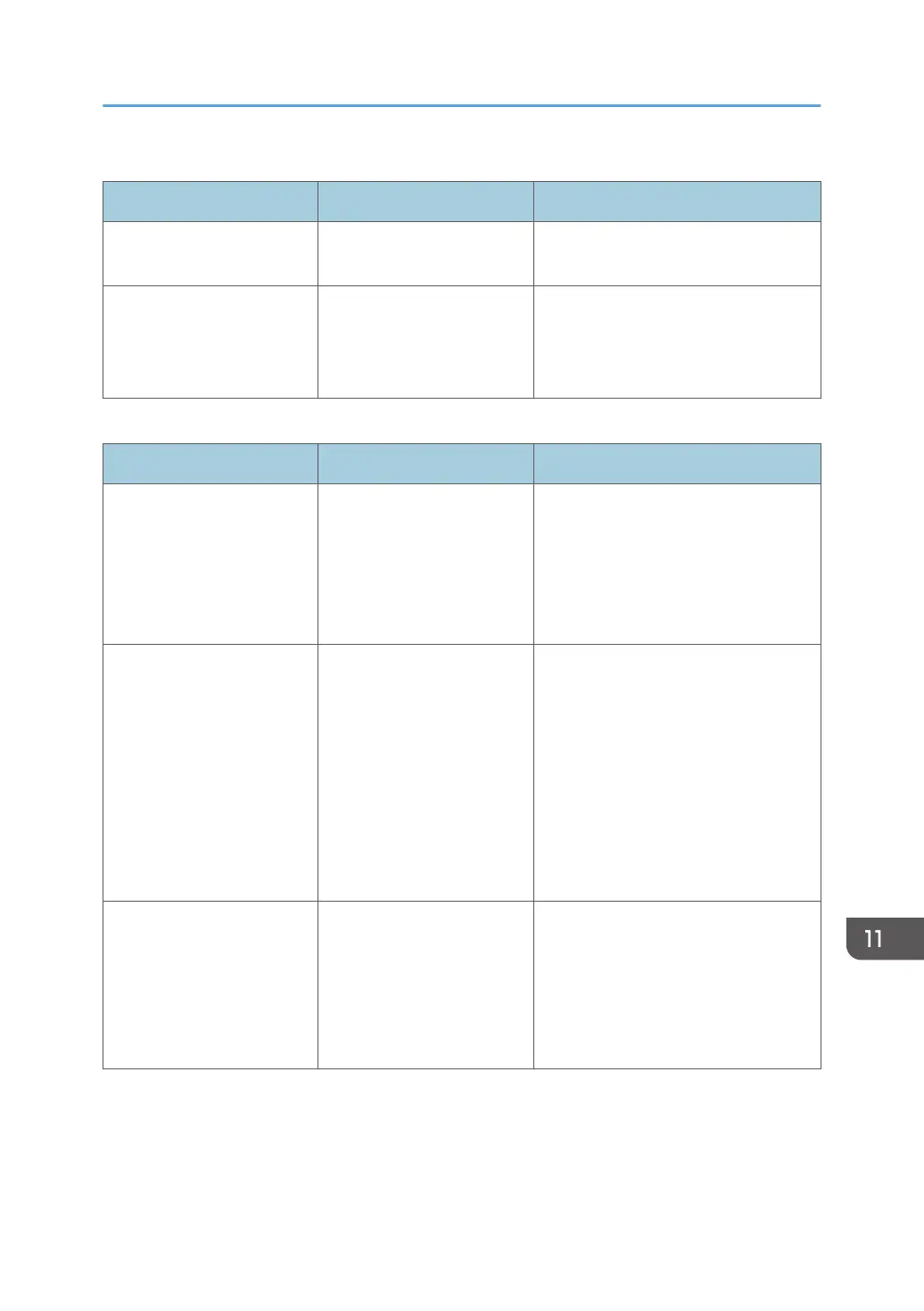Stamp
Problem Cause Solution
The stamp position is wrong. The paper orientation is
wrong.
Check the paper orientation and stamp
position.
The stamp is not printed on
the back side of sheets when
duplex copying is
performed.
The back side stamp position
is incorrect for the paper
size.
Reset the back side stamp position. For
details about Adj. Back Side Stamp
Position, see "Copier / Document
Server Features", Preparation.
Combine
Problem Cause Solution
Copies made with the
"Booklet" or "Magazine"
function cannot be folded
into a book correctly.
You have selected a setting
("Open to Left" or "Open to
Right") that does not match
the orientation of originals.
Change the setting for [Orientation:
Booklet, Magazine] in [Copier /
Document Server Features]. For details
about the setting of [Orientation:
Booklet, Magazine], see "Edit",
Preparation.
When "Combine" is used,
parts of the image are not
copied.
You specified a
reproduction ratio that does
not match the sizes of the
originals and copy paper.
When you specify a reproduction ratio
using Manual Paper Select mode,
make sure the ratio matches the
originals and the copy paper. Select
the correct reproduction ratio before
using Combine mode. For details about
Combine mode, see "One-Sided
Combine", "Two-Sided Combine", or
"Auto reduce / enlarge", Basic
Operations.
Copies are not in correct
order.
You placed the originals in
the incorrect order.
When you place a stack of originals in
the ADF, the last page should be on
the bottom.
If you place an original on the
exposure glass, start with the first page
to be copied.
Troubleshooting When You Use the Copy/Document Server Function
477
