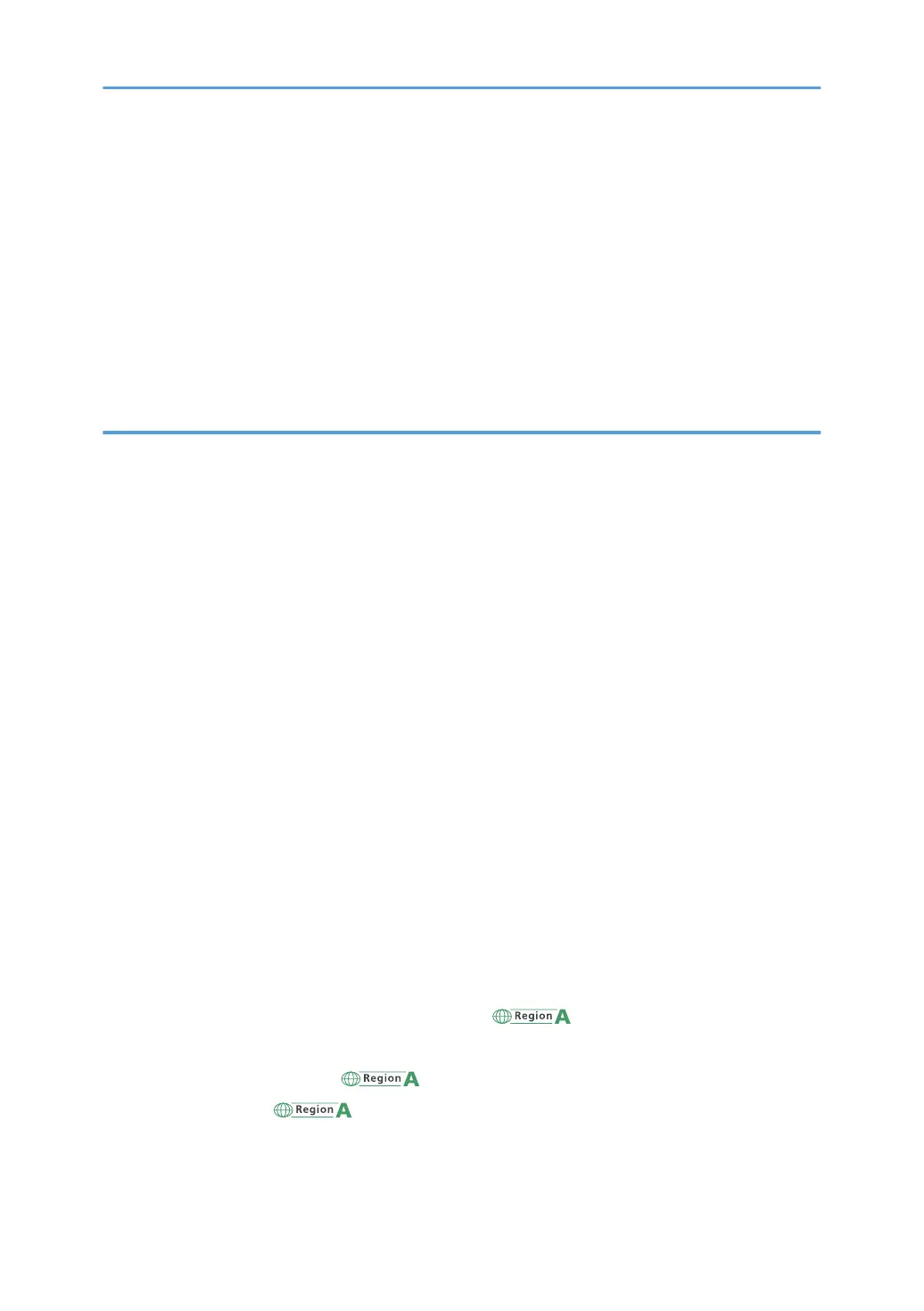Installing Smart Organizing Monitor........................................................................................................... 444
Connecting the Machine to a Wired Network........................................................................................... 445
Using a USB Cable................................................................................................................................... 445
Using an Ethernet Cable...........................................................................................................................445
Connecting the Machine to a Wireless Network........................................................................................449
Using the Wi-Fi Setup Wizard................................................................................................................. 449
Using the WPS Button............................................................................................................................... 451
Using a PIN Code..................................................................................................................................... 453
12. Appendix
Transmission Using IPsec...............................................................................................................................457
Encryption and Authentication by IPsec.................................................................................................. 457
Security Association.................................................................................................................................. 458
Encryption Key Exchange Settings Configuration Flow......................................................................... 459
Specifying Encryption Key Exchange Settings........................................................................................460
Specifying IPsec Settings on the Computer............................................................................................. 460
Enabling and Disabling IPsec Using the Control Panel..........................................................................462
Notes About the Toner.................................................................................................................................. 464
Specifications of the Machine...................................................................................................................... 465
General Function Specifications.............................................................................................................. 465
Printer Function Specifications..................................................................................................................467
Copier Function Specifications.................................................................................................................468
Scanner Function Specifications...............................................................................................................468
Fax Function Specifications (When Using the Touch Panel Model)..................................................... 469
Paper Feed Unit PB1130..........................................................................................................................470
Consumables..................................................................................................................................................471
Print Cartridge............................................................................................................................................471
Information for This Machine........................................................................................................................472
User Information on Electrical & Electronic Equipment (mainly Europe and Asia)..........472
Note for the Battery and/or Accumulator Symbol (For EU countries only)......................................... 473
Environmental Advice for Users (mainly Europe)............................................................... 473
Notice To NFC Users (mainly Europe)................................................................................474
NOTES TO USERS REGARDING FACSIMILE UNIT (NEW ZEALAND)............................................. 474
Notes to users in the state of California (Notes to Users in USA)..........................................................475
10
