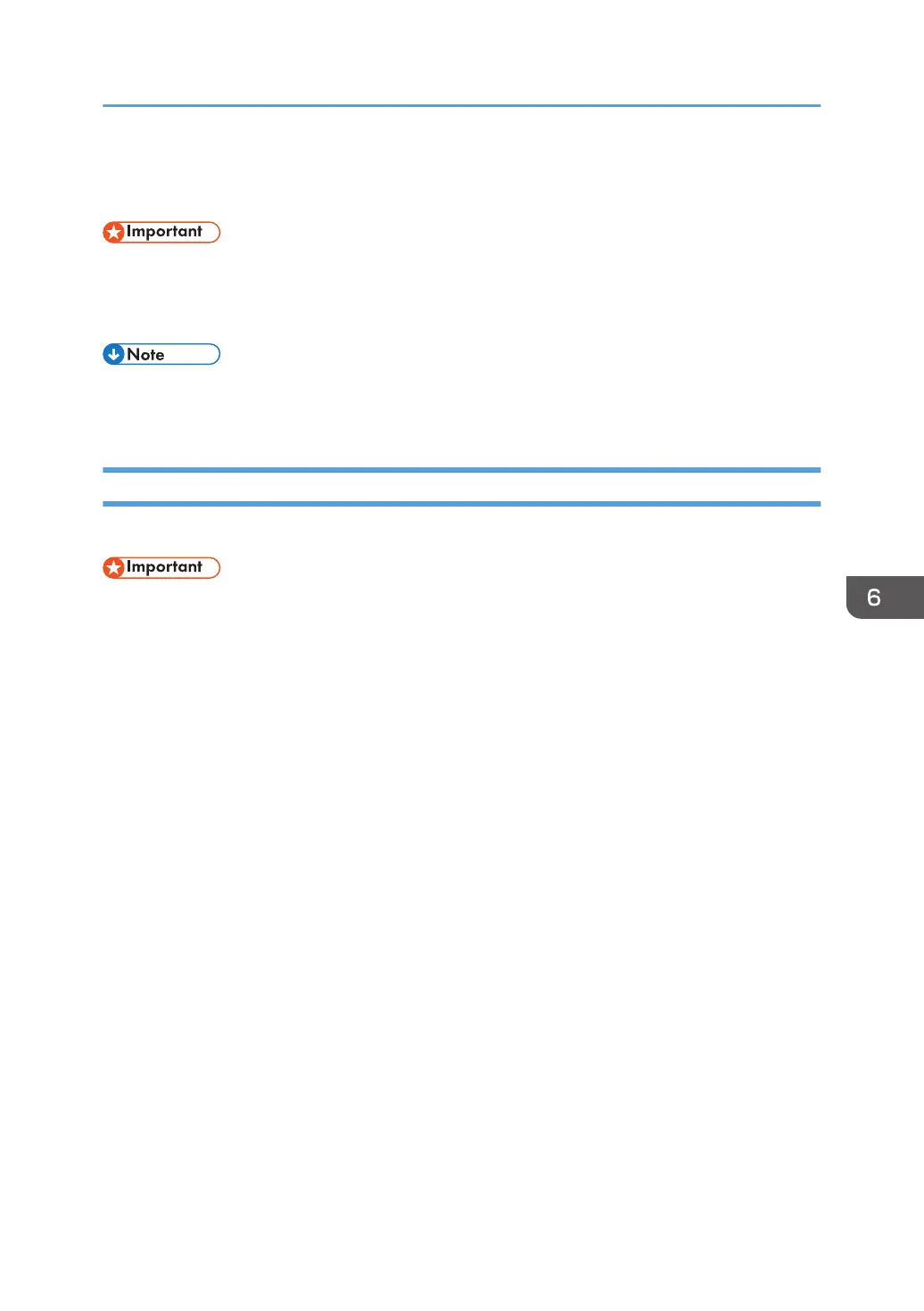Receiving a Fax
• When receiving an important fax, we recommend you confirm the contents of the received fax with
the sender.
• The machine may not be able to receive faxes when the amount of free memory space is low.
• You can use an external telephone to use this machine as a telephone.
• Only A4, Letter, or Legal size paper can be used for printing faxes.
Selecting Reception Mode
The following explains the reception modes of the fax function and how to select them.
• In FAX/TAD mode, the machine receives the fax automatically after the external telephone
answering device rings the number of times specified in [No. of Rings (TAD)]. Set the external
telephone answering device to ring before receiving a fax. For details about [No. of Rings (TAD)],
see page 247 "Fax Features Settings (When Using the Touch Panel Model)".
Types of reception mode
There are four types of reception:
• Fax Only mode
• FAX/TEL Manual mode
• FAX/TEL Auto mode
• FAX/TAD mode
Receiving a Fax
223
