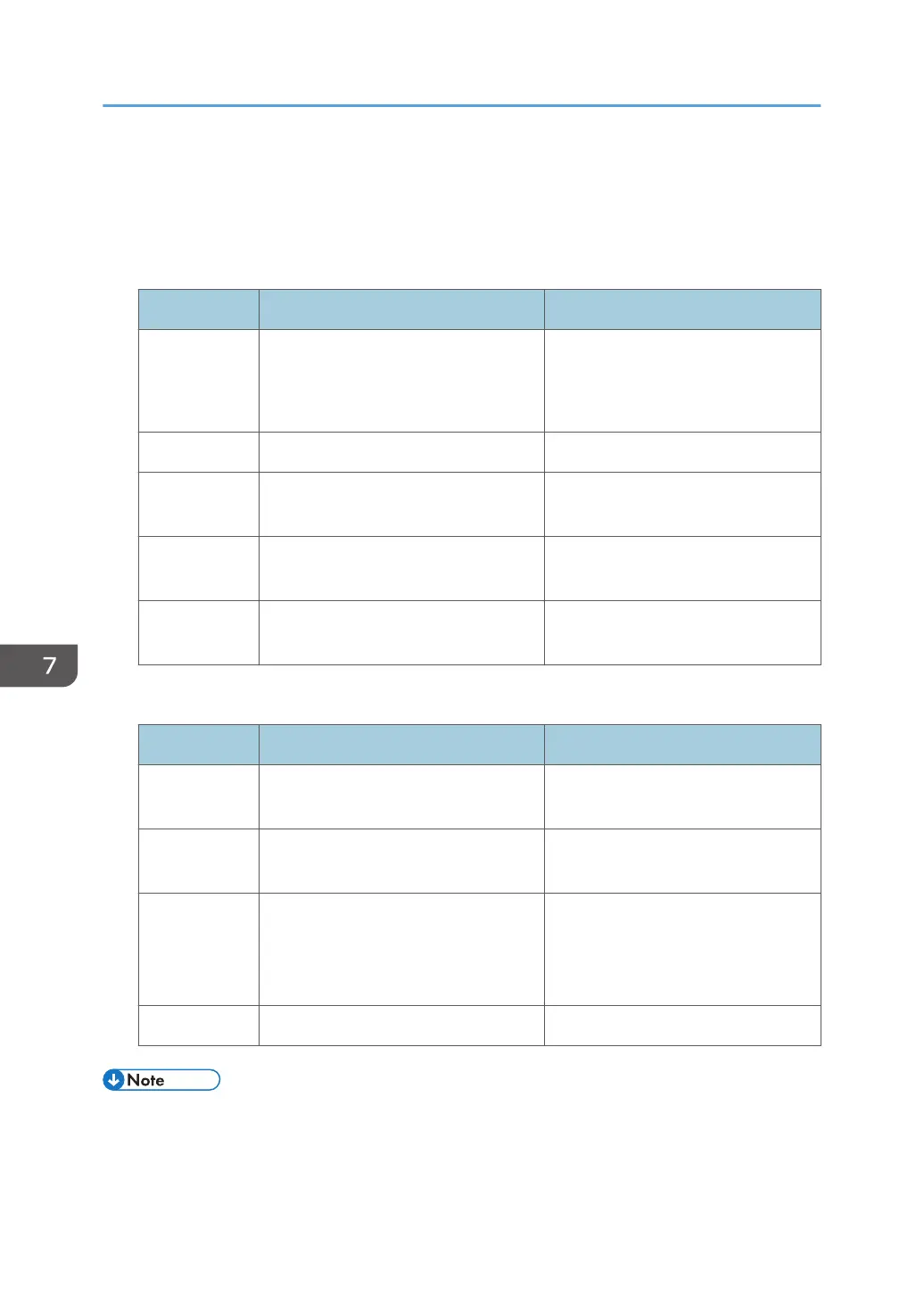@Remote (When Using the Touch Panel Model)
This function is available for SP 330SFN/3710SF only.
RC Gate Proxy Server
Item Description Value
RC Gate Proxy
Server
Specify whether to use a proxy server. • Off
• On
Default: [Off]
Proxy Address Specify the proxy server address. -
Port Number Enter the port number for the proxy
server.
(1 to 65535)
User Name Enter the user name for logging in to
the proxy server.
-
Password Enter the password for logging in to
the proxy server.
-
RC Gate Setup
Item Description Value
Request No. Displays the request number issued by
@Remote.
-
Reference Refers to the machine's registration
information.
-
RC Gate
Location
Displays the location of the machine as
a result of the reference function.
Confirm the information and proceed
with the registration.
-
Registration Registers the machine to @Remote. -
• @Remote (At Remote) is an Internet-based support for remote management of digital multi-purpose
devices and laser printers. For more information about the settings, contact your sales or service
representative.
7. Configuring the Machine Using the Control Panel
286
