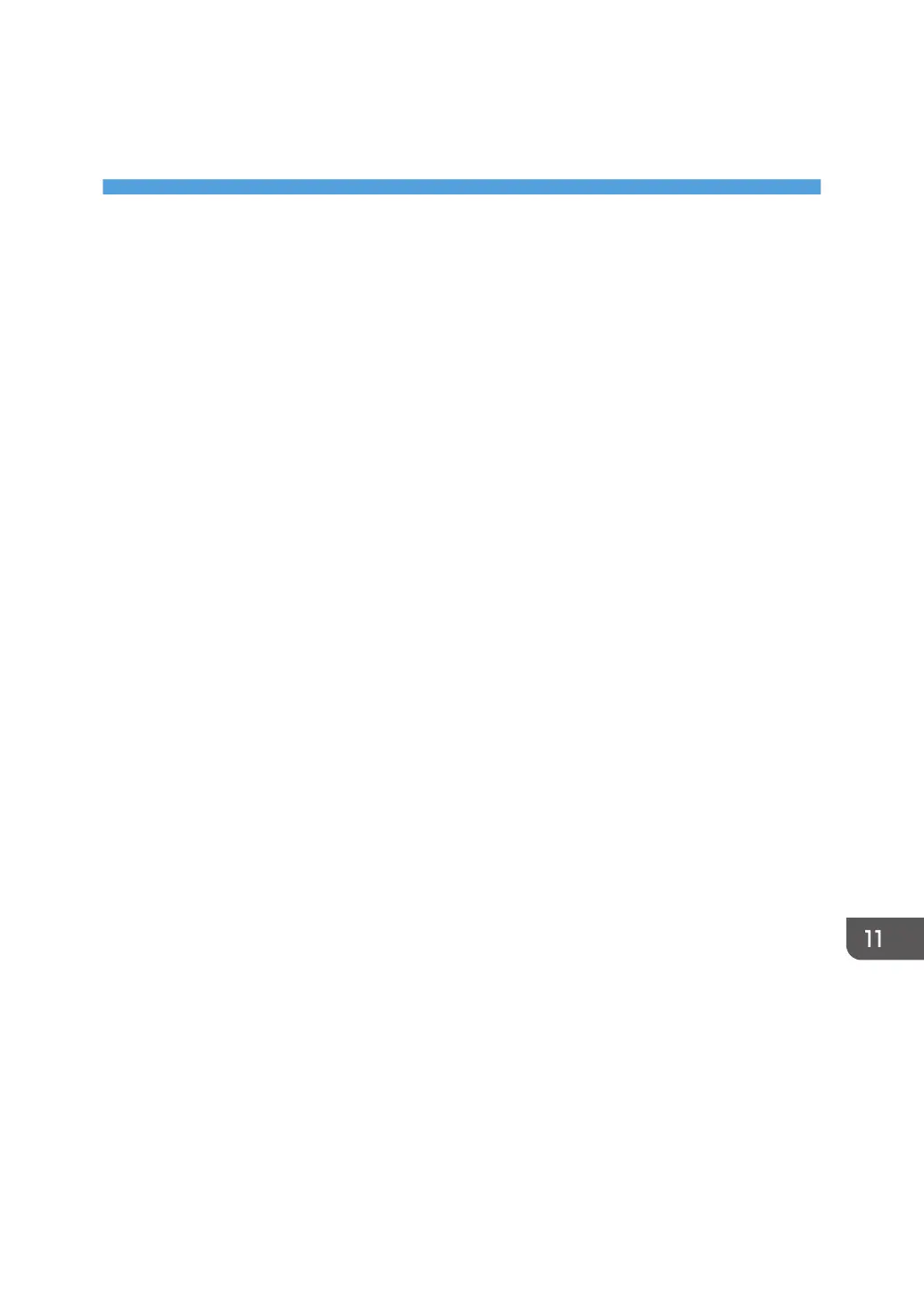11. Configuring Network Settings
Using OS X
This chapter describes how to connect the machine to the network and specify the network settings using
OS X.
Configurations differ according to the communication environment of your system.
Installing the Printer Driver
The following procedure is explained using OS X 10.11 as an example.
1. Turn on your computer.
2. Insert the provided CD-ROM into the CD-ROM drive of the computer.
If your computer does not have a CD-ROM drive, download a setup file from our website.
3. Double-click the [macOS] folder.
4. Double-click the folder of driver you want to install.
5. Double-click the package file icon.
6. Follow the instructions in the setup wizard.
7. Click [Close] in the [Summary] dialog box.
443
