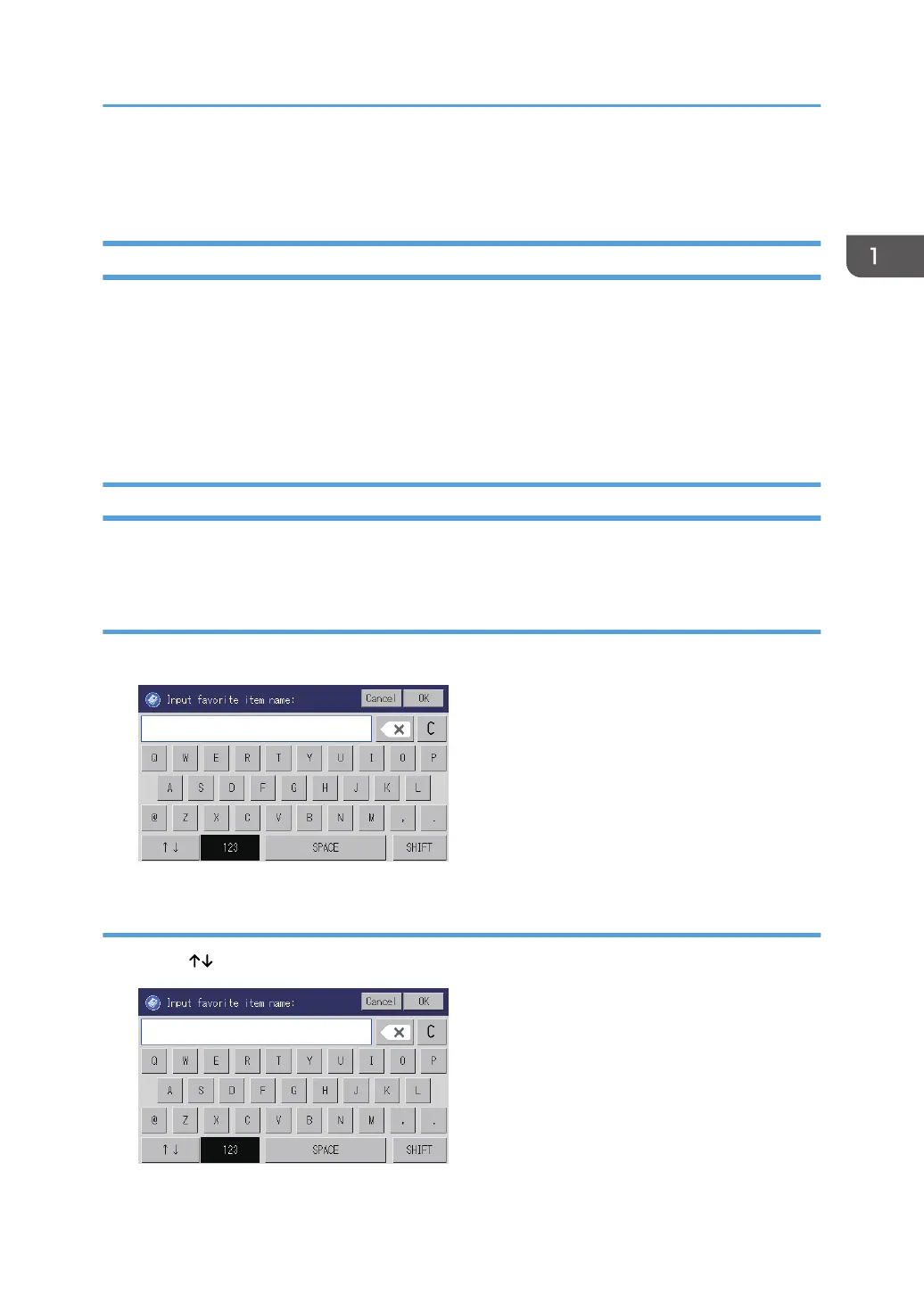10. You can switch the input method by pressing this key. Press to enter numbers, symbols,
and some special characters.
Available Characters (When Using the Touch Panel Model)
You can enter the following characters:
• Alphabetic characters
• Symbols
• Numerals
0123456789
Entering Text (When Using the Touch Panel Model)
When you enter a character, it appears at the position of the cursor.
Entering letters (when using the touch panel model)
1. Press the letters you want to enter.
Entering alphanumeric characters and symbols (when using the touch panel model)
1. Press [ ] or [123].
2. Press the numbers or symbols you want to enter.
Entering Characters (When Using the Touch Panel Model)
47
